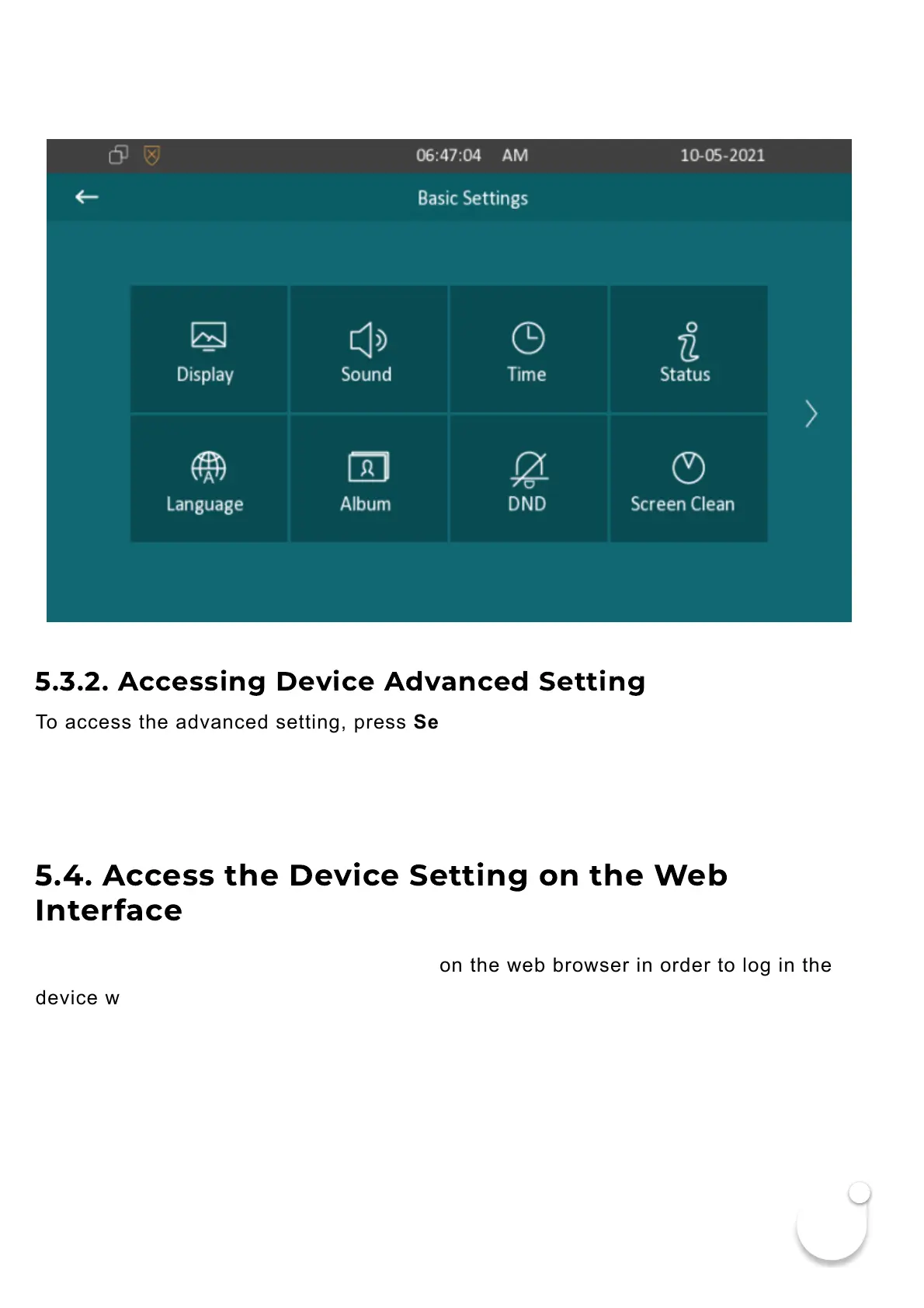You can access the device's basic setting and advance setting where you can
configure different types of functions as needed. To access the device basic setting
by pressing More > Settings.
5.3.2. Accessing Device Advanced Setting
To access the advanced setting, press Setting then press Advance icon. Press
password 123456 (by default) to enter the advanced setting.
5.4. Access the Device Setting on the Web
Interface
You can also enter the device IP address on the web browser in order to log in the
device web interface by user name and password admin/admin where you can
configure and adjust parameter etc.
Note: