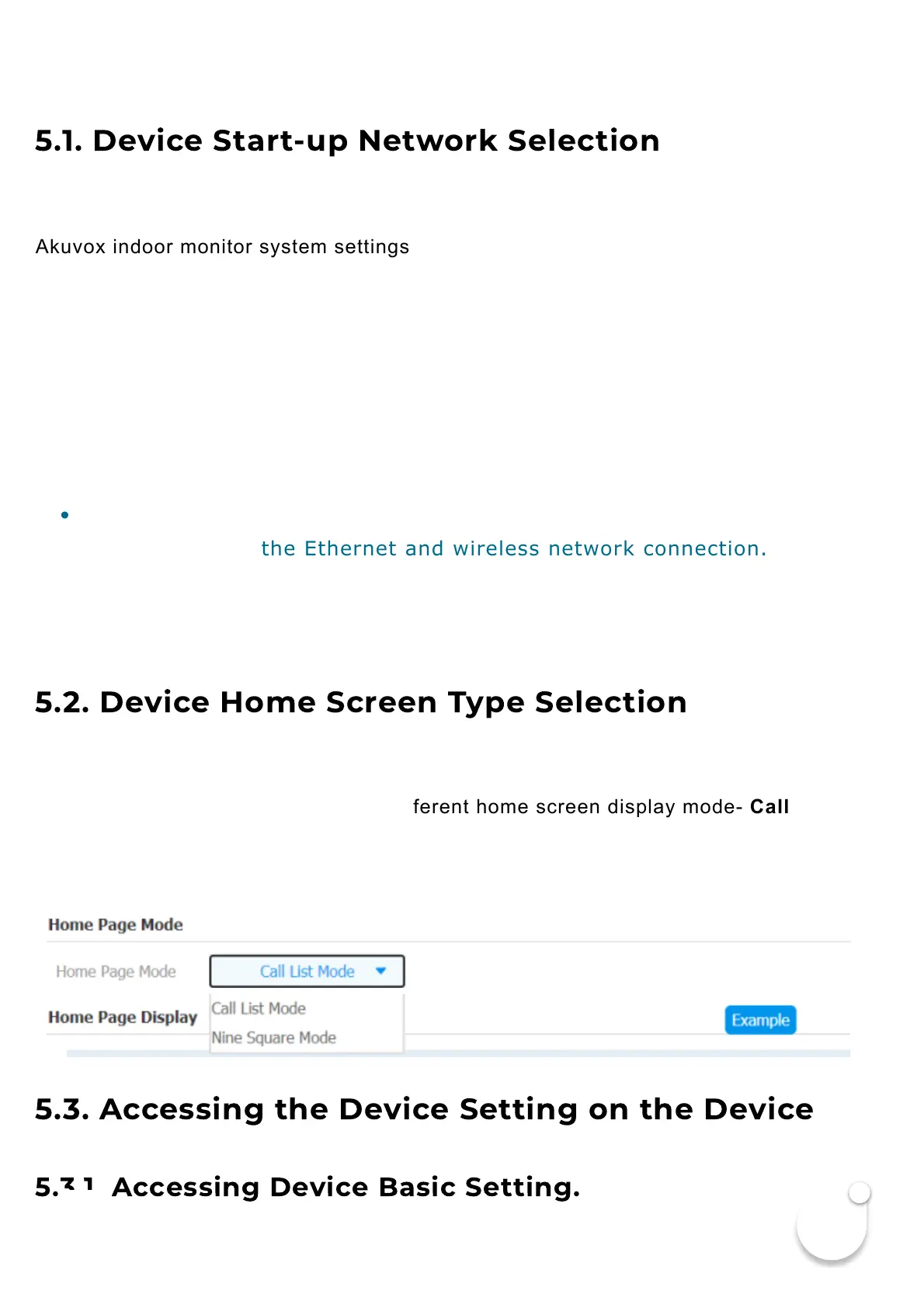Akuvox indoor monitor system settings can be either accessed on the device directly
or on the device web interface.
5.1. Device Start-up Network Selection
Akuvox indoor monitor system settings can be either accessed on the device directly
or on the device's web interface. After the device boots up initially, you are required
to select the network connection for the device. You can either select ethernet or
wireless network connection according to your need.
5.2. Device Home Screen Type Selection
Akuvox indoor monitor supports two different home screen display mode- Call list
Mode, Nine Square Mode. To configure home page mode on the device web Phone-
>Key/Display, choose one suitable mode for your scenarios.
5.3. Accessing the Device Setting on the Device
5.3.1. Accessing Device Basic Setting.
Note:
Please refer to the chapter on Network Setting for the
configuration of the Ethernet and wireless network connection.