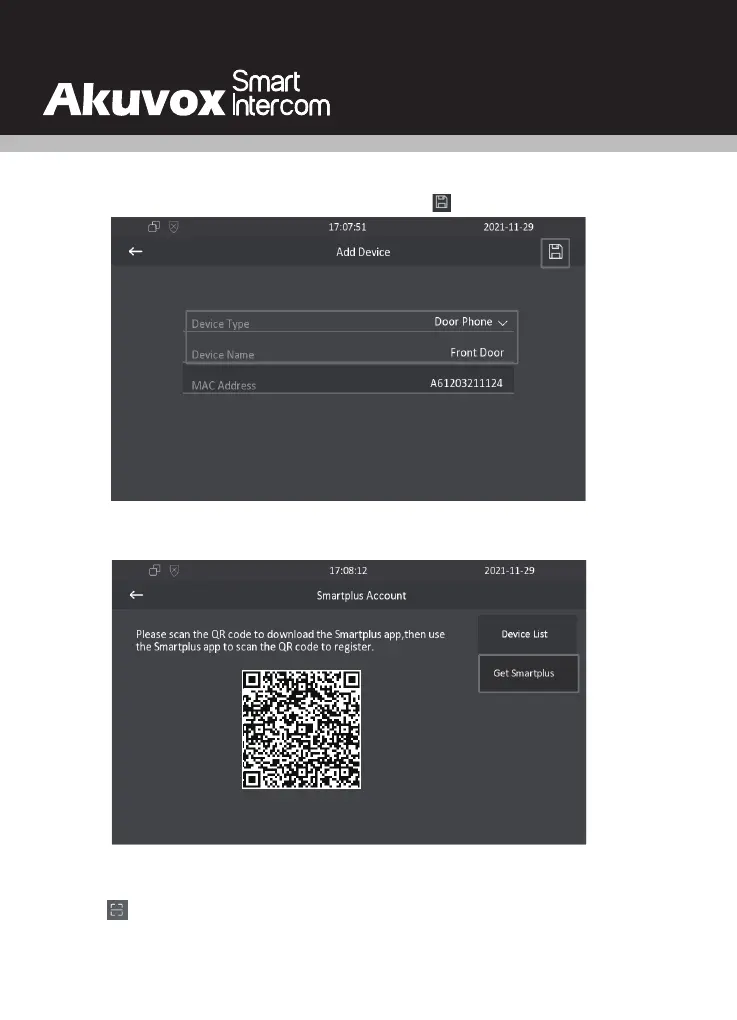2
3.Select correct Device Type and setup a Device Name then tap the icon on the right top to submit.
4.Using the App with scanning feature in your mobile phone to scan the QR code which is shown on C313W to
download SmartPlus App, or downloading SmartPlus App from Google Play store(Android) or App Store(iOS).
Note: Recommend to use some popular Apps like Wechat, etc.
5.Run SmartPlus App, agree the Terms&Policies and assign all permissions.
6.Tap the icon on the left top of SmartPlus to scan the QR code on C313W to enter registration interface.
And Fill in your registration information,click Submit to save.
Video Intercom Kit
Quick Guide
