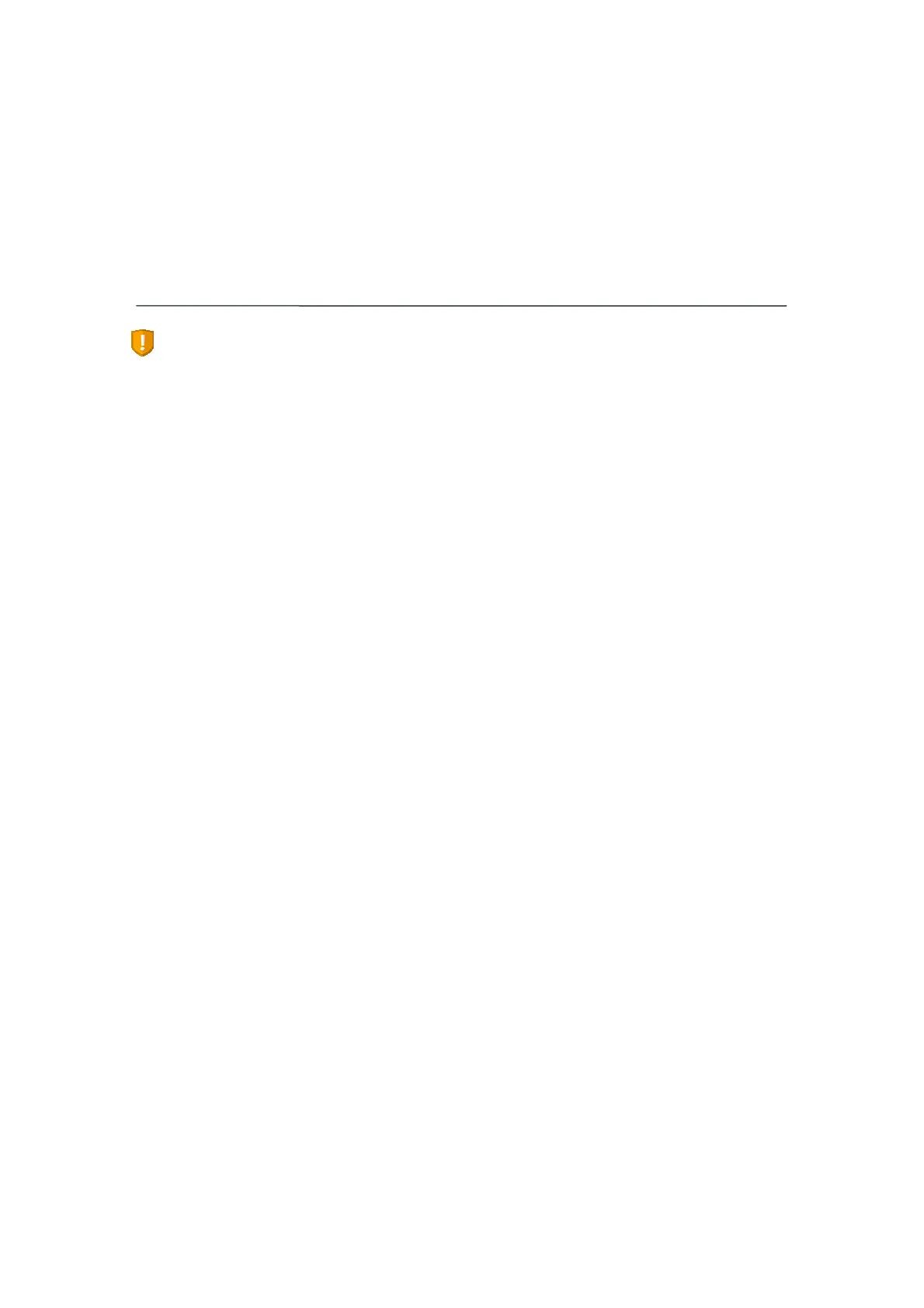AboutThisManual
Thank you for choosing Akuvox’s products. In user manual, we provide all functions and
configurations youwant to know aboutR27A.Pleaseverifythe packagingcontentand network
statusbeforesetting.Thismanualappliestofirmware26.0.2.170orlowerversion.
Note:Theoldfirmwaremaybealittledifferentfrom27.0.2.170aboutsomeconfigur
ation.Ple
ase
consultyouradministratorformoreinformation.
FCCCaution:
Any Changes or modifications not expressly approved by the party responsible for compliance
couldvoidtheuser'sauthoritytooperatetheequipment.
This device complies with part 15 of the FCC Rules. Operation is subject to the following two
conditions:(1
)Thisdevicemaynotcauseharmful interference,and(2)thisdevicemustaccept
anyinterferencereceived,includinginterferencethatmaycauseundesiredoperation.
Note:Thisequipmenthasbeen tested and found to complywiththelimits for a Class B digital
device, pursuant to part 15 of the FC
C Rule
s. These limits are designed to provide reasonable
protection against harmful interference in a residential installation. This equipment generates,
usesandcanradiateradiofrequencyenergyand,ifnotinstalledandusedinaccordancewiththe
instructions, may cause harmful interference to radio communications. However, there is no
guarantee tha
t in
terference will not occur in a particular installation. If this equipment does
causeharmfulinterferencetoradioortelevisionreception,whichcanbedeterminedbyturning
the equipment off and on, the user is encouraged to try to correct the interference by one or
moreofthefollowingmeasures:
—Reorientorre
l
ocatethereceivingantenna.
—Increasetheseparationbetweentheequipmentandreceiver.
—Connecttheequipmentintoanoutleton a circuitdifferentfromthattowhichthereceiver is
connected.
—Consultthedealeroranexperiencedradio/TVtechnicianforhelp.