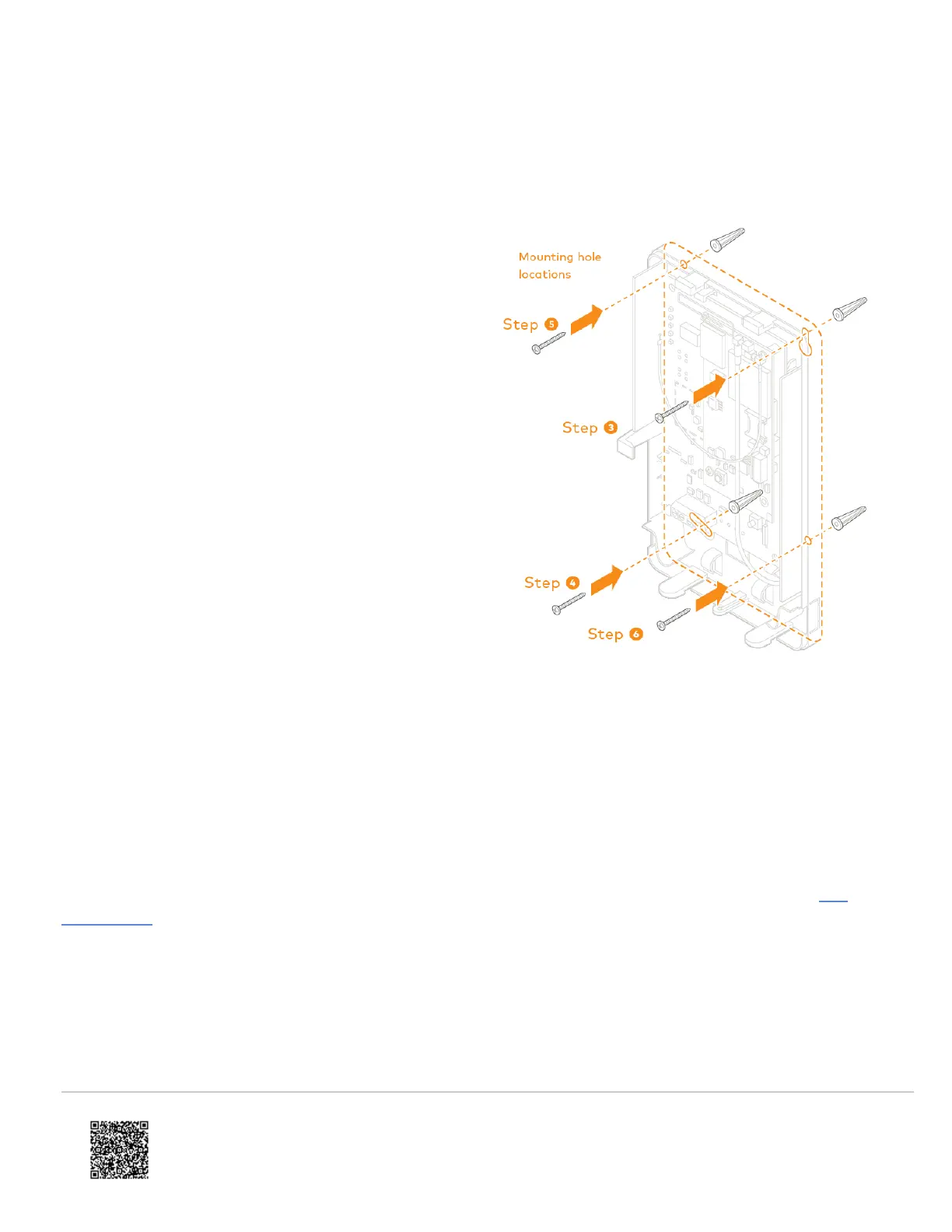To mount the SEM:
1. Press in on the thumb tabs located at the bottom of
the enclosure, then swing up the top half of the
enclosure cover to expose the internal
components.
2. Place the SEM enclosure back plate against the
wall at the desired mounting location and mark the
four mounting holes.
3. Using the provided mounting screws and wall
anchors (if needed), place the first mounting screw
through the top-right enclosure hole. This screw
will be used to hang the SEM from the wall while
mounting and should not be tightened until the last
step.
4. Place the second mounting screw through the
bottom-left mounting hole. This screw is used to
level the enclosure on the wall and should not be
tightened until the last step. A standard leveling
device may be used to ensure the unit is level.
5. Place the third mounting screw through the top-left
enclosure hole. This screw should be tightened
fully against the unit and wall before moving to the
next step.
6. Place the final mounting screw through the bottom-
right enclosure hole. This screw should be
tightened fully against the unit and wall before
moving to the next step. Note that this screw is
critical for the wall tamper functionality and should
not be overlooked.
7. Tighten the first two mounting screws fully to the
unit and wall to complete the mounting process.
Wiring
Important: Alternate wiring is required when using this device for ETL installations. For more information, see ETL
requirements.
https://answers.alarm.com/ADC/Partner/Installation_and_Troubleshooting/Panels/SEM_Honeywell_ADEMCO_Vista/SEM-Ho…
Updated: Thu, 27 May 2021 18:46:08 GMT
10
