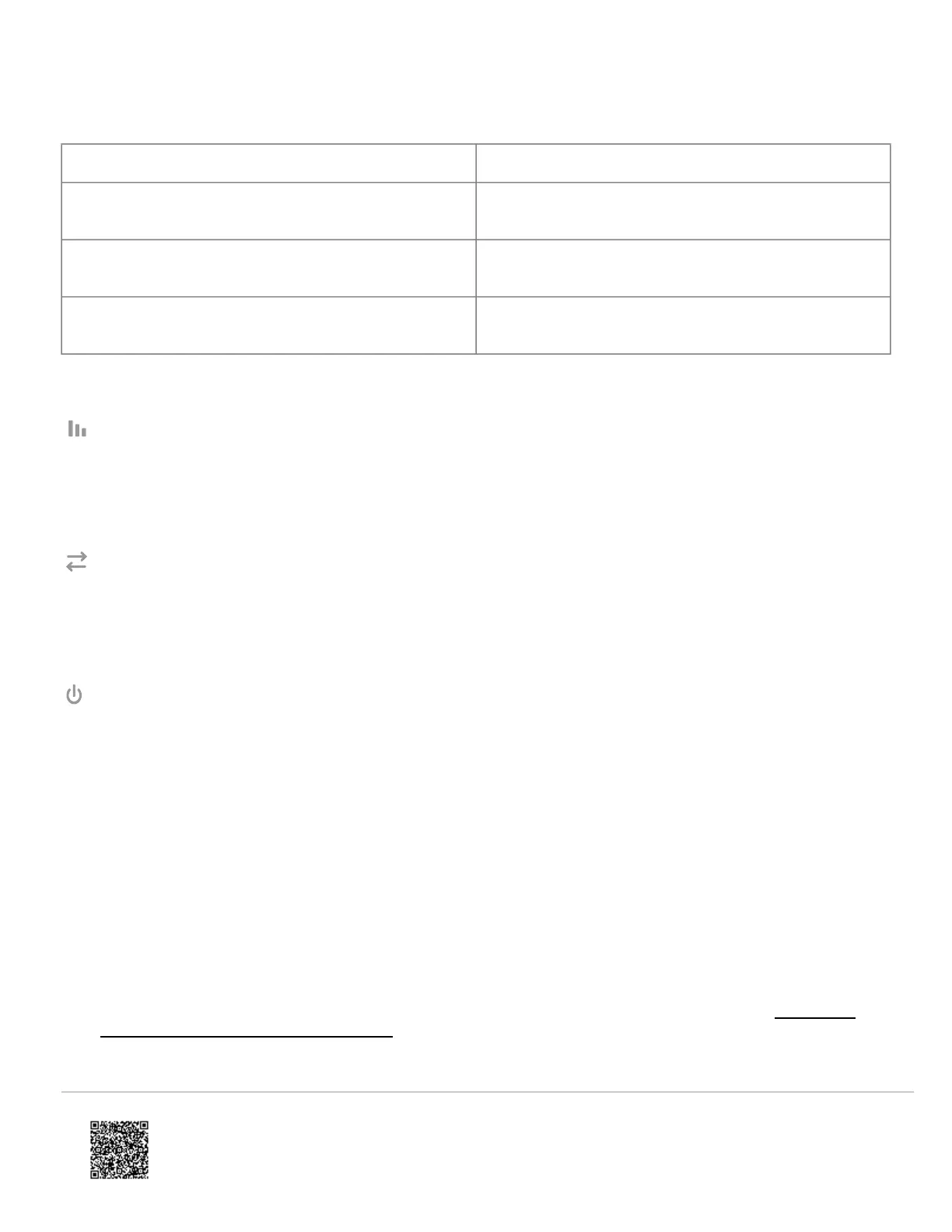Flash pattern Description
Steady long flash (~2 sec) The cellular communication path is active.
Long flash (~2 sec) followed by a short flash (~0.5 sec)
Both cellular and broadband communication paths are
active.
Steady short flash (~0.5 sec)
The broadband communication path is active. This
should also accompany an error LED flash.
No flash
Both communication paths are not communicating. This
should also accompany an error LED flash.
Signal LED
The Signal LED flashes to indicate the cellular signal strength (0 to 6 bars).
Panel LED
The Panel LED flashes with every communication to the panel.
Power LED
The Power LED illuminates solid when power is supplied.
Troubleshooting
Communication to Alarm.com or monitoring station
If there is no activity present in the event history or the account is not signaling to Alarm.com.
1. Initiate a communication test from the SEM by pressing [#] + [9] + [8] + [7] + [*] to initialize communication with
Alarm.com or verify the module is communicating on the cellular network.
2. For this test to send a signal to the monitoring station, verify Phone Tests is selected as an Event to Forward in the
customer’s Monitoring Settings. For more information about updating the Monitoring Settings, see Change the
monitoring settings on a customer account.
https://answers.alarm.com/ADC/Partner/Installation_and_Troubleshooting/Panels/SEM_Honeywell_ADEMCO_Vista/SEM-Ho…
Updated: Thu, 27 May 2021 18:46:08 GMT
18
