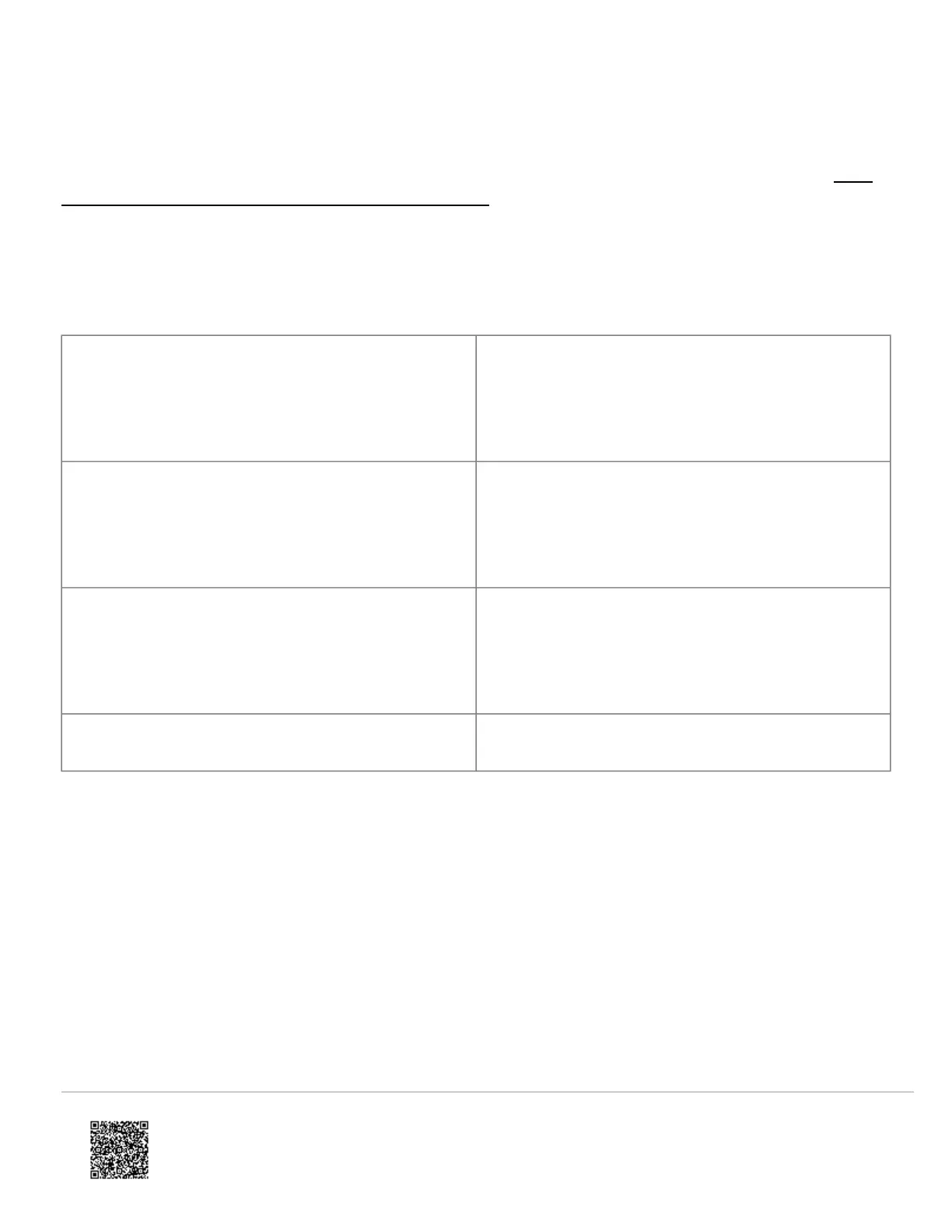Panel compatibility
Important: For remote programming to be available, the panel must support the downloader feature. This feature is
available on most panels with a minimum revision of v5.2. For the most up-to-date list of compatible panels, see SEM-
Honeywell/ADEMCO Vista Dual-Path - Troubleshooting Guide.
The SEM is compatible with Honeywell/ADEMCO Vista-10P, -15P, and -20P panels and the equivalents below, dating
back to 2005. The Honeywell/ADEMCO VISTA-21iP is also compatible when the Internal IP/GSM jumper switch is set to
the OFF position.
Panel Compatibility
Honeywell/ADEMCO Vista-10P
• Honeywell/ADEMCO Vista-10PSIA
• First Alert FA130CP
• First Alert FA130CPSIA
Honeywell/ADEMCO Vista-15P
• Honeywell/ADEMCO Vista-15PSIA
• First Alert FA148CP
• First Alert FA148CPSIA
Honeywell/ADEMCO Vista-20P
• Honeywell/ADEMCO Vista-20PSIA
• First Alert FA168CPS
• First Alert FA168CPSSIA
Honeywell/ADEMCO Vista-21iP
Compatible when the Internal IP/GSM jumper switch is
set to the OFF position.
Recommended tools and supplies
Note: These are not included.
• Screwdrivers: Small blade and Phillips
• Drill and bits for screws and/or wall anchors
• Ethernet cable
• Alpha keypad (not required)
◦ Alarm.com strongly recommends installing an alpha keypad to ensure the failure to communicate (FTC) trouble
condition is displayed to the user. See FAQs for more information.
• Four-conductor, 22 AWG or larger stranded wire
The following table shows the maximum wire length for each gauge.
https://answers.alarm.com/ADC/Partner/Installation_and_Troubleshooting/Panels/SEM_Honeywell_ADEMCO_Vista/SEM-Ho…
Updated: Thu, 27 May 2021 18:46:08 GMT
3
