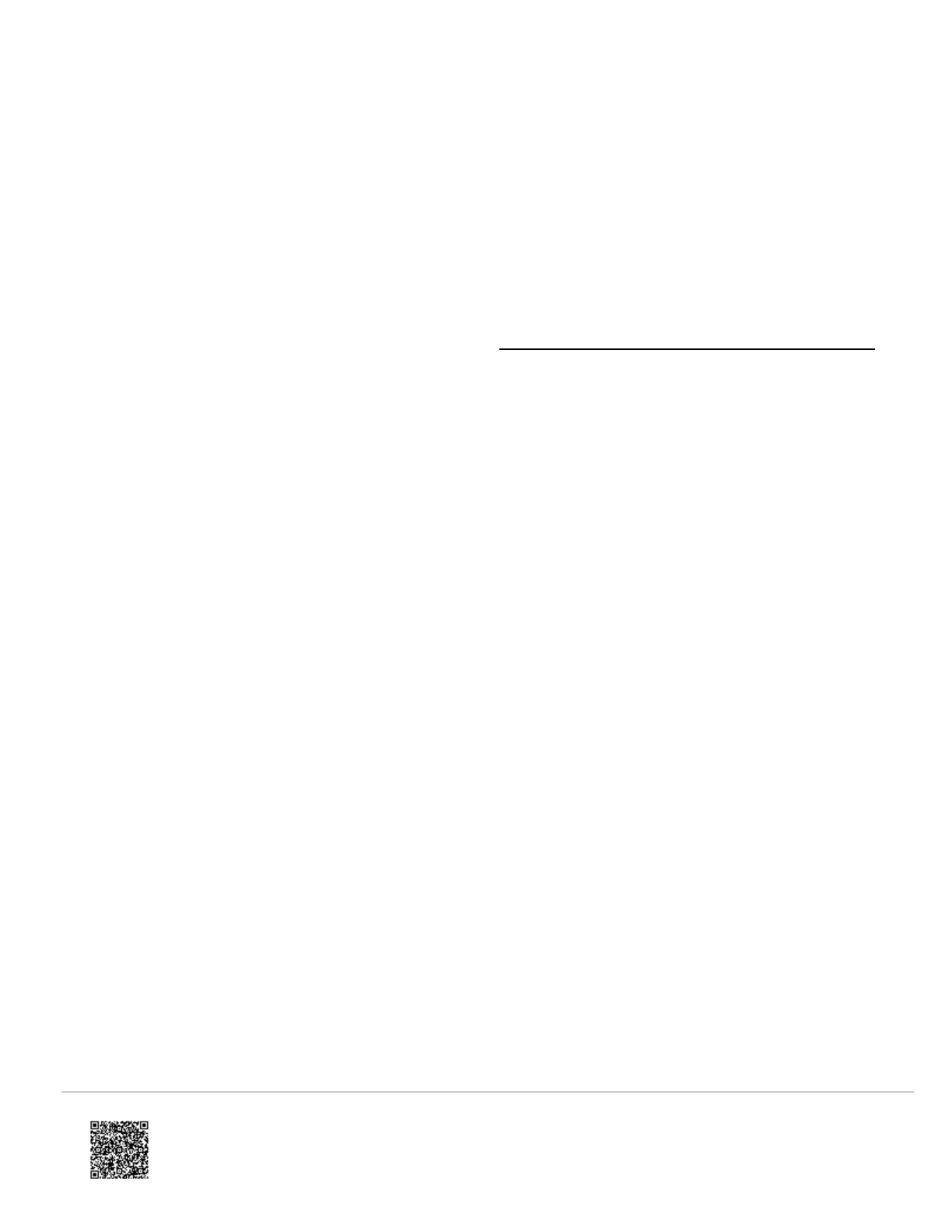Touchscreen keypads
The SEM is compatible with AUI devices, including the 6280, Tuxedo Touch, and other touchscreen keypads. Arming,
disarming, panics, and alarms initiated on these keypads will be processed by Alarm.com and reported to the monitoring
station. However, changes to the installer code via Quick Programming mode and bypassing open sensors will not be
processed by Alarm.com unless the keypad is used in Console mode.
Bypass open sensors
To use the bypass open sensors feature through Alarm.com, *23 Quick (Forced) Bypass must be enabled. This setting
is not enabled automatically and must be enabled to use this feature on the Alarm.com Customer Website or mobile
app. For more information about enabling bypass features, see Bypass a sensor on a SEM-Honeywell/ADEMCO Vista.
Installation settings
For the SEM to communicate with the panel and report all alarms, certain panel settings must be set at the panel. These
settings are automatically changed during installation, so no further action is required by the installer.
Enable IP/GSM
• *29 IP/GSM needs to be set to [1]. This setting ensures the panel is communicating with the SEM using the Long
Range Radio (LRR) protocol.
Silent alarms
These settings are required for the SEM to report silent and duress alarms.
• *41 Primary phone # is cleared.
• *42 Secondary phone # is cleared.
• *43 Partition 1 primary account # is set to a four-digit number, 1111.
• *45 Partition 2 primary account # is set to a four-digit number, 4321.
• *48 Report format is set to the primary phone number format set to [77].
• *55 Dynamic signaling priority is set to [1].
• *64 Test report code needs is set to [1,0].
• *92 Phone line monitor enable is set to [0,0].
• The zone 92 reporting code is enabled.
Report codes
To successfully report all monitoring station events, the System Status and Restore Report Codes (*59-*68) will
automatically be enabled. These settings will always be enabled automatically after a power cycle or if the SEM zone
scans again.
https://answers.alarm.com/ADC/Partner/Installation_and_Troubleshooting/Panels/SEM_Honeywell_ADEMCO_Vista/SEM-Ho…
Updated: Thu, 27 May 2021 18:46:08 GMT
14
