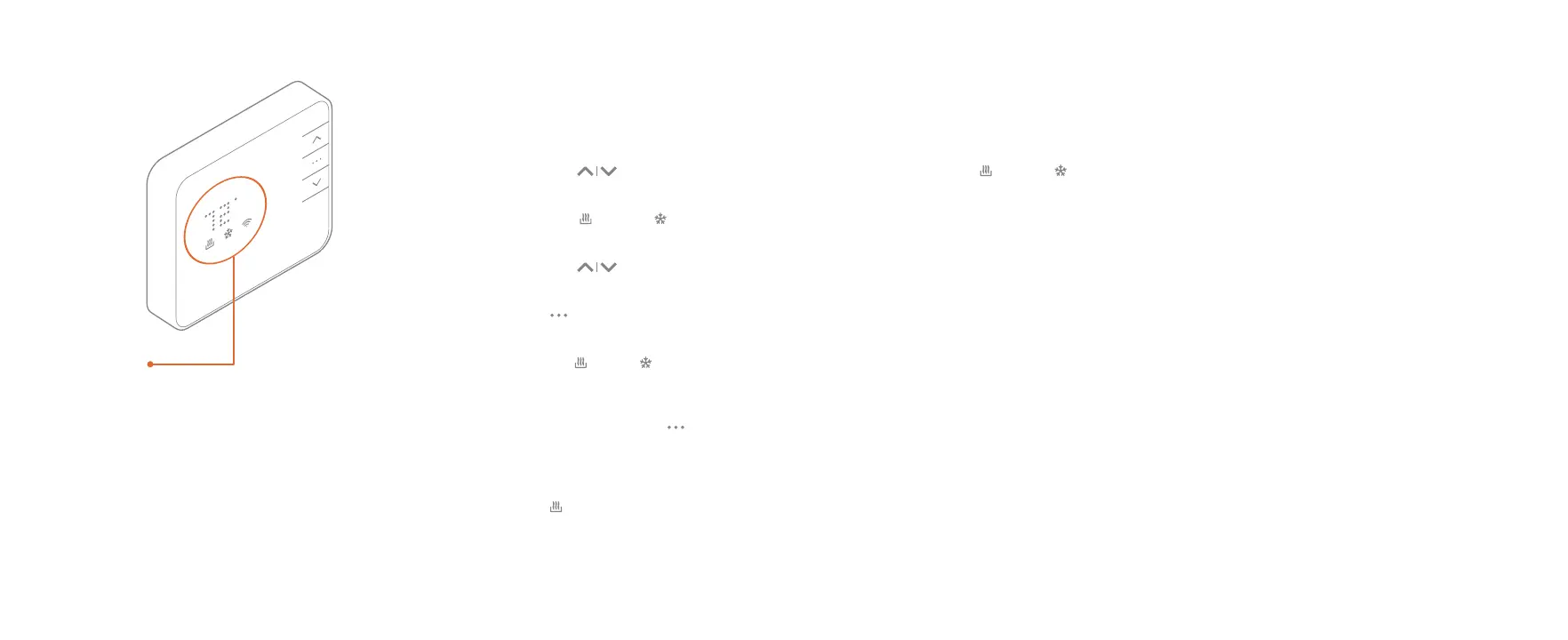14 15
Operation
Display
❶ Press any button to wake up
the thermostat.
❷ After waking, the display will show the
current mode and room temperature.
Changing the mode and set point
❶ Press the UP/DOWN buttons
once to display the current set point.
• The modes icon HEAT
or COOL
will begin to pulse.
❷ Press the UP/DOWN buttons
again to adjust the desired set point.
❸ Press the MODE button at any time
to change the mode.
• The modes are HEAT
, COOL , AUTO,
EMER and OFF.
• EMER mode is available for Heat Pump
systems. Press and hold the MODE
button while in Heat Mode to enter EMER.
• When in EMER mode, the display will
read EMER when the thermostat wakes
up and the HEAT
icon will be displayed.
Changing the mode will leave EMER mode.
• In AUTO, the brighter icon will indicate
which set point is currently displayed
and active HEAT
or COOL .
• After 5 seconds the display will return to the
current room temperature. The mode icon
will become solid to indicate this. If powered
by the “C” wire, the thermostat display will
remain lit. If the thermostat is running on
battery power only, the display will turn off
after 5 seconds to conserve energy.
The thermostat will continue to operate
while the display is off.
Changing the batteries
If the thermostat batteries are low, replace
the batteries with four new AA batteries.
❶ Remove the thermostat from the back
plate by pulling the thermostat straight
out and off the wall.
❷ Take out the existing batteries.
❸ Insert the new batteries following the
specified polarity markings on
the thermostat.
❹ Return the thermostat to the wall plate
by pressing the thermostat body firmly
into the back plate mounted to the wall.
Ensure that the pins on the body are
correctly aligned with the back plate.
Failure to do so could cause damage to
the thermostat.
