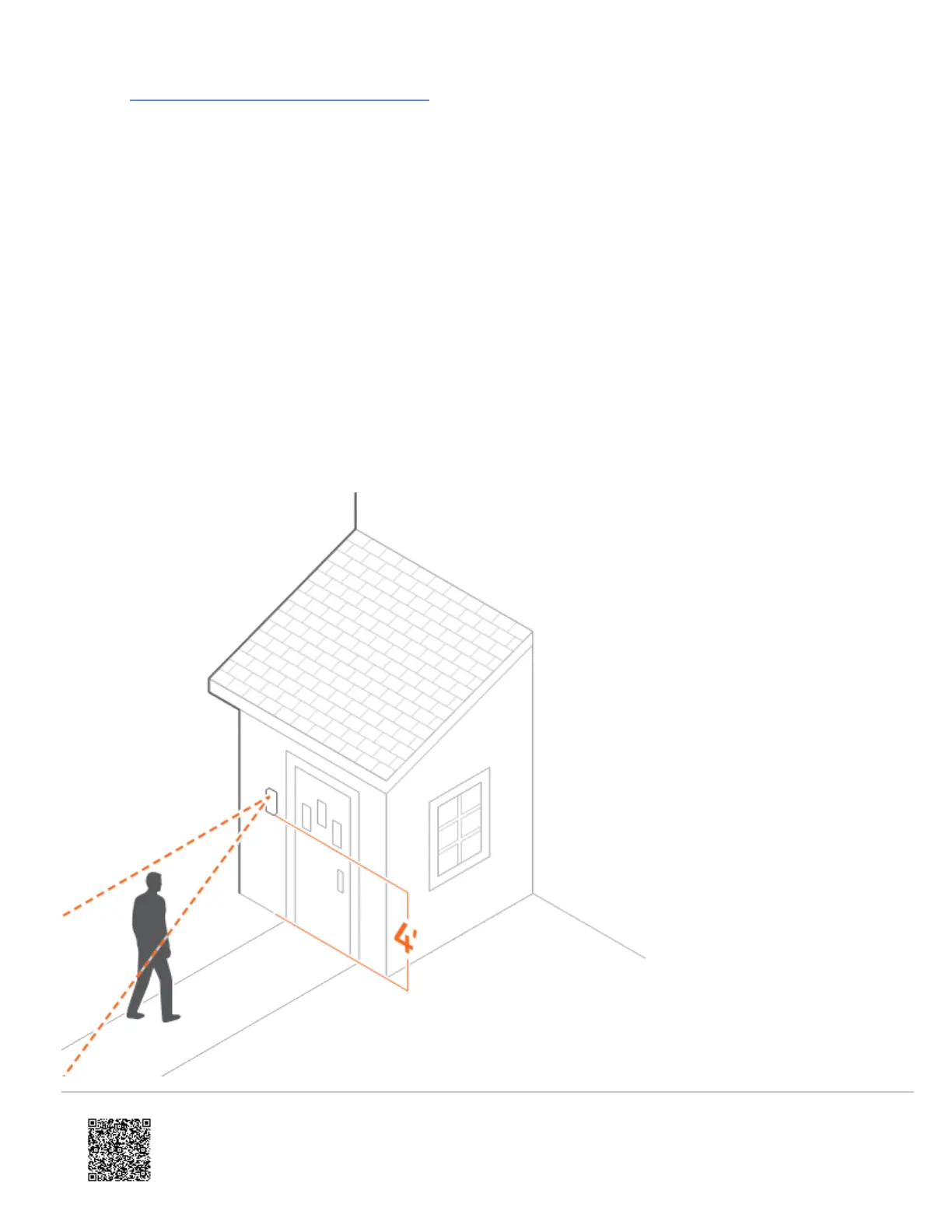see Video device is not found during installation.
8. Tap Install to begin installing the ADC-VDB780B.
9. After the device is successfully installed, it appears under Recently Installed Video Devices.
10. Tap the name of the video device to configure its post-install settings:
◦ Configure Wi-Fi settings.
◦ Rename the camera.
◦ Request an image upload.
◦ Configure Video Analytics or other recording rules.
Note: These settings can only be changed in the MobileTech app until 24 hours after enrollment. Any future
changes will need to be made using the Customer Website.
Mount the Wireless Video Doorbell
Plan, Level, & Mark
https://answers.alarm.com/Partner/Installation_and_Troubleshooting/Video_Devices/Alarm.com_Wireless_Video_Doorbell_(A…
Updated: Wed, 08 Mar 2023 14:28:25 GMT
7