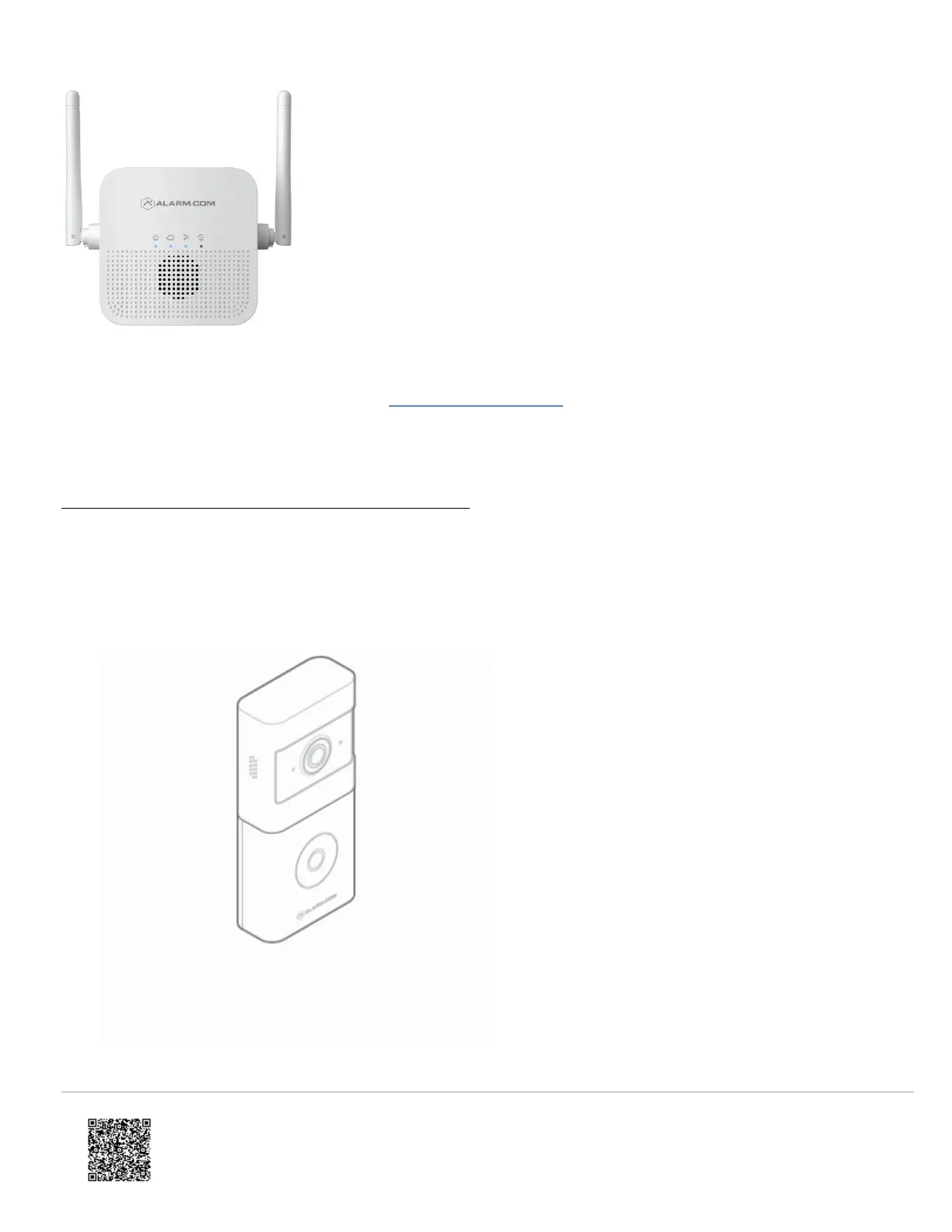The Alarm.com Smart Chime (ADC-W115C) is required for installation.
Click here for instructions
Installation
Important: If you have not installed the Alarm.com Smart Chime yet, do that now. For installation instructions, see
Alarm.com Smart Chime (ADC-W115C) - Installation Guide.
Power on the Wireless Video Doorbell
1. Remove the Wireless Video Doorbell (VDB780B) from the packaging.
2. Separate the battery pack from the VDB780B body.
https://answers.alarm.com/Partner/Installation_and_Troubleshooting/Video_Devices/Alarm.com_Wireless_Video_Doorbell_(A…
Updated: Wed, 08 Mar 2023 14:28:25 GMT
3
