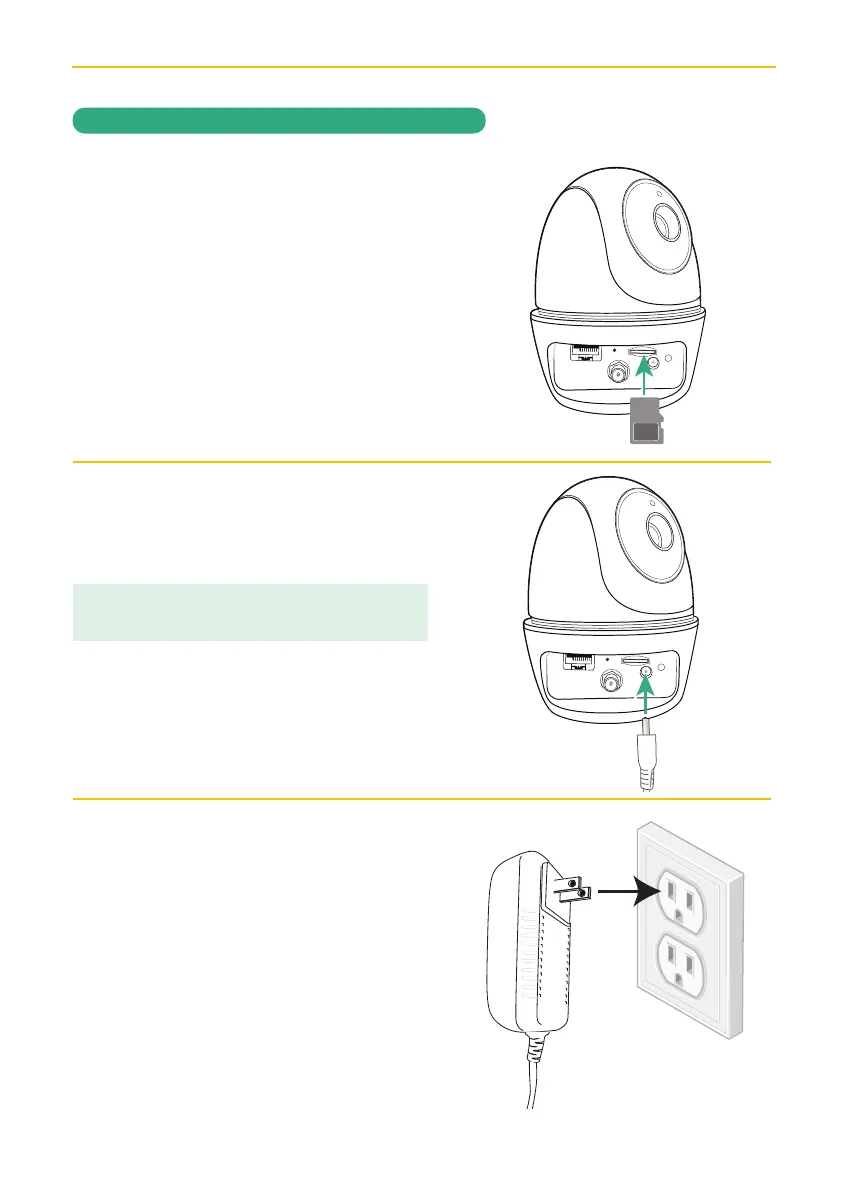— 9 —— 8 —
INSTALLATION
Installing the Camera
y
To record videos you must insert a
MicroSD card (not included). The
MicroSD Slot is located on the rear of
the camera.
U
Connect the small end of the AC adapter
to the camera’s AC In Jack.
V
Plug the other end of the adapter to a
120 volt AC (standard indoor) power
outlet. After approximately 20 seconds
the unit will cycle around and up and
down, and the Power indicator will light
green for a short time and then blink to
indicate it is ready.
TIP: A 6 foot power extension cable is included for
your camera setup if needed.
