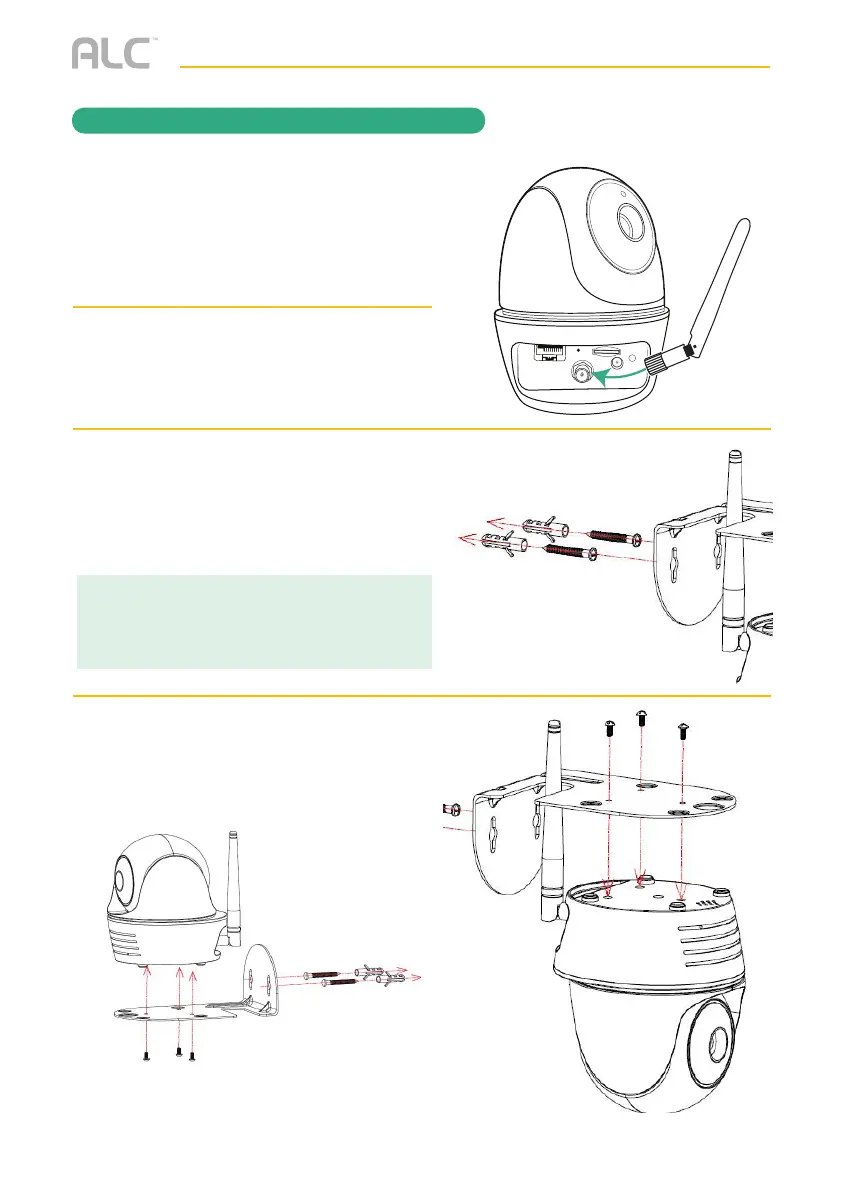— 8 —
INSTALLATION
Installing the Camera
u
Screw Antenna clockwise into rear of
camera.
v
If not mounting, but just using on a flat
surface (desk, table, etc.), skip to step 5.
w
Secure the multi-position Camera Bracket
to a stable surface, ceiling or wall using
the two screws. If needed, two anchors
are also included.
x
Secure the camera to the Camera
Bracket using the three smaller screws.
TIP: Reverse Camera Bracket for Wall Install, if desired.
Make sure to “Flip & Mirror” the image, see pages 44 to
46 “Screen Orientation” section when installing upside
down.
