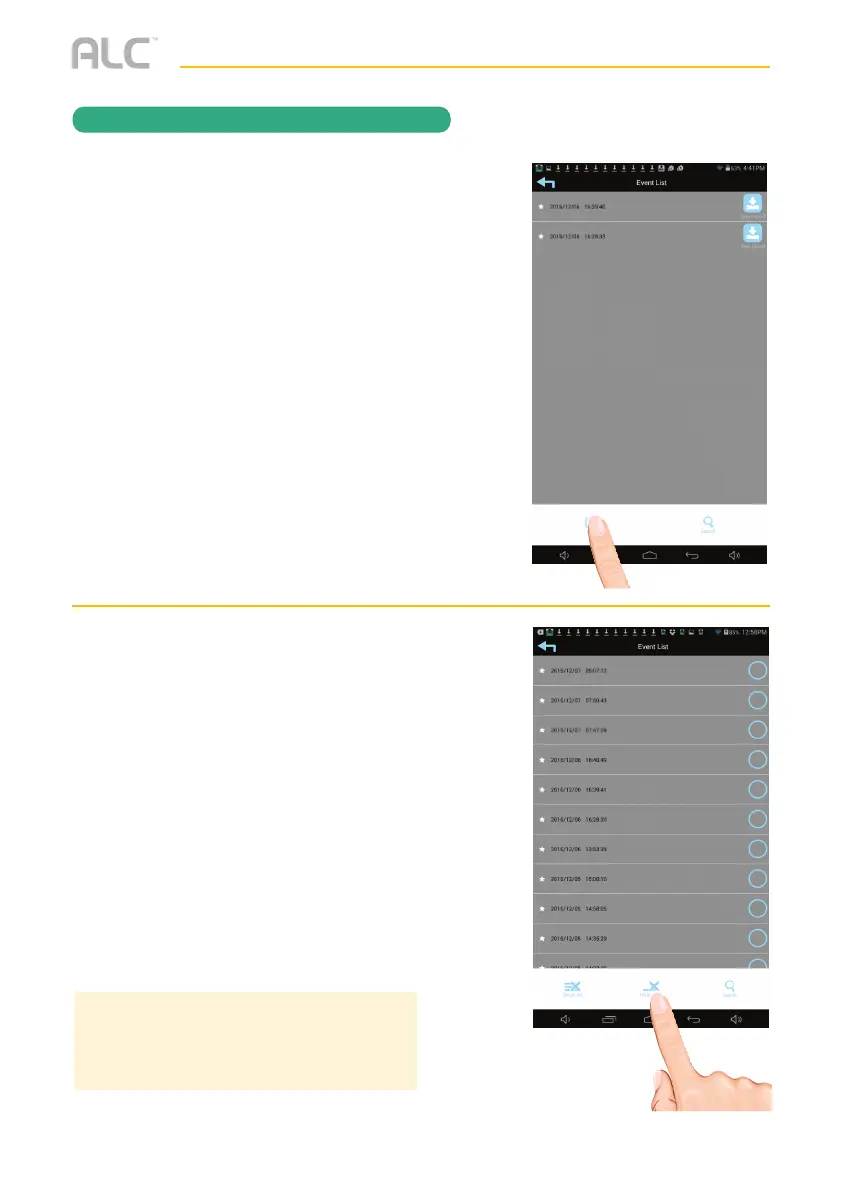— 32 —
REMOTE ACCESS
To Delete Recordings
u
Access the Events List as shown on
pages 31 to 33.
If using an Android device, tap the Edit
Icon.
If using an Apple Device, go to the next
step.
v
To Delete one file:
ANDROID: Select the file you wish to
delete (a check mark will appear in the
box to the right of the selected file) then
tap the Delete One icon.
A pop-up box will appear asking you to
confirm; tap Yes.
APPLE: Tap Delete One (“–” will
appear next to the files). Tap the “–”
and then tap Delete to delete the file.
ANDROID TIP: To delete several files at the
same time, select the files you wish to remove
(check marks will appear to the right of the
selected files) then tap the Delete One icon.
