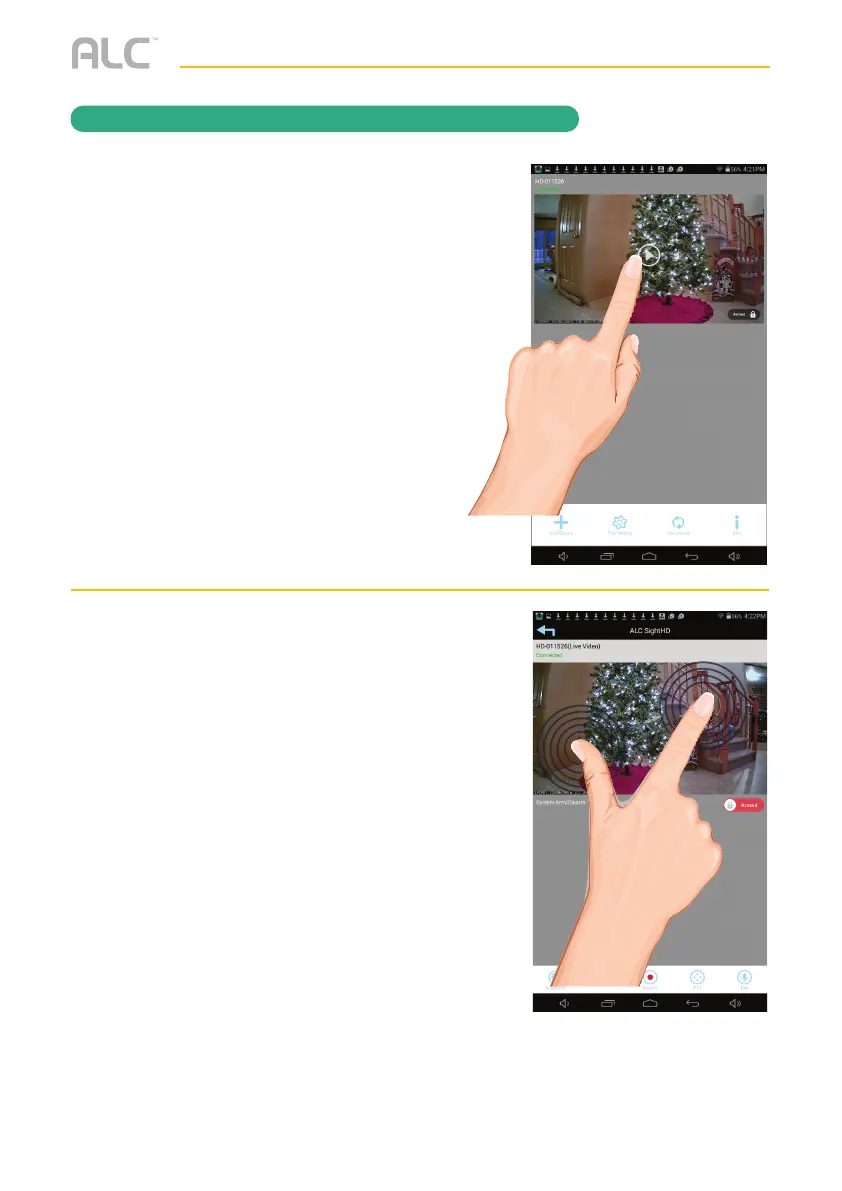— 22 —
REMOTE ACCESS
To Set the Camera’s Home/Default Point(s)
u
From the Main screen, tap to remote
view the live screen. Follow steps 2
and 3 to set the desired base location,
which will be the camera’s default base
home point. Usually best to set it to the
center of the room.
v
PINCH AND ZOOM: To zoom in or out,
use the simple pinch and zoom gesture.
