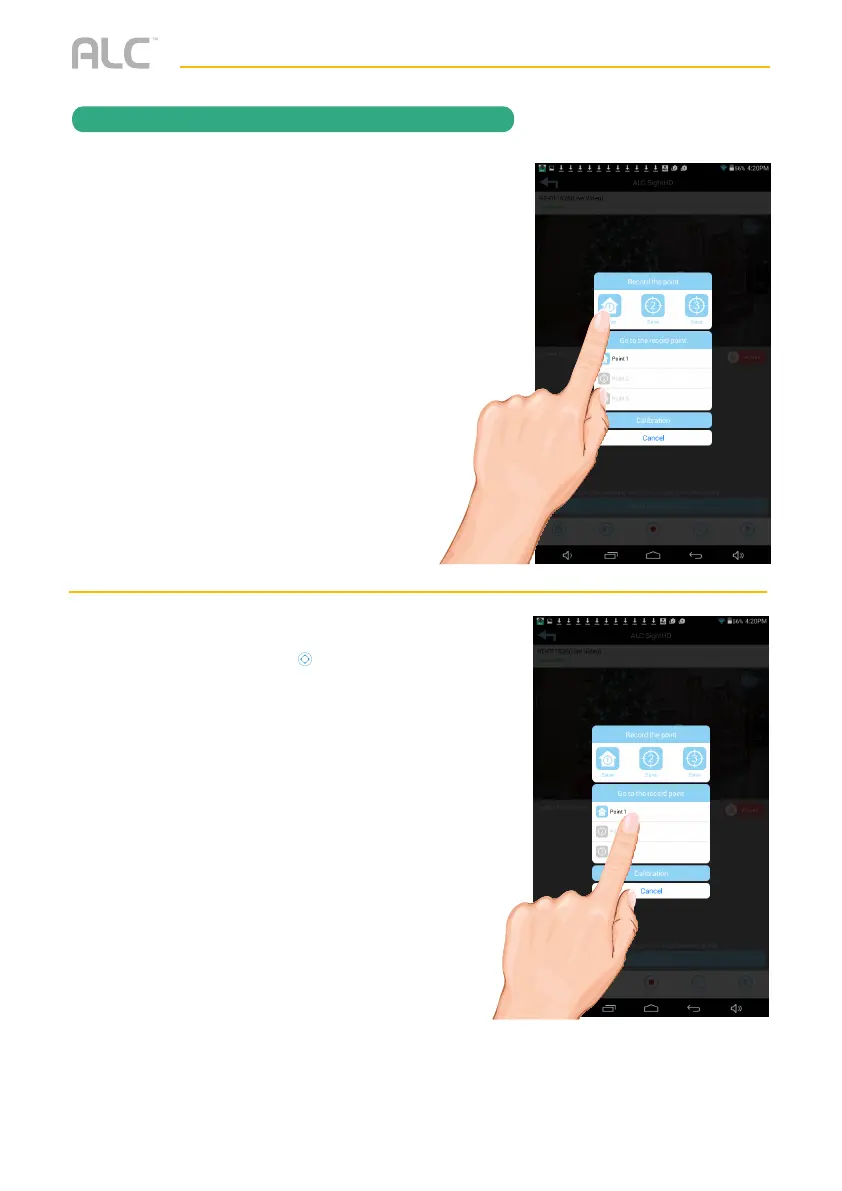— 24 —
REMOTE ACCESS
y
Tap the Save icon to save the current
point.
Repeat steps 2 through 5 to set the
Point 2 and Point 3 positions.
U
To Return to the Default positions:
To return the camera to the default
positions, tap the PTZ ( ) icon and
then tape the desired “Go to recent
point” icon. The unit will go to that
point.
To Set the Camera’s Home/Default Point(s)
