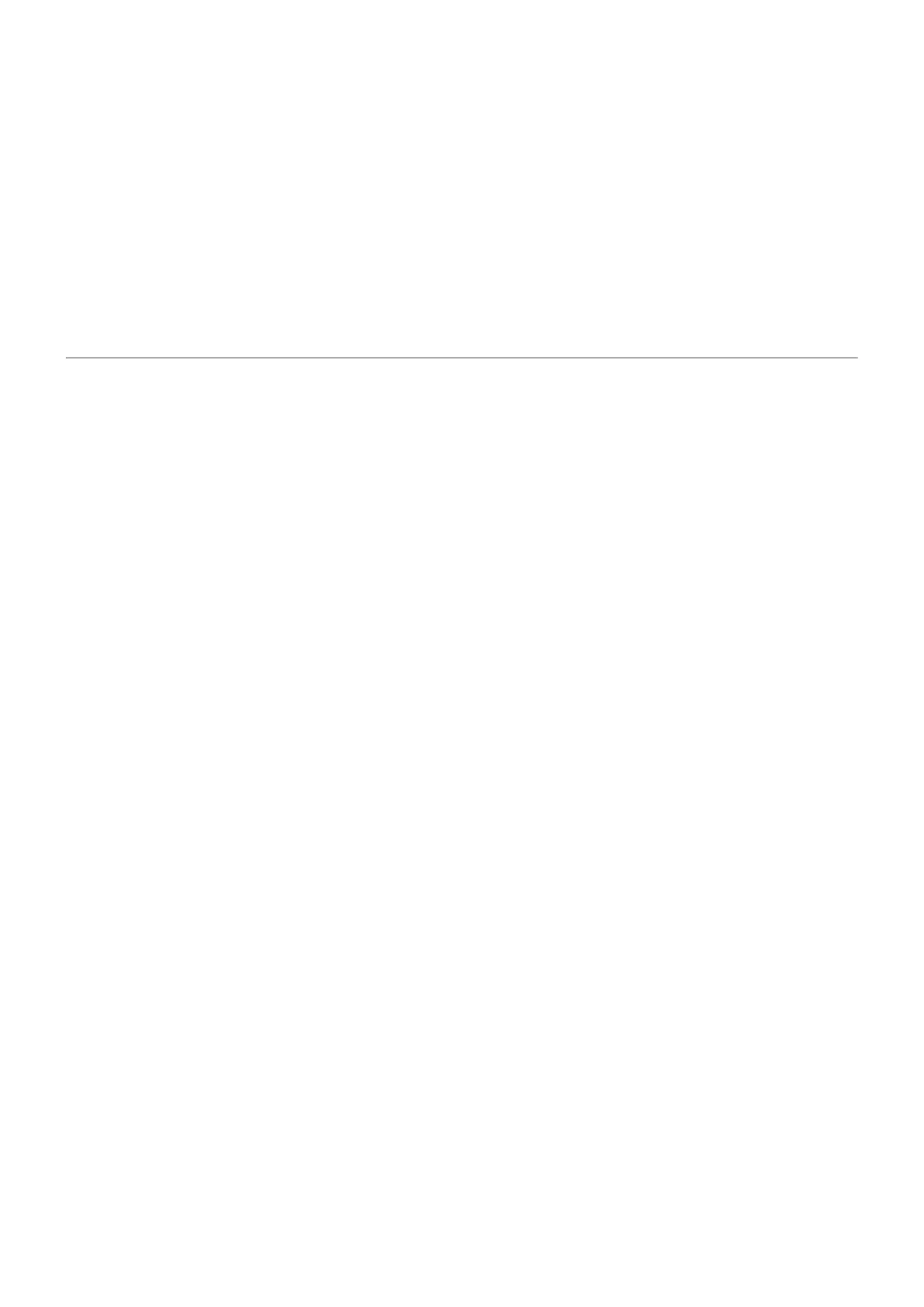you should have successfully registered your phone to PBXware.
Dial *123 to verify registration.
Additional Configuration Template
If you want to include some additional UAD configuration for Alcatel-Lucent M7, just add fields
to User Agent General Auto Provisioning Template in Settings -> UAD -> Alcatel M7
menu, or add them directly to the Extension in the UAD Auto Provisioning Template section.
Retrieved from "http://wiki.bicomsystems.com/Alcatel-Lucent_M7"
Disclaimers - About Bicom Systems Wiki
