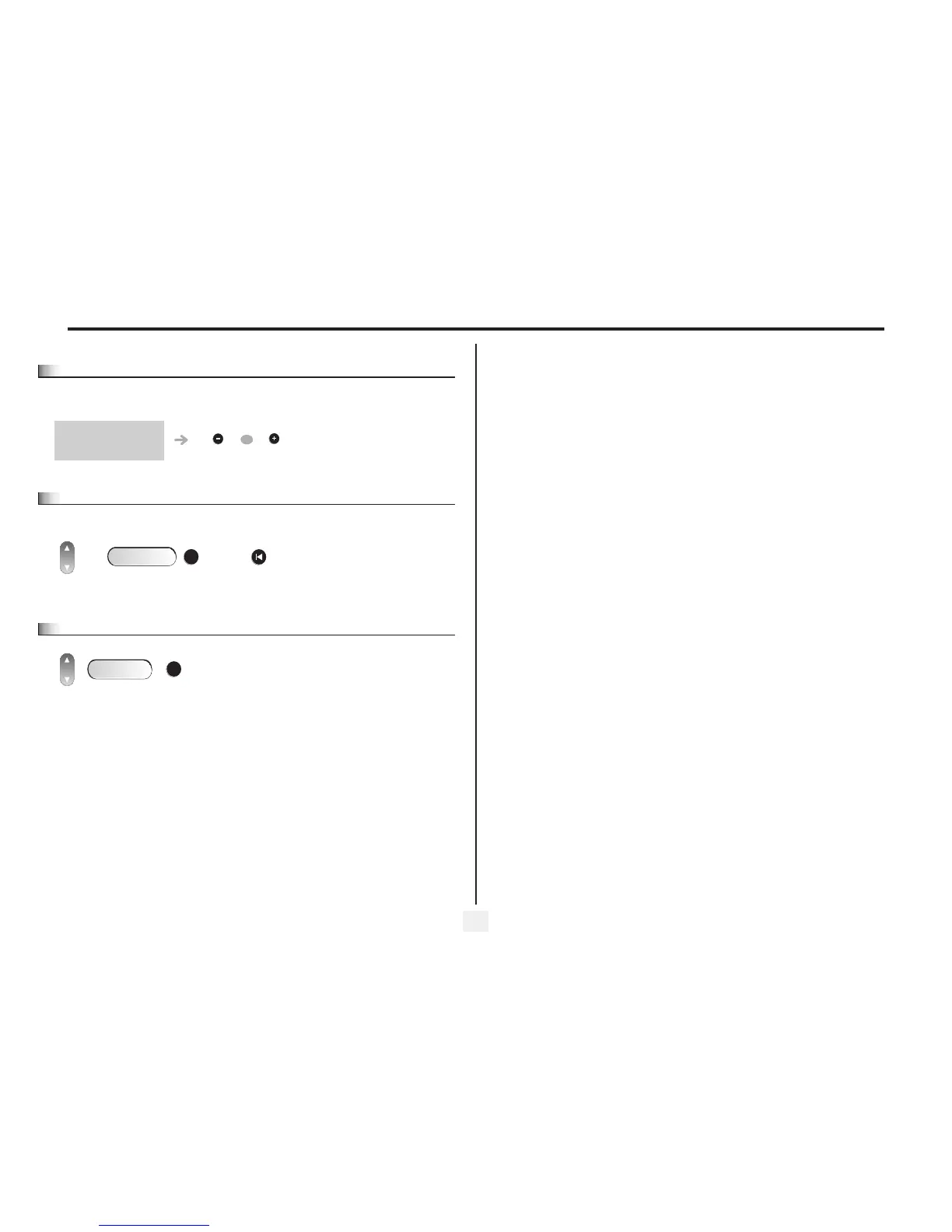During a conversation
12
2
2.13
Adjust audio volume
During a call, to adjust the volume level of the loudspeaker or receiver:
2.14
Recording the current conversation
To record the conversation during communication:
At the start or end of recording, your correspondent hears a beep.
2.15
Signal malicious calls
during a conversation
Adjust audio volume
OR
to start recording to stop the recording
Record
OK
This key lets you signal a malicious call. If this call has an internal source, it is
signalled to the system by a special message.
Malicious
OK
