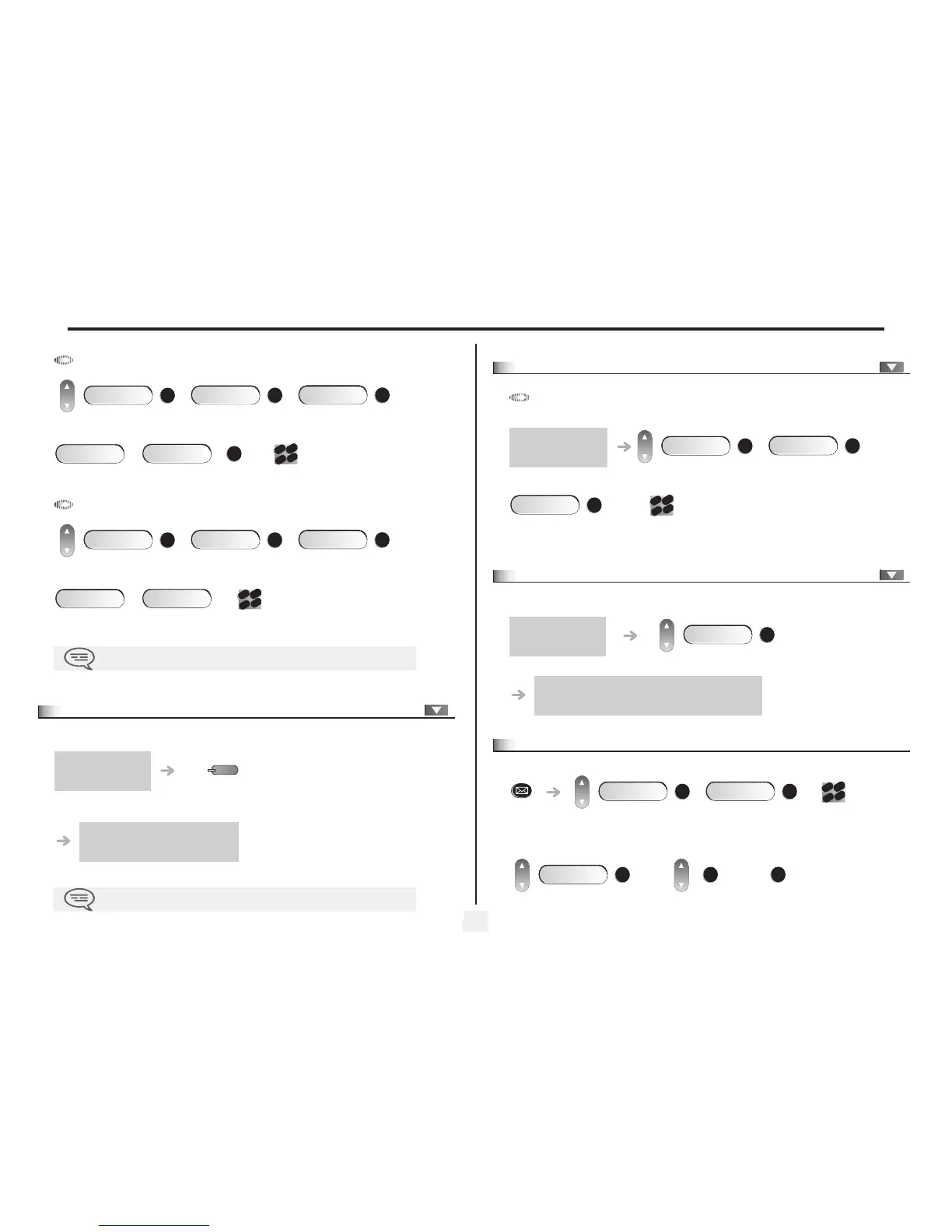Sharing
14
3
• Temporary exit from your hunting group:
• Return into your group:
3.5
Calling an internal correspondent on his/her pager
The number called does not answer and you know that the person called has a pager:
your group number
your group number
Belonging to a group does not affect the management of direct calls. A specific
telephone within a group can always be called by using its own number.
Go out of hunting group
Settings
OK
Services
OK
Consultation
OK
Additional services
Out hunting grp
OK
2
6
5
3
ab c
def
jkl
m
no
Go into hunting group
Settings
OK
Services
OK
Consultation
OK
Additional services
In hunting grp
2
6
5
3
ab c
def
jkl
m
n
your correspondent does
not reply
'paging'
programmed key
paging in progress is displayed
Your correspondent can answer from any telephone in the system.
3.6
Answering a call on your pager
A call on your pager can be answered from any telephone within the system.
3.7
Calling a correspondent on his/her loudspeaker
Your internal correspondent does not answer. If authorised, you can remotely activate your correspondent’s phone:
3.8
Sending a written message to an internal correspondent
• Predefined message:
your pager beeps
your group
number
Paging answer
Settings
OK
Services
OK
Consultation
OK
2
6
5
3
ab c
def
jkl
m
n
your correspondent does
not reply
you are connected to the loudspeaker on your correspondent’s
phone (if he/she has the hands free function)
LS announce
OK
number to be
called
select the message to be
sent
send
message
Text mail
OK
Send
OK
2
6
5
3
ab c
def
jkl
m
no
Predefined message
OK
OK
OK
