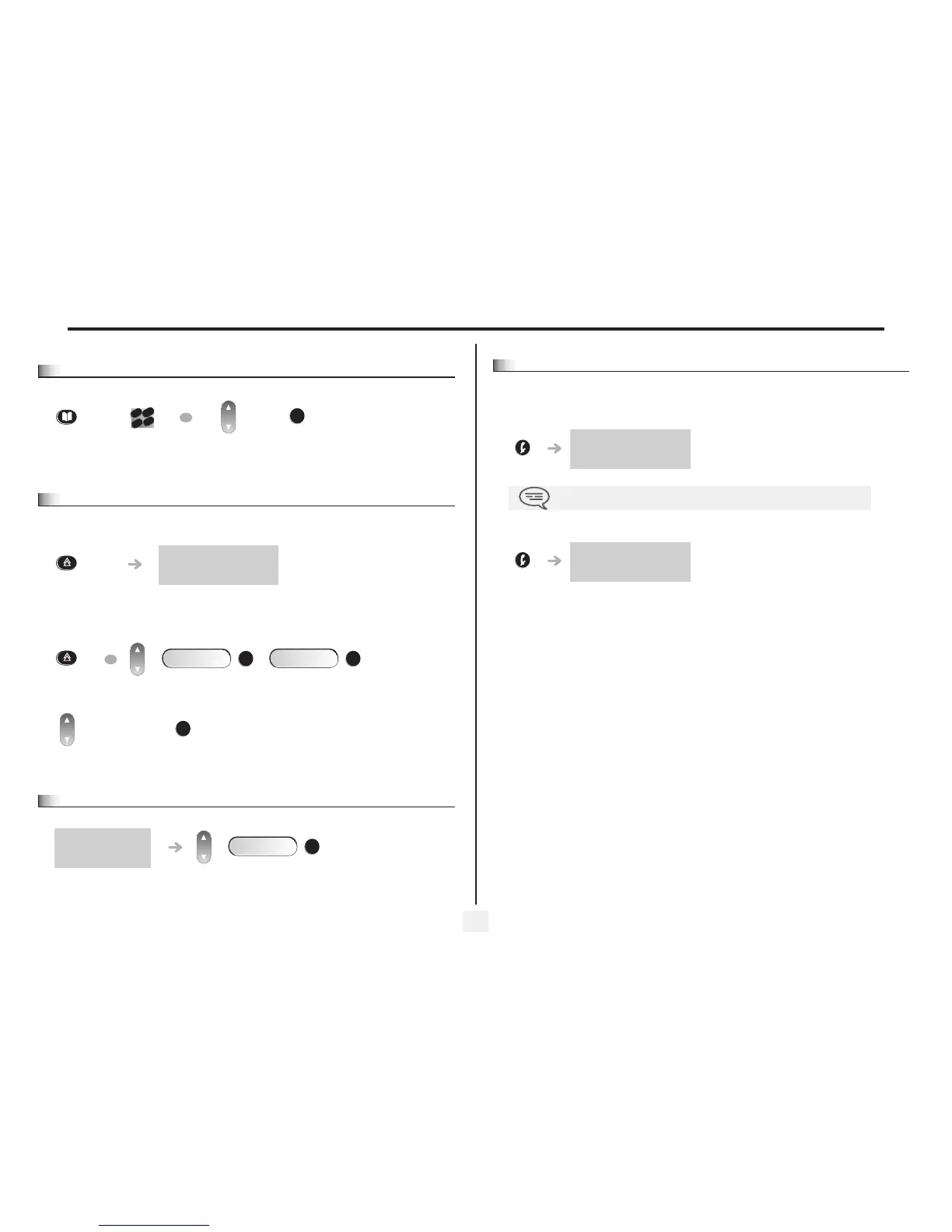Using your telephone
8
1
1.5
Make a call using the personal phone book
1.6
Redialling
Redialling the last number dialled (redial):
Call back on the last 8 number dialled:
1.7
Make a call-back request to a busy number
press and
release
press the
programmed key
directly (0 to 9)
select the contact to
call
start the call
2
6
5
3
ab c
def
jkl
m
n
OR
OK
last number redial
'Redial' key
(short press)
'Redial' key
(long press)
select the No. in the
last ten issued
start the call
OR
Events
OK
Redial list
OK
OK
the number you are calling is
busy
Call back
OK
1.8
Answering an internal call in intercom mode (Alcatel-Lucent IP Touch
4008/4018 Phone only)
You can answer without lifting the receiver. When you receive an internal call, your telephone rings and you are connected
directly in hands free mode. The screen shows the caller’s identity.
• To activate - Terminal idle:
• To deactivate - Terminal idle:
corresponding LED lights up
When your caller hangs up, intercom mode remains active.
The corresponding LED goes out
