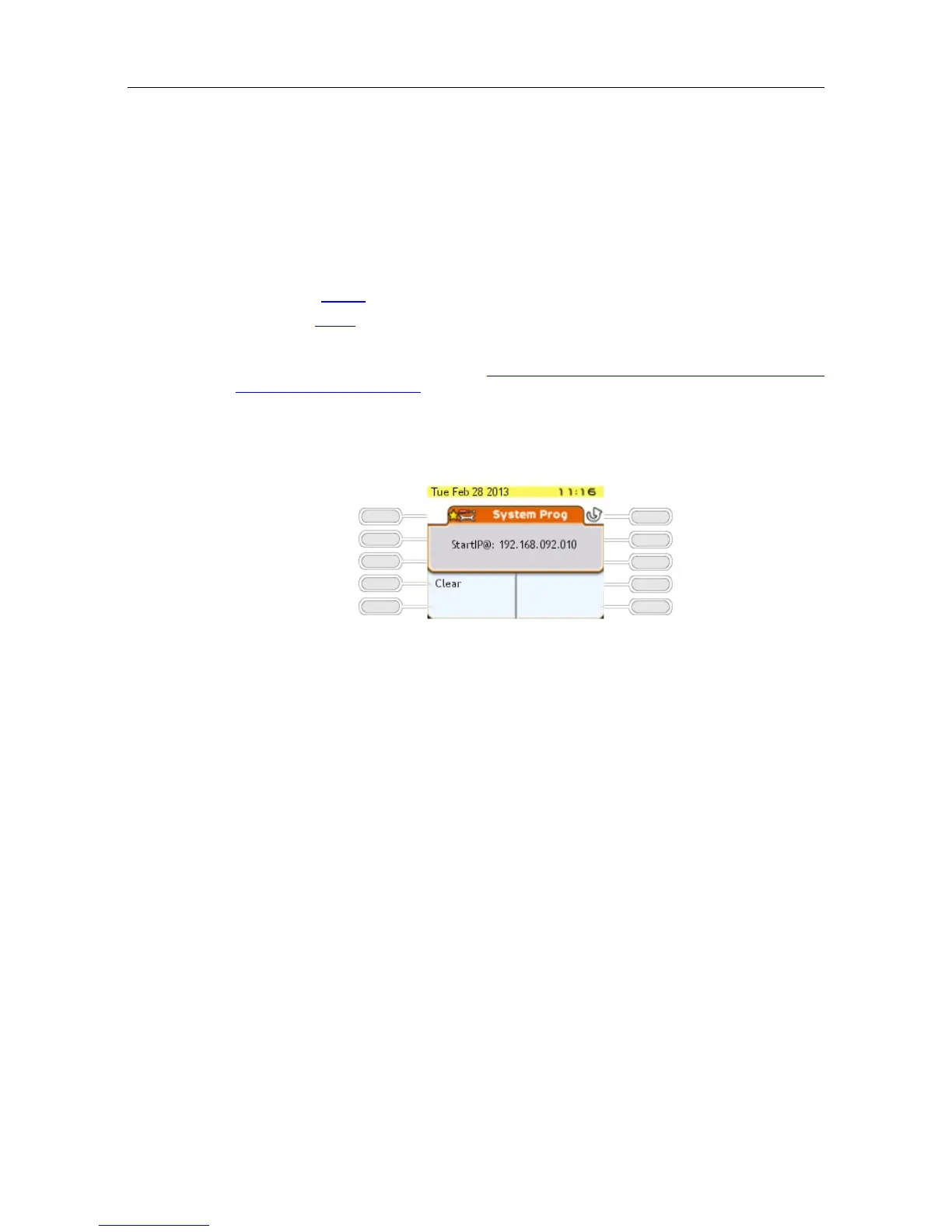___change-end___
Note:
The available softkeys are the same for DHCP2, DHCP3, and DHCP4
The following softkeys are available:
- StartIP: See StartIP
- EndIP: See EndIP
Other fixed keys of the set:
- Back: Return to the previous menu ( Configuration of the OmniPCX Office DHCP server
for Alcatel-Lucent IP devices )
- Exit: Return to home page
StartIP
___change-begin___
___change-end___
The screen displays a default start IP address (192.168.092.010). Only DHCP1 IP address
range includes default IP addresses.
The following softkey is available:
- Clear: Clear the StartIP@ field
Other fixed keys of the set:
- Back: Return to the previous menu (DHCP1)
- Exit: Return to home page
- Left and right keys of the 4-way navigator: moving cursor in text
- OK: Validation of the Start IP address field
- Backspace: Deletion of one or more characters
EndIP
___change-begin___
*
6-5
