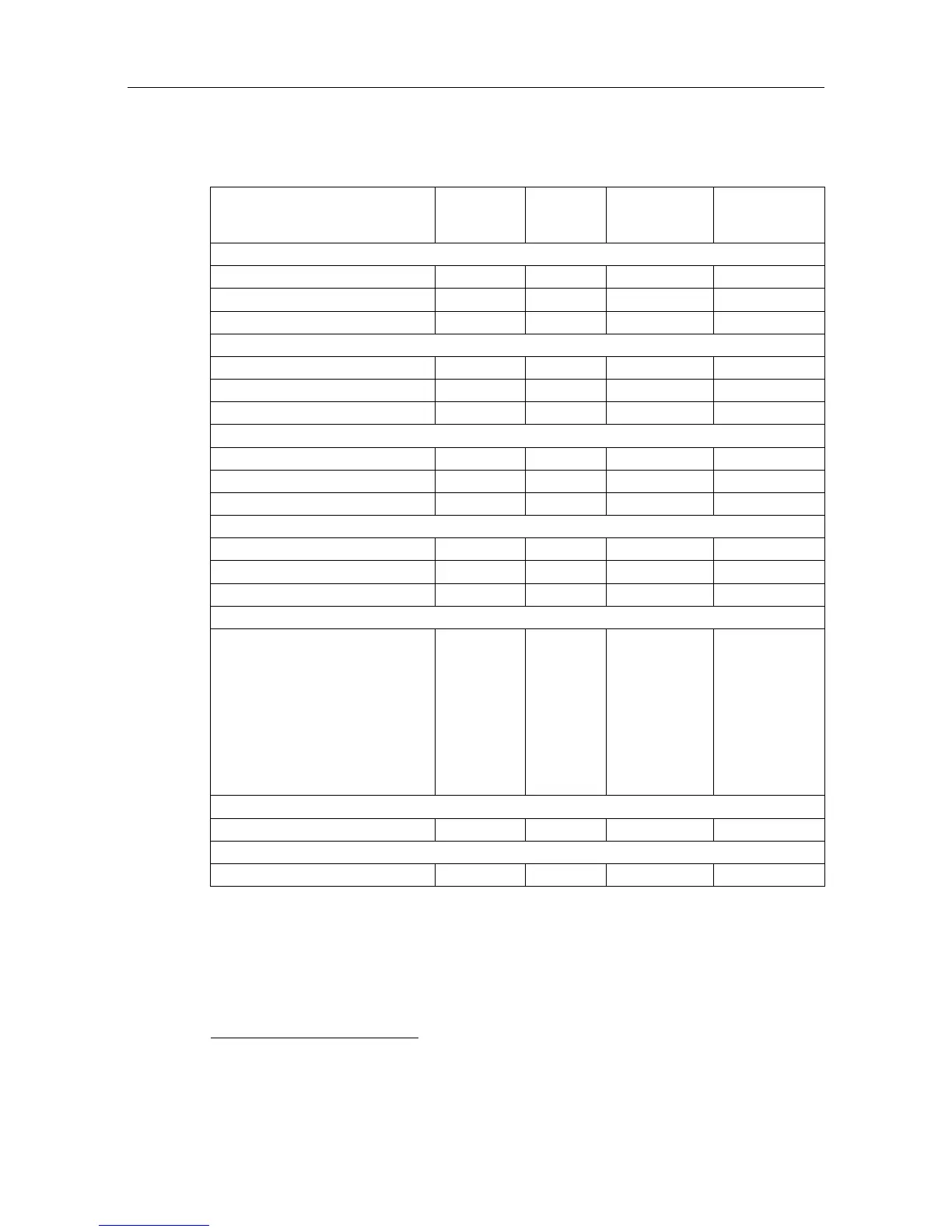1
In R1, this service is always present in the CTI software key. Only two monitors per session
are allowed.
Controlled services Relevant
software
version
Default
state
Modularity Max
TAPI 2.1 SERVER
Number of sessions All 0 +1 200
Number of monitors All 0 +1 950
Features All None All
BUSY LAMP FIELD (BLF)
Number of sessions All 0 +1 200
Number of monitors All 0 +1 950
Features All None All
XML SERVER
Number of sessions All 0 +1 1
Number of monitors All 0 +1 950
Features All None All
PIMphony UNIFIED
Number of sessions From R3.1 0 +1 1
Number of monitors From R3.1 5 +10 75
Features From R3.1 None All
SOFTWARE LICENSE VERSION
Required system version From R2 0
(R1/R1.1)
+1 1 (R2)
2 (R3)
3 (R4)
4 (R5)
5 (R6)
6 (R7)
7 (R8)
8 (R9)
ACKNOWLEDGE CODE
Random code given by ecom. from R2 0 FFFF
EDITION
Edition of license From R2 0 +1 FFFF (Hex)
3.4 Descriptions
3.4.1 Introduction
# %$
3-9
