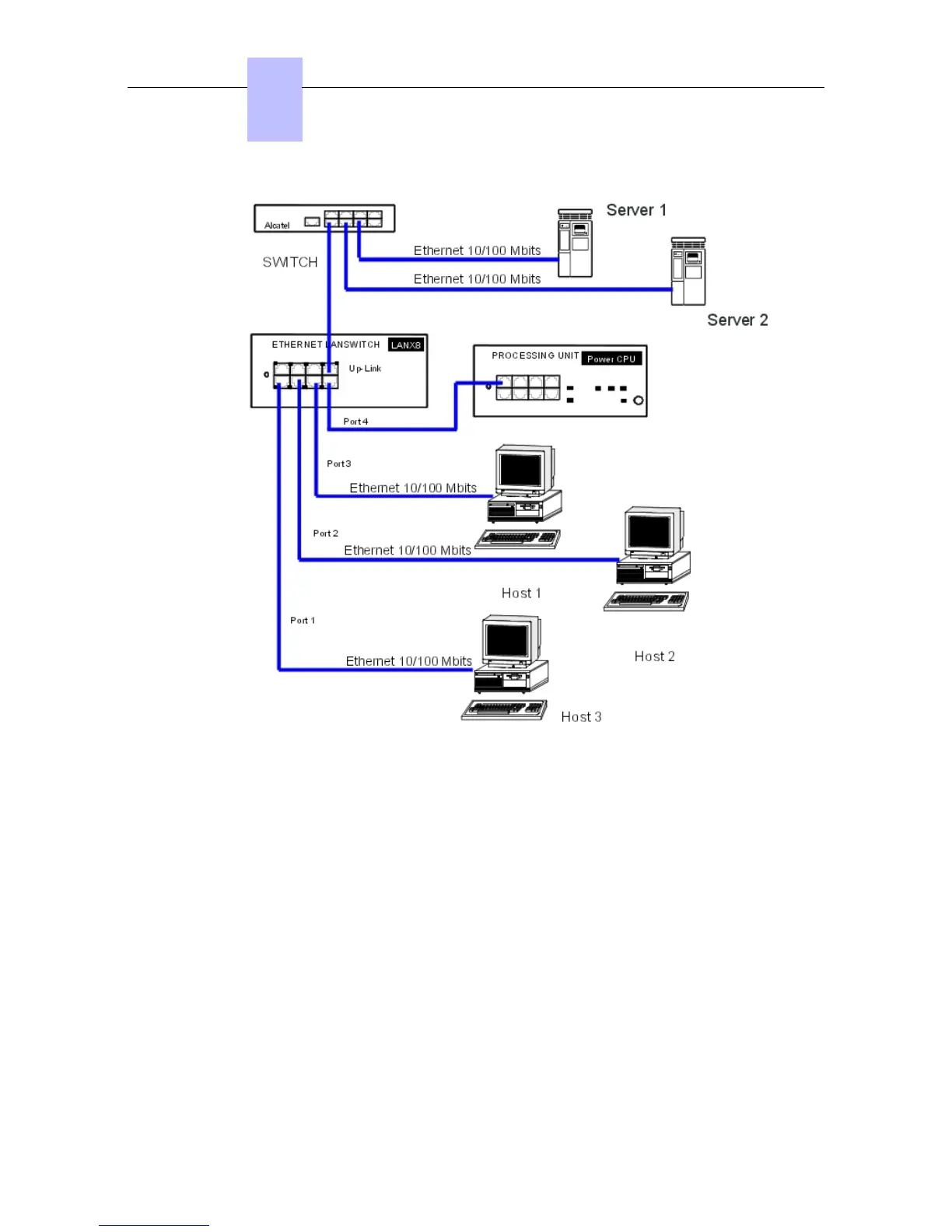Category 5 cable, FTP or STP, impedance 100 Ohms: maximum length 100 m.
4.2.1.7 Connecting Auxiliary Equipment
All auxiliary equipment is connected via the AUDIO, AUX and DOORPHONE connectors of the
PowerCPU board.
4.2.1.7.1 Connecting a Please-Wait Message Player
This is connected via the AUDCTRL output (control contact open when idle) and the AUDIN
input of the AUDIO connector.
Chapter
4
&'(
4-14
