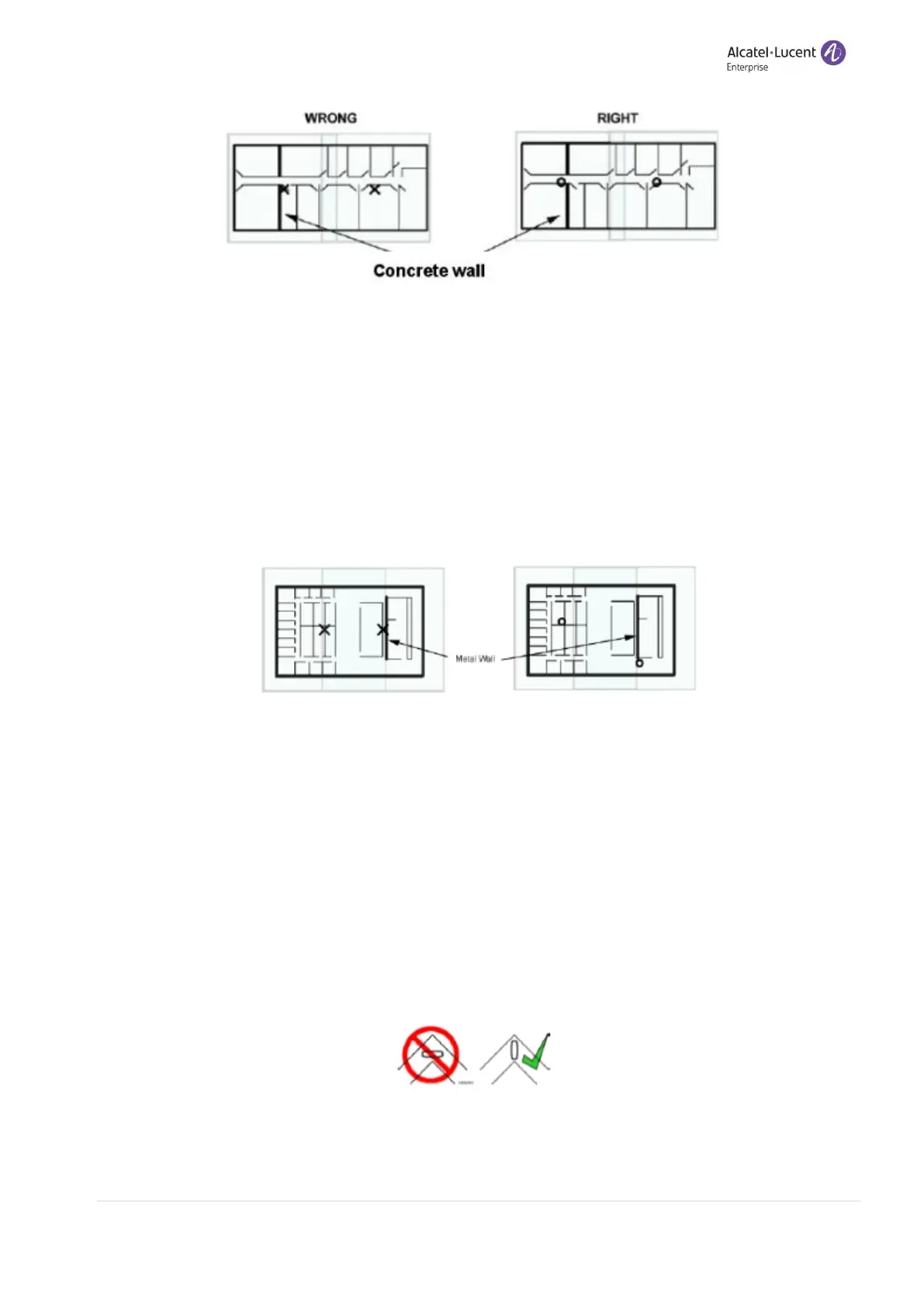All rights
reserved. Passing on and copying of this document, use and
communication of its contents not permitted without written authorization from
HAN-Networks.
The figure on the left shows a poor installation of two APs indicated with an X. The
figure on the right shows a better solution. Both APs are mounted in hallways. The
leftmost AP is moved to other side of wall to provide coverage on left side of the
wall and the rightmost AP is moved slightly left to provide better coverage to
overlap area.
In the second example, there is a large metal wall next to a planned location.
The figure on the left shows a poor installation of two APs indicated with an X. The
figure on the right shows a better solution. The right most AP is moved to the
hallway slightly to the right of one end of the metal wall. The left most AP is moved
up and to the left to provide better coverage to overlap area.
In the third example, the AP needs to be mounted in a right angle corner of a
hallway.
