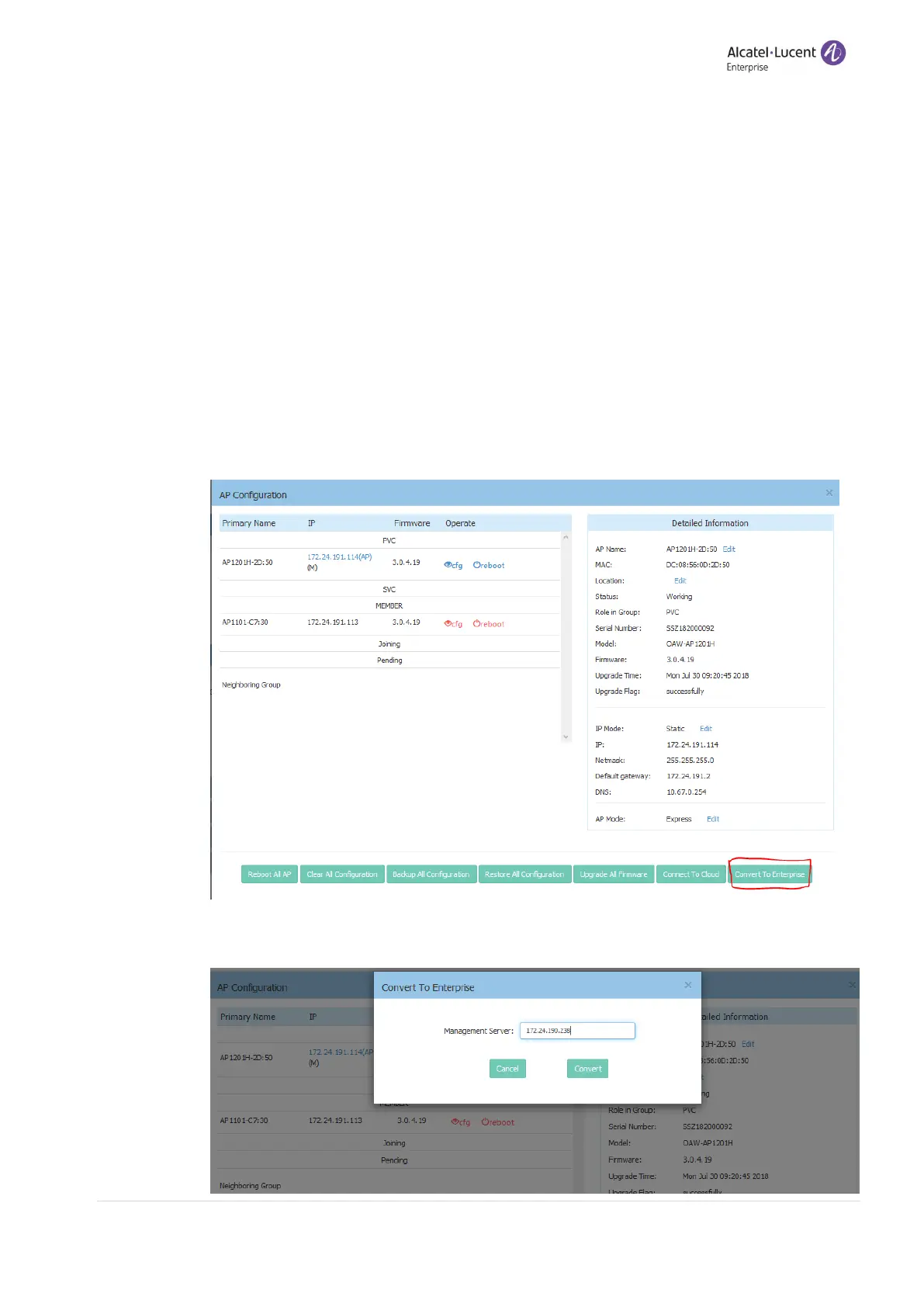All rights
reserved. Passing on and copying of this document, use and
communication of its contents not permitted without written authorization from
HAN-Networks.
3.4 OV Enterprise mode
Stellar APs could also be centralized managed by OmniVista Enterprise. Below two methods
could be used to switch the AP to OVE mode:
• AP receives option 43 or option 138 from the DHCP server specifying the OmniVista
IP, the AP will boot up and connect to OmniVista 2500 for management.
• AP in “Express mode” could be switched to OVE mode through Web Based
Management as below:
o Login AP WBM, go to “AP Configuration”, and click “Convert To
Enterprise” button.
o Specify the OVE Server IP address, and press “Convert”