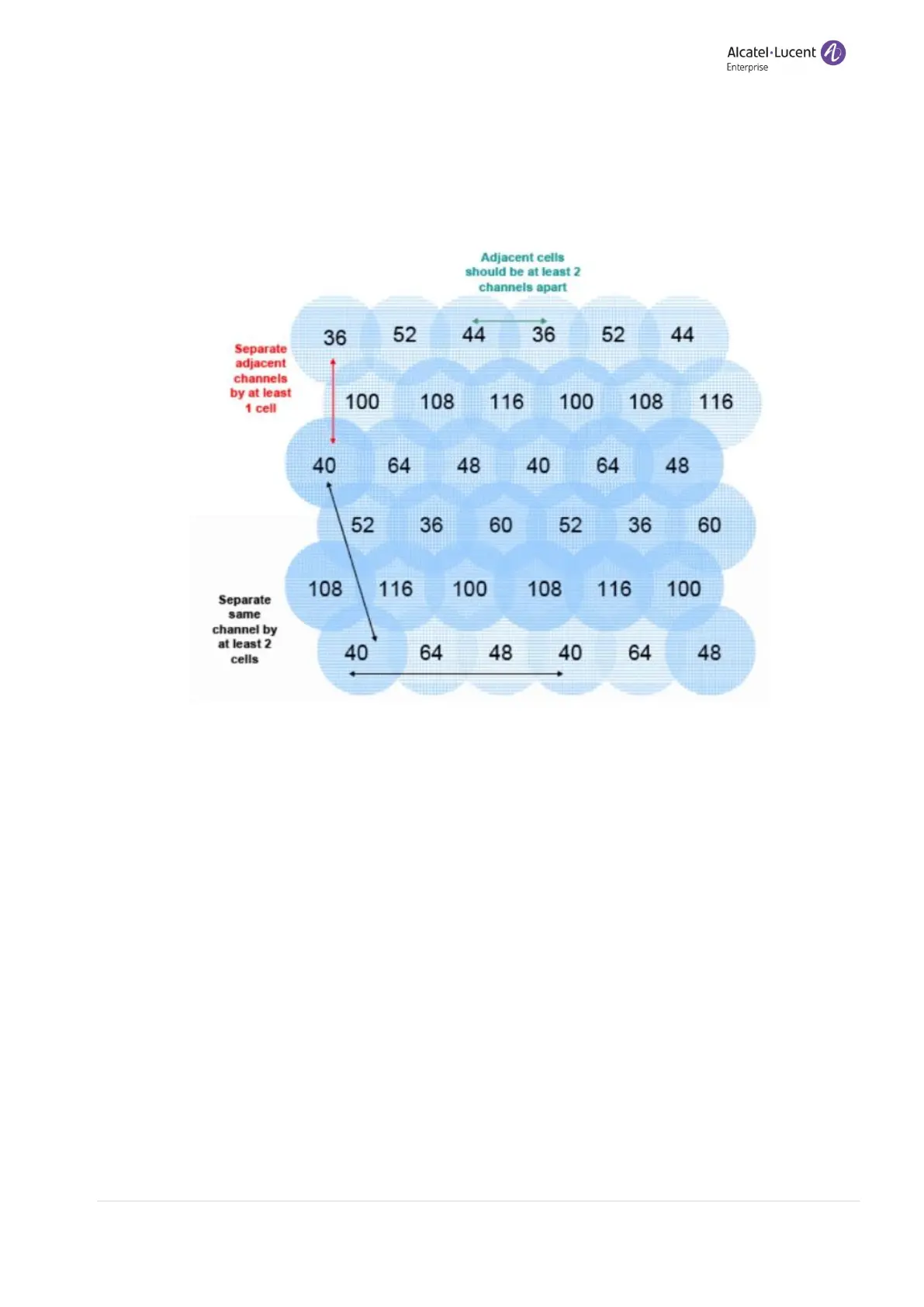All rights
reserved. Passing on and copying of this document, use and
communication of its contents not permitted without written authorization from
HAN-Networks.
However, since there is some frequency overlap on adjacent 802.11a channel
sidebands, there should always be at least one cell separating adjacent channels and
two cells separating the same channel, as shown in the diagram below.
For voice only applications: do not use the same channel for APs placed less than 3.5
meters from each other. This distance assumes that the AP's transmit power is 100
mW, For an interfering AP emitting at a different power level, the rule is, the
interferer has to be at such a distance that it should not been seen by the system at
more than –40 dBm.
For voice and data applications in 802.11b/g band: do not use the same channel for
APs placed less than 12 meters from each other. This distance assumes that the AP's
transmit power is 100 mW, For an interfering AP emitting at a different power level,
the rule is, the interferer has to be at such a distance that it should not been seen by
the system at more than –47 dBm.
The transmission power of APs can be increased or decreased to provide more or
less AP coverage area. Generally, the transmission power setting should be the same