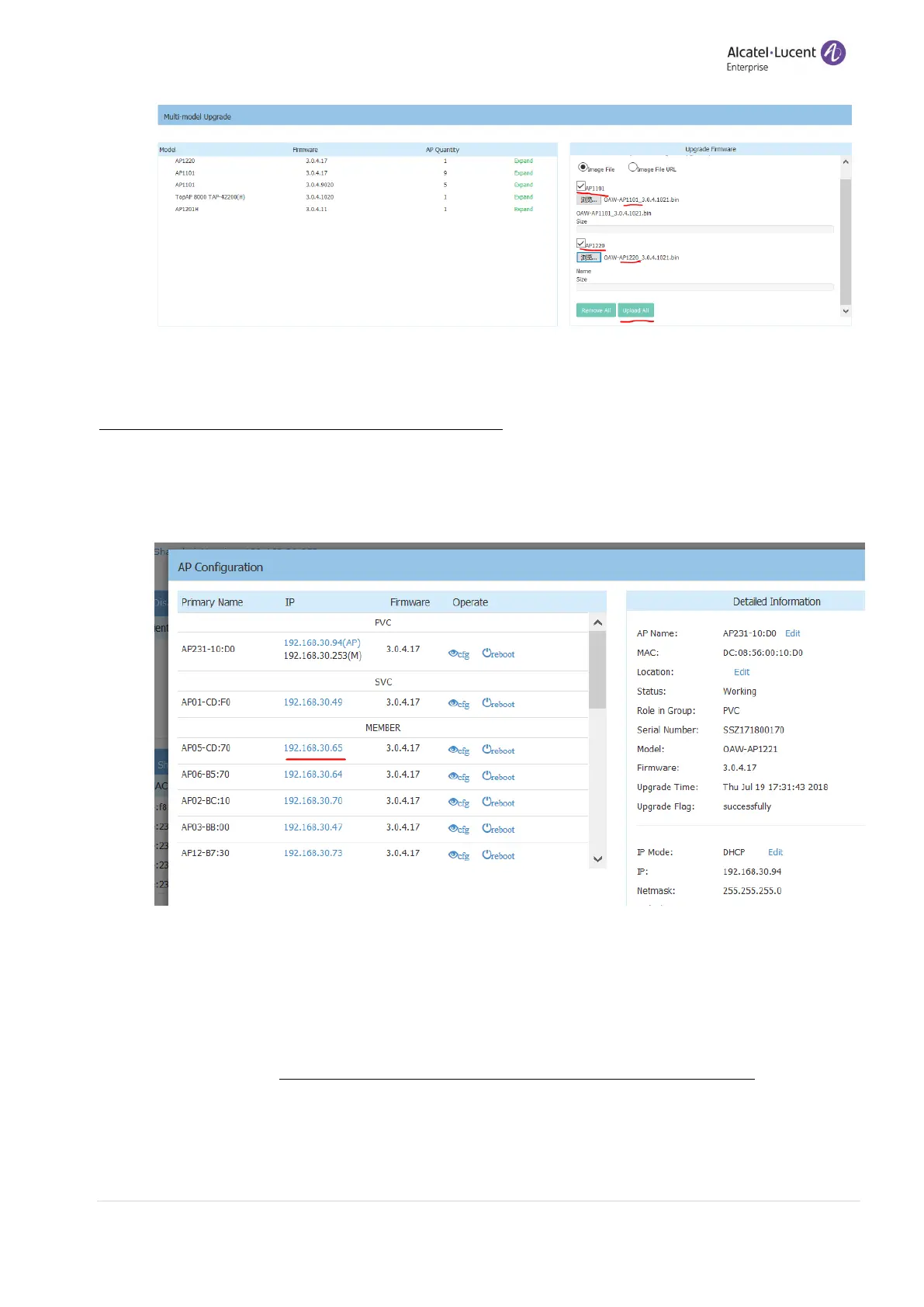All rights
reserved. Passing on and copying of this document, use and
communication of its contents not permitted without written authorization from
HAN-Networks.
Procedures of Single AP Software Upgrading:
• Login AP Cluster WBM, go to “AP Configuration” and Select the IP address
of AP which need to be upgraded.
• A new WBM page (apui) will be opened. Click “Image File” from
“System” and select the AP software according to the AP model. Press
“Upload” button to start the upgrading.
Importance: Don't turn off the power during the upgrade process.