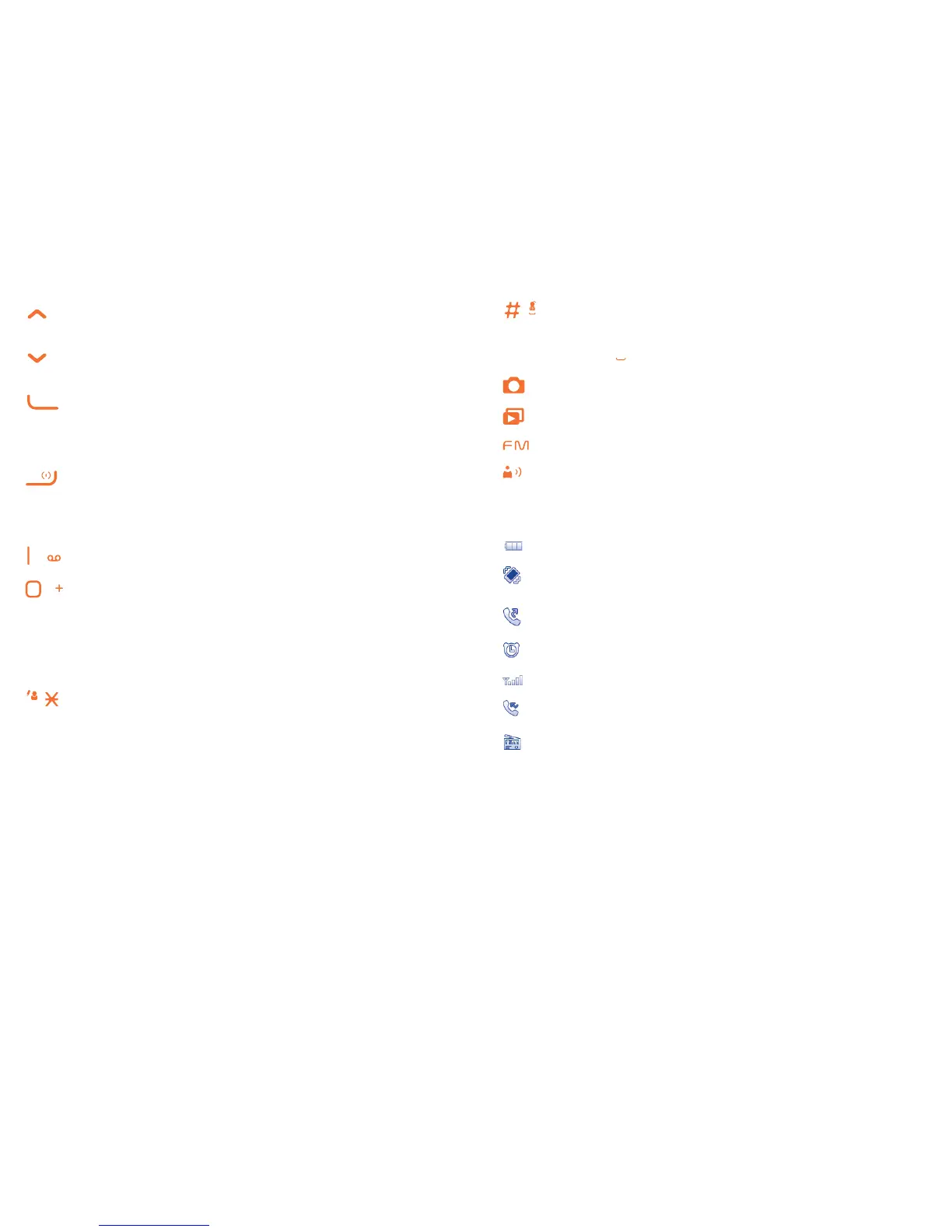17 18
From Idle screen:
Press: Access Weather•
From Idle screen:
Access main menu•
Send key
Pick up/Send a call•
Press: Enter Call log (From Idle screen)•
Press to confirm an option•
Press: End a call •
Return to the Home screen
Delete character (In Edit mode)
Press and hold: Power on/off•
Press and hold: Access your voicemail•
From Idle screen
Press: 0•
Press and hold: "+/P/W"•
In Edit mode
Press: Access symbols table•
Press and hold: 0•
From Idle screen
Press: *•
In Edit mode:
Press: Change input methods •
Press and hold: Access language list•
From Idle screen
Press: #•
In Edit mode
Press: •
(space)
Press: Access Camera
Press: Access Images
(1)
Press: Access FM radio
Press: Access Voice alarm
(1)
Status bar icons 2.2
(2)
Battery charge level.
Vibrate alert: your phone vibrates, but does not ring or beep
with the exception of the alarm (see page 48).
Call forwarding activated: your calls are forwarded (see page 51).
Alarm or appointments programmed (see page 33, 40).
Level of network reception.
Missed calls.
Radio is on.
(1)
It is a Music key if your phone supports music.
(2)
The icons and illustrations in this guide are provided for informational purposes
only.
