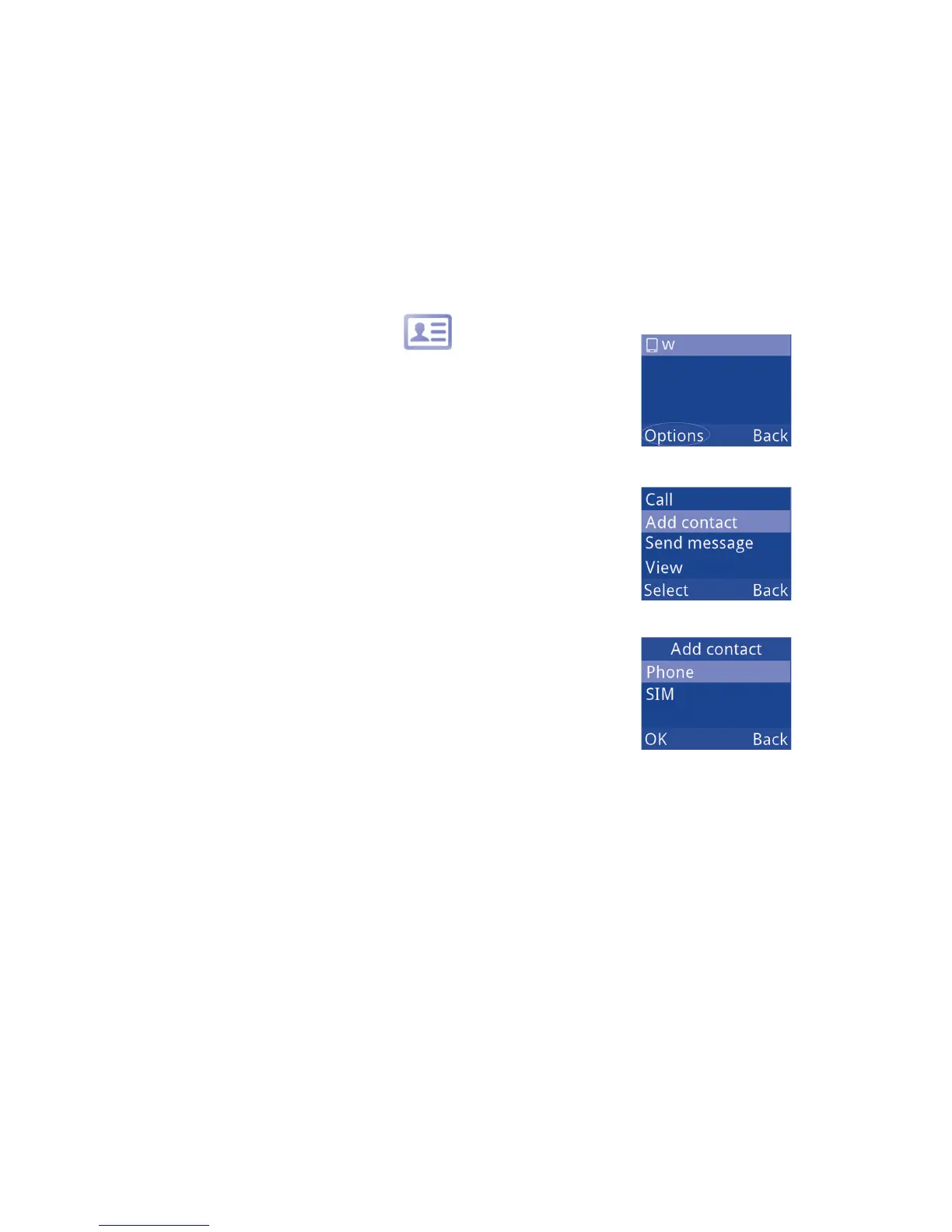29 30
Contacts
5
..........................
Consulting your contacts5.1
You can access to this function by selecting "Contacts" from the main
menu.
Searching for a contact
You can search for a contact by inputting the initial of their name.
Subsequent letters may be added to refine the search.
Viewing a contact
Select a name from your contacts to read the contact information.
Making the call
Press the send key once the name is selected. If several numbers are
associated with that name and none has been set as a default, first choose
the required number from the list (Mobile), and then press the send key
to make the call.
Adding a contact5.2
You can add a new contact to phone or SIM card by selecting "Contacts\
Options\Add contact".
First, press the left soft key from main menu to access Contact and
select Options.
Secondly, select Add contact.
Thirdly, you can choose to add the new contact to phone or SIM card.
