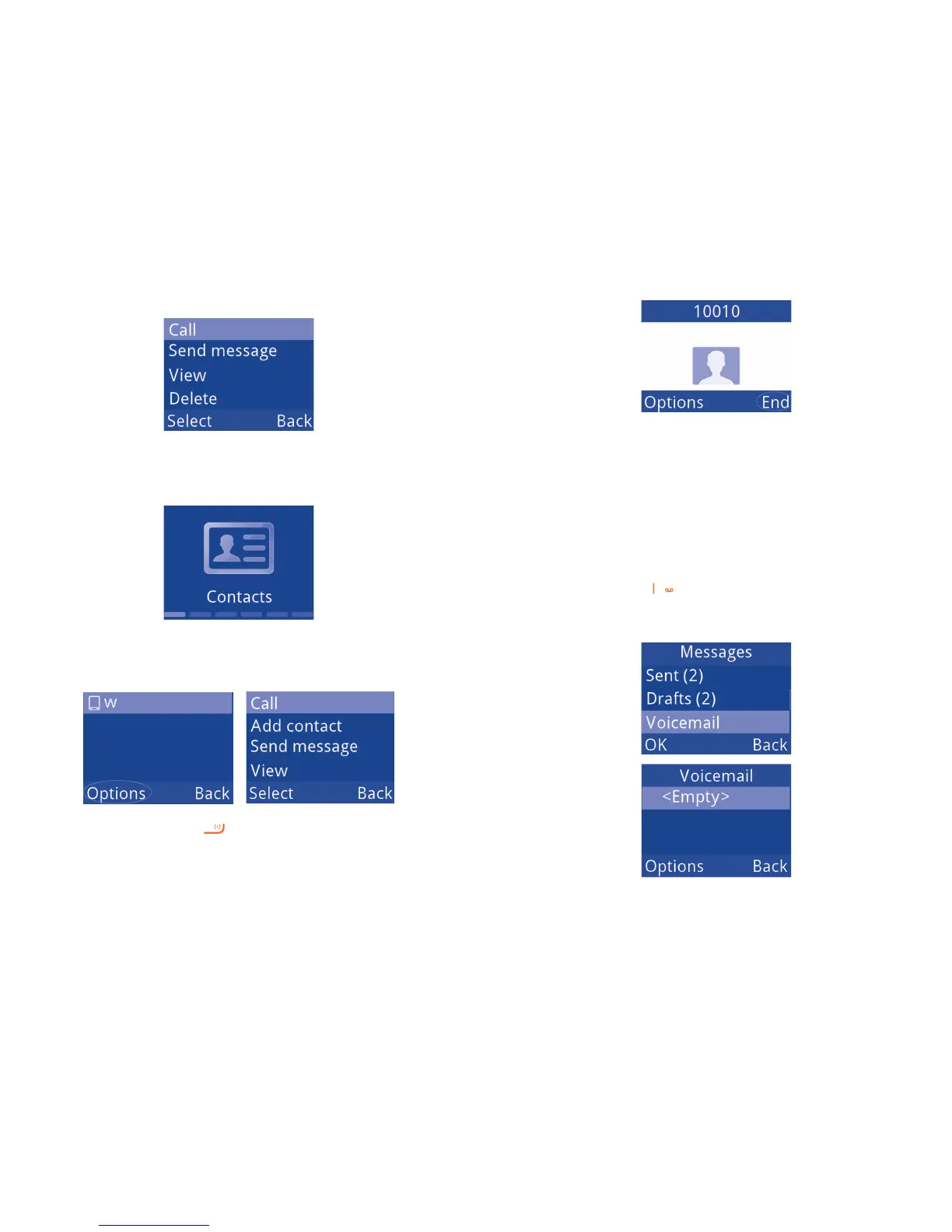21 22
Then select Call.
If you want to make a call from phonebook, please select "Contacts\
Options\Call".
Select Contacts from main menu:
Choose the contact you want to dial, then select Options; finally, select
Call.
To hang up the call, press the key (Select "End").
Making an emergency call
If your phone has network coverage, dial emergency number and press the
send key to make an emergency call. This works even without a SIM card
and without typing the PIN code.
Calling your voicemail 3.2
(1)
Your voicemail is provided by your network to avoid missing calls. It works
like an answering machine that you can consult at any time. To access your
voicemail, hold down the
key.
To edit your voicemail, select Messages\Voicemail\Options\Edit, then
you can edit the voicemail name and number. Finally, select "Save".
(1)
Contact your network operator to check service availability.
