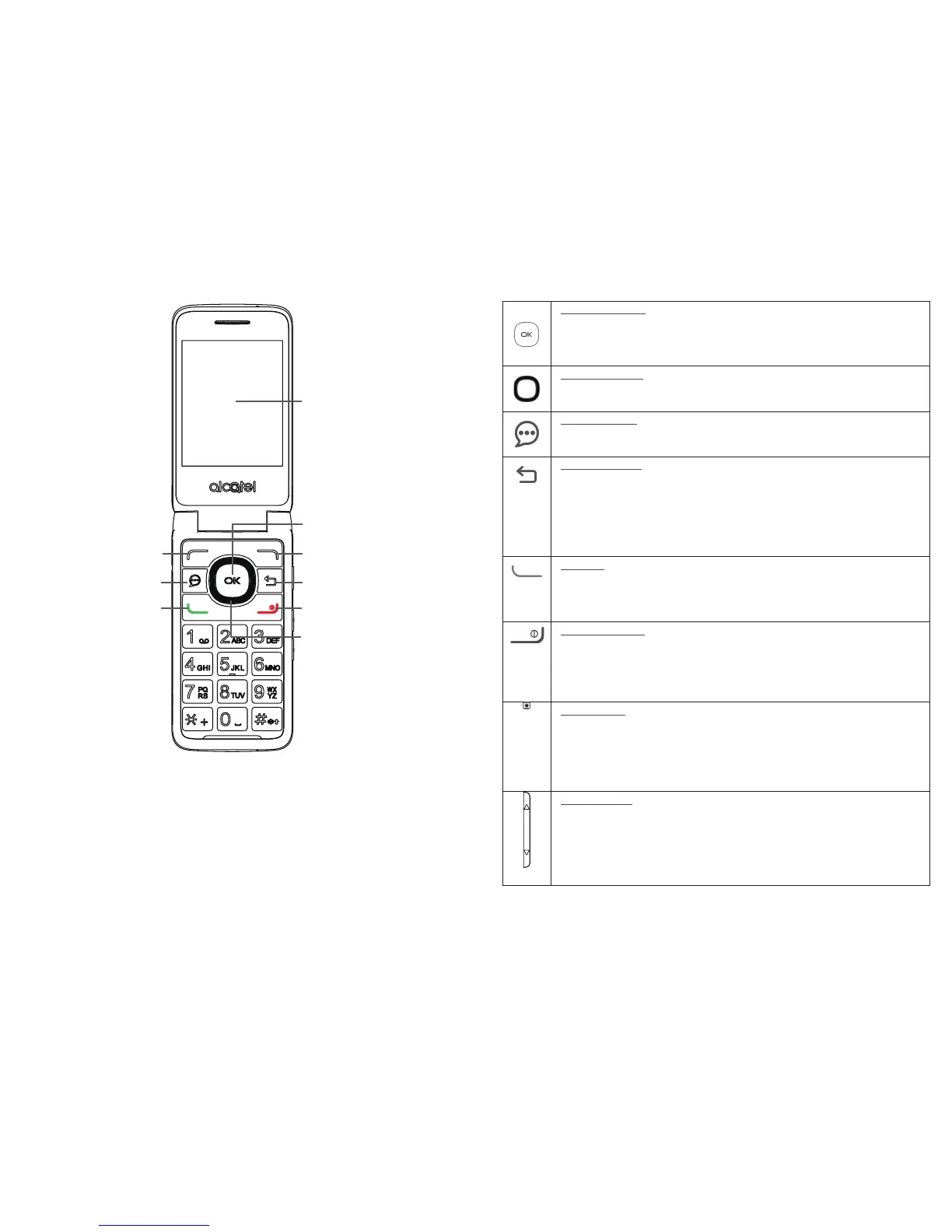14 15
Center soft key
•Confirm an option (press the middle of the key)
•Press: Access app list (Home screen)
Navigation key
•Goes to up, down, left or right menu
Messages key
•Press: Access Messages app
Back/clear key
•Let you return to the previous screen, or close a dialog box, options
menu
•Press: Delete character (In edit mode)
•Long press: Delete all characters by one time (In edit mode)
Call key
•Pick up/send a call
•Press: Enter call log (From Idle screen)
End/power key
•Press: End a call
Return to the Idle screen
•Long press: Power on/off
Camera key
•Press: Access Camera app
•Press: Take a picture or shoot video (in Camera mode)
•Press and hold the Camera key and Volume down key to capture
a screenshot
Volume Keys
•In call mode, adjusts the earpiece or headset volume
•In Music/Video/Streaming mode, adjusts the media volume
•In general mode, adjusts the ringtone volume
•Mutes the ringtone of an incoming call
Center soft key
Left soft key
Messages
key
Call key
Right soft key
Back/clear key
End/power key
Navigation key ( up,
down, left, right)
Main screen
