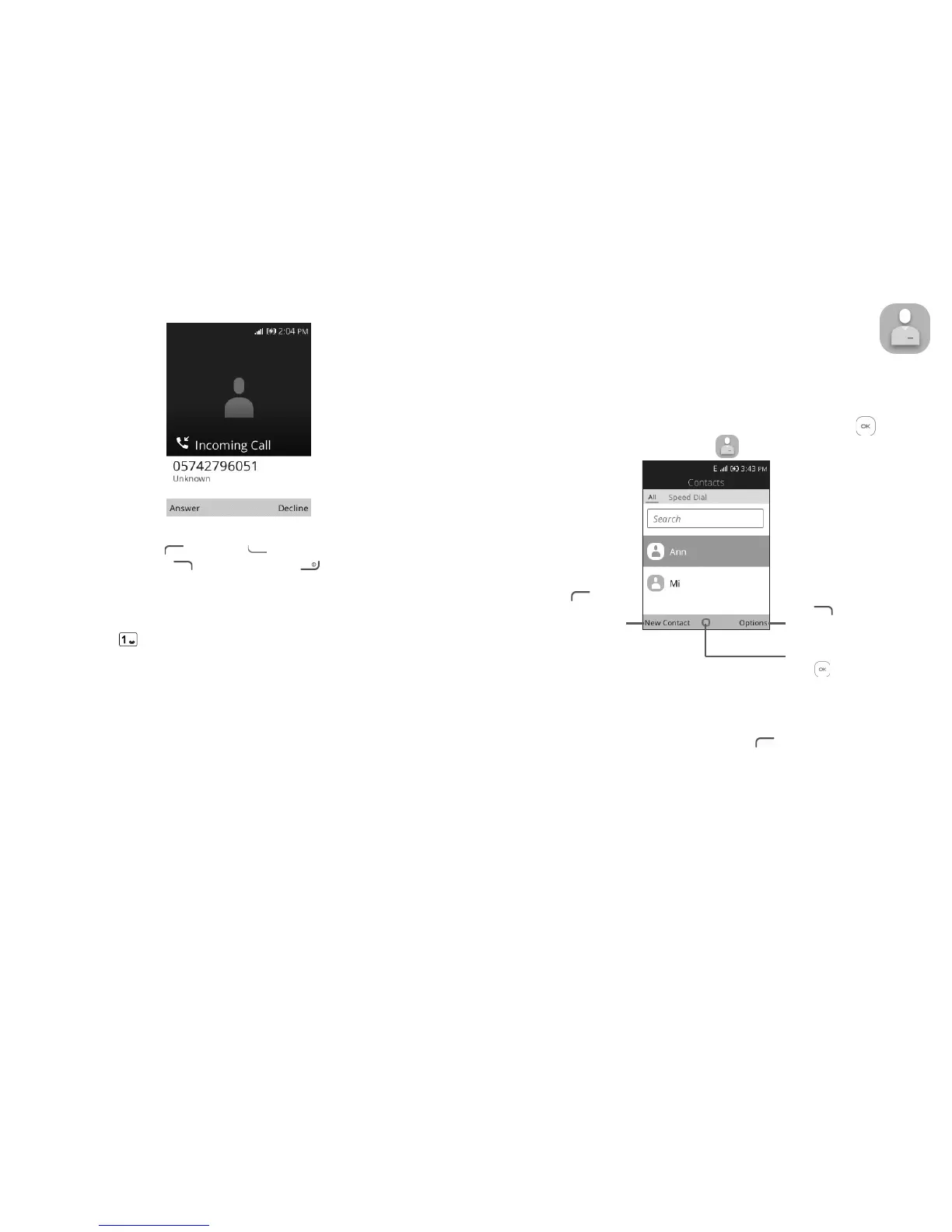20 21
2.2 Answer or decline a call
When you receive a call:
•Press the Left Soft Key or
Call Key
to answer;
•Press the
Right Soft Key
or
End/Power Key
to decline.
To mute the ringtone volume of an incoming call, press the Volume Key.
2.3 Calling your voicemail
(1)
•Press and hold to call voicemail.
•Follow the prompts to set up your voicemail account.
(1)
Contact your network operator to check service availability.
3
Contacts .......................................
3.1 Consult your Contacts
Contacts enables quick and easy access to the contact you want to reach.
You can access this function by pressing the Center Soft Key from the
Home screen and select Contacts icon .
Press the Right Soft
Key to access more
options.
Press the Left Soft
Key
in the
contact list to create
a new contact.
Press the Center Soft
Key
to enter contact
detail.
3.2 Adding a contact
In contacts list screen, press the Left Soft Key to access New Contact, and
then you could edit new contact information.
