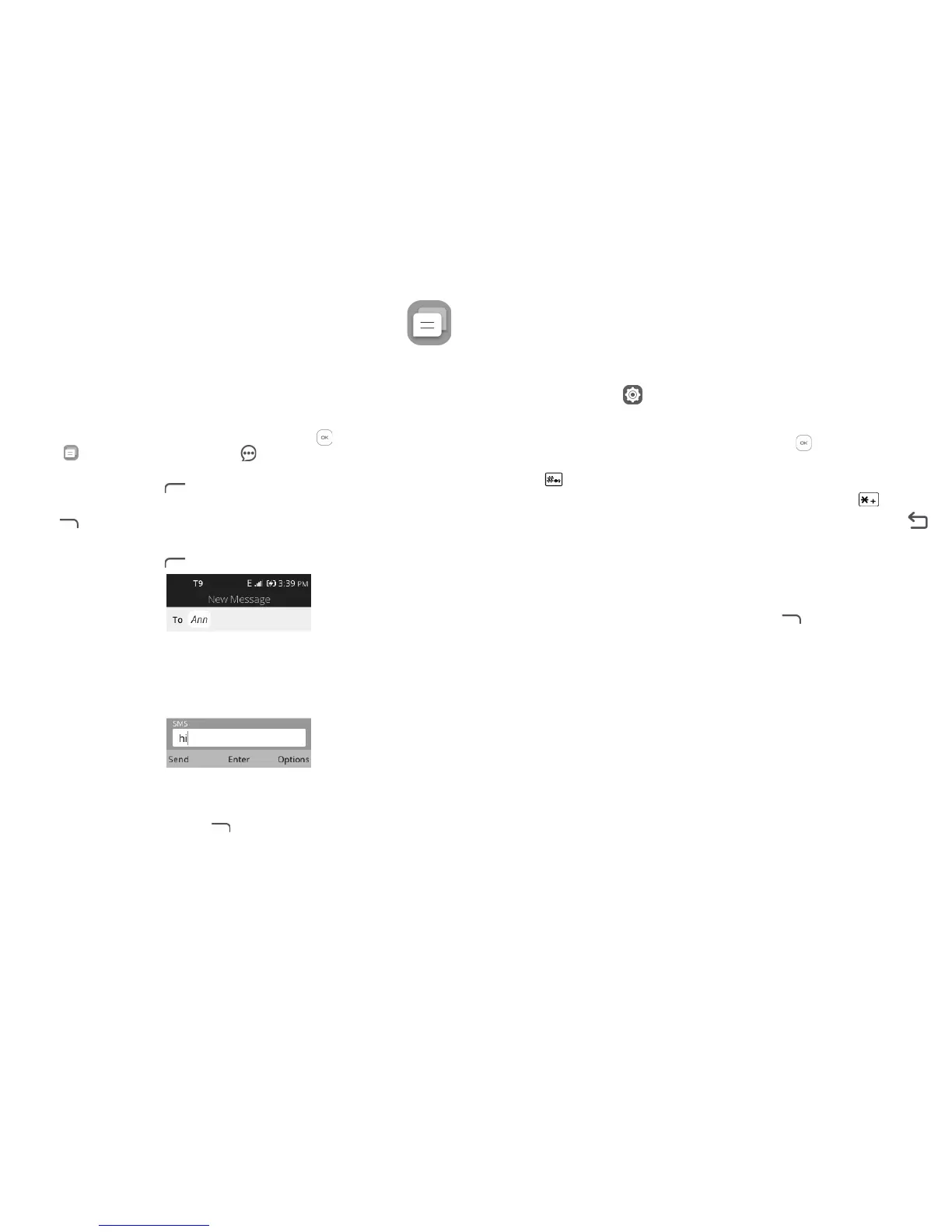24 25
4
Messages .........................................
Use the messaging feature to send and receive text (SMS) and multimedia
(MMS) messages.
4.1 Write message
•From the Home screen, press the Center Soft Key and select Messages
icon or press the Message Key directly from idle screen to enter
Messages.
•Press the Left Soft Key to write text messages.
•Enter the phone number of the recipient in the To bar or press the
Right Soft
Key to add recipients.
•Press the Message bar to enter the text of the message.
•Press the Left Soft Key to send text messages.
4.2 Send a multimedia message
MMS enables you to send video clips, images, photos, contacts and sounds
by pressing the
Right Soft Key to other compatible phones and email
addresses.
An SMS will be converted to MMS automatically when media files (image,
video, audio, etc.) are attached or email addresses added.
4.3 How to type a message
When in edit mode, the default input method is English, you can press Keypad
to change the input method to access numbers 1,2,3... or long press the
corresponding key to get the number you want.
You can enter text using predictive text input. To set your desired text input,
please select Settings > Personalization > Input methods.
•For normal text input, press a number key, 2-9, repeatedly until the desired
character is displayed. If the next letter your want is located on the same
key as the present one, press the Center Soft Key until the next cursor
is displayed.
•Press key to switch among "T9-->abc-->ABC-->123-->Abc" mode.
•To insert a punctuation mark or special character, please press key.
•If you want to delete the already typed letters or symbols please press
to delete them one by one.
4.4 Settings
The messages settings menu lets you control options for your text and MMS
messages including message limits, size settings, and notifications.
On the Messages screen, press the
Right Soft Key > Settings. You can set
the following:
•Auto Retrieve
Messages
Select this option to automatically retrieve all your
multimedia messages completely. When selected,
the multimedia message header plus the message
body and attachments will automatically download
to your phone. If you turn off, only the multimedia
message header will be retrieved and shown in your
Messaging screen.
•WAP Push Press to enter WAP push options.
•Emergency Alerts Press to enter Emergency alerts options.
