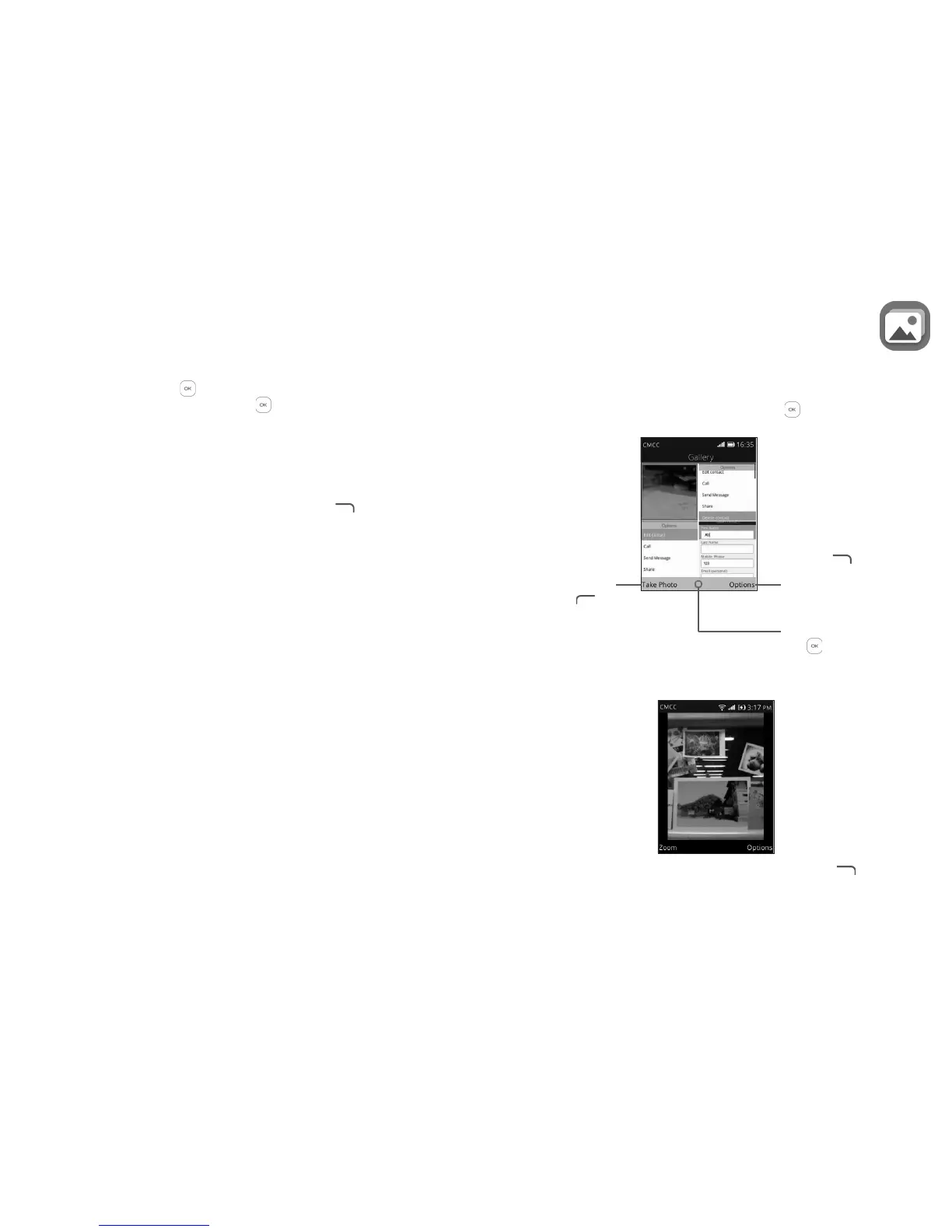28 29
6.2 Camcorder
To shoot a video
•Press the right side of Navigation key to switch to Video mode from Camera
mode.
•Press the Center Soft Key or Camera Key to shoot a video.
•After finished, press the Center Soft Key or Camera Key again to save. You
could go to Video app to play.
Before shooting a video, you can adjust:
•Zoom in/out Viewfinder Press the up or down side of the Navigation key
to zoom in and out the viewfinder.
•Modes/Videos Press the Right Soft Key , and press the
Navigation key to choose mode.
7
Gallery ..............................................
Gallery acts as a media player for you to view photos. In addition, a set of
further operations to pictures are available for your choice.
To access this function, press the Center Soft Key from the Home screen
and select Gallery.
Press the Left
Soft Key to
take a picture.
Press the Right
Soft Key
to access more
options.
Press the Center Soft
Key
to view the
selected picture.
Modifying your picture
More options are available by pressing the Right Soft Key from picture
screen.
