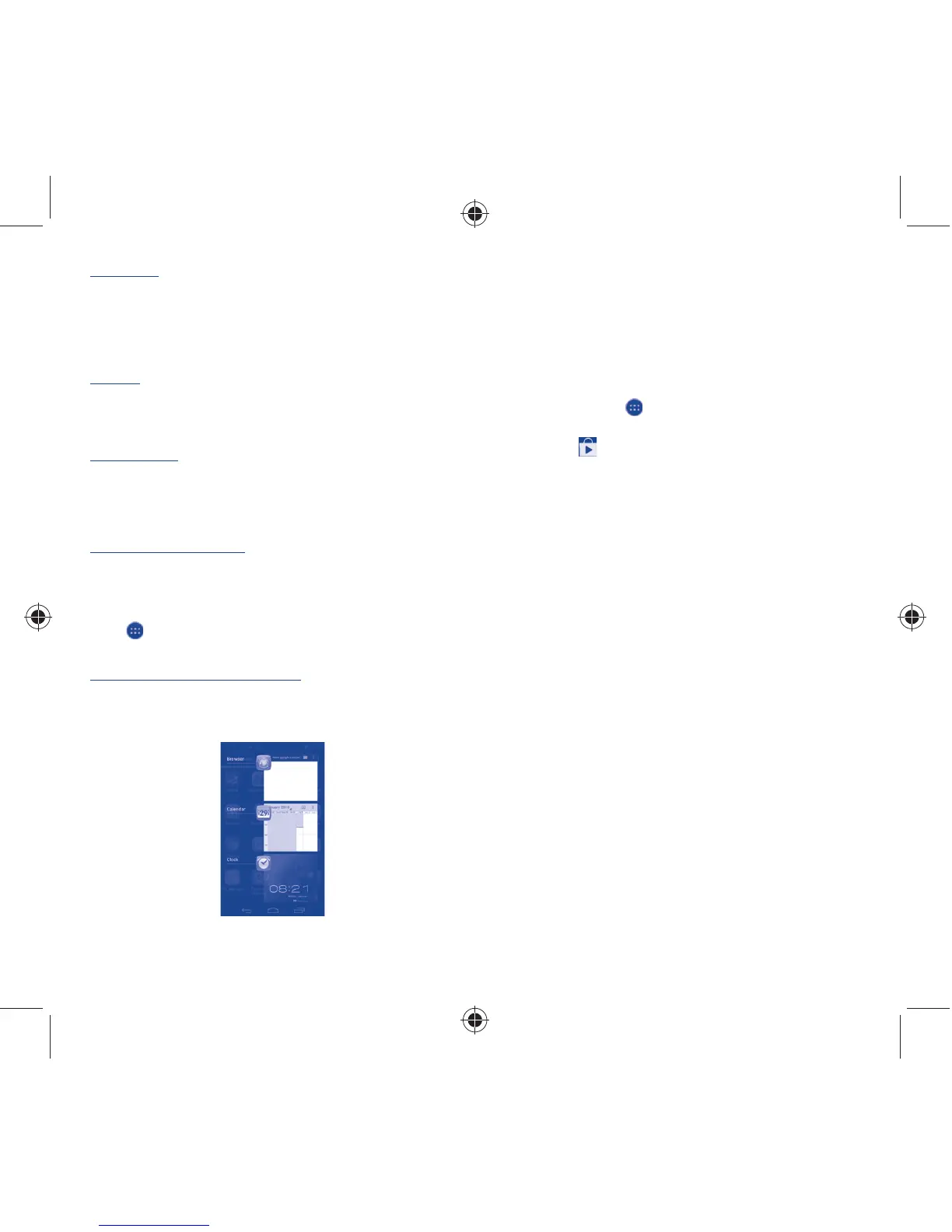12 13
Reposition
Touch and hold the item to be repositioned to activate the Move
mode, drag the item to the desired position and then release. You
can move items both on the Home screen and the Favorite tray. Hold
the icon on the left or right edge of the screen to drag the item to
another Home screen.
Remove
Touch and hold the item to be removed to activate the Move mode,
drag the item up to the top of Remove icon, and release after the
item turns red.
Create folders
To improve the organization of items (shortcuts or applications) on
the Home screen and the Favorite tray, you can add them to a folder
by stacking one item on top of another. To rename a folder, open it,
touch the folder’s title bar to input the new name.
Wallpaper customization
Touch and hold an empty area or touch Settings\Display, then
touch Wallpaper on the Home screen to customize wallpaper.
Application tab1.3.6
Touch
from the Home screen to enter applications list.
To return to the Home screen, touch the Home key.
Consult recently-used applications
To consult recently-used applications, you can touch the Recent
apps key. Touch a thumbnail in the window to open the related
application.Touch one thumbnail and slide it sideways to delete it.
Volume adjustment1.3.7
You can set ringer, media and phone ringtone volume to your
preference by pressing Volume up/down key.
Applications and widgets list1.4
The list contains all pre-embedded and newly installed applications
and widgets.
To access the list, touch
from the Home screen. To return to the
Home screen, touch the Home key or the Back key.
Touch the icon
to access the Google Play Store.
IP4335_997D_Eng_GB_QG_29_121012.indd 12-13IP4335_997D_Eng_GB_QG_29_121012.indd 12-13 2012-10-12 11:43:402012-10-12 11:43:40