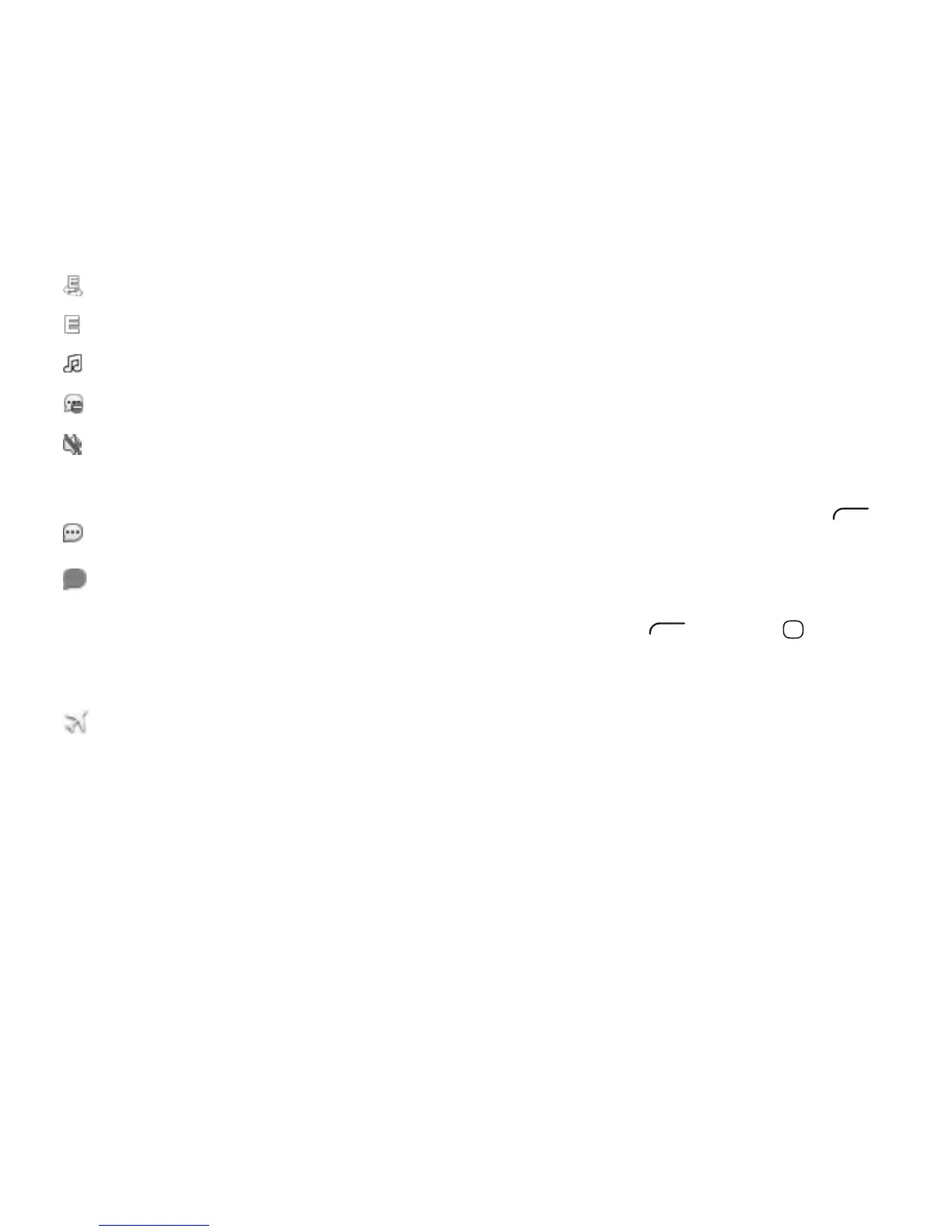9
EDGE connecting
EDGE connection status (Activated)
Music active
MMS receipt in progress
Silent mode: Your phone does not
ring, beep or vibrate with the exception
of the alarm.
Message unread
Message list is full: Your phone
cannot accept any new messages.
You must access the message list and
delete at least one message on your
SIM card.
Flight mode
Menu Navigation
Accessing Menus
You can access menus and submenus by
scrolling the Navigation keys or by using the
shortcut keys.
Accessing a Menu Function by
Scrolling
1. From the Home screen, press the key
to access the main menu.
2. Access submenus included in the menu by
scrolling to and highlighting the option and
pressing the
key or the key. If the
menu contains further options, repeat this
step.
