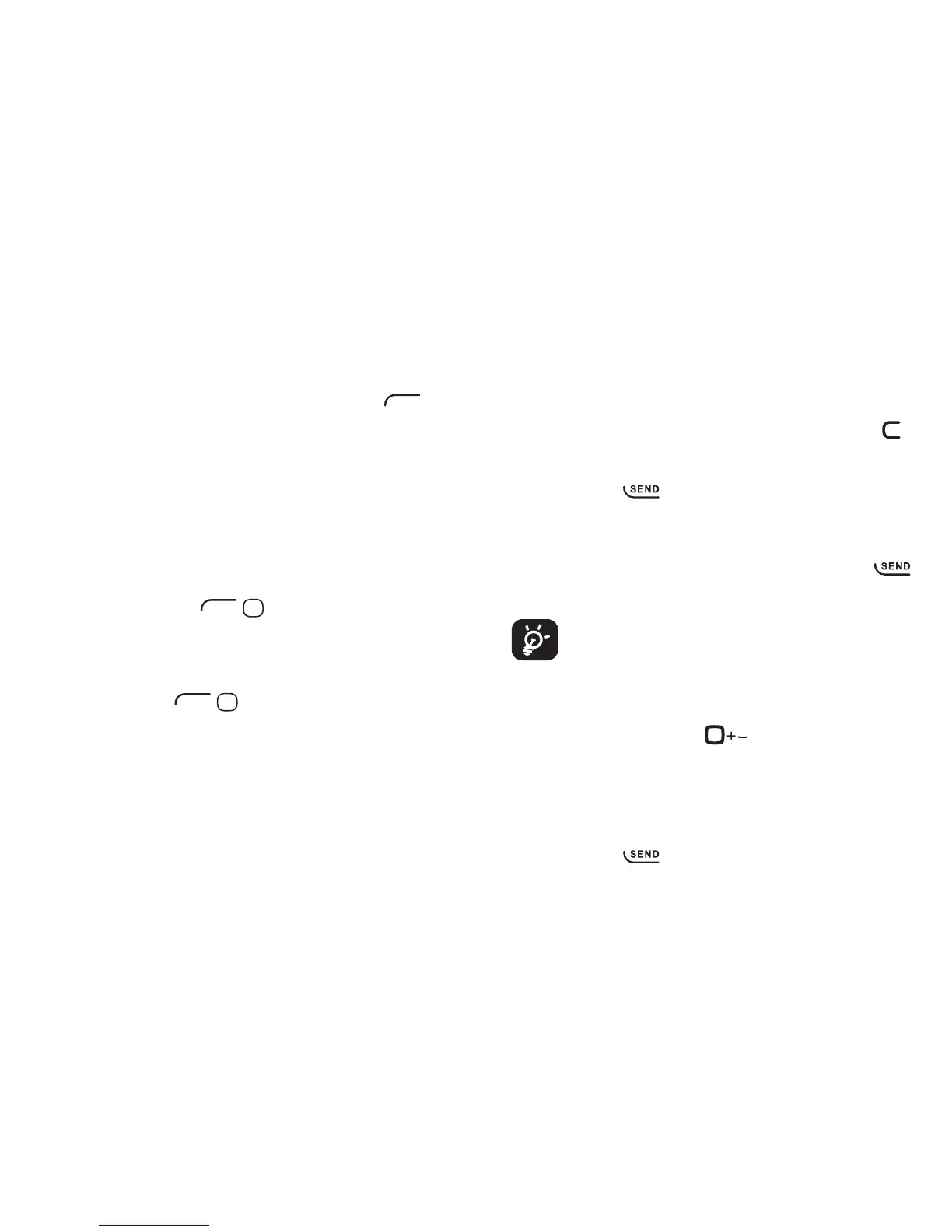11
Navigation Keys
The Navigation keys come preset, however
you are able to change them to suit your
needs.
1. From the Home screen, press the
key
to access the main menu.
2. From the main menu, select Settings >
Phone Settings > Keypad > Navigation
keys.
3. Change the Up, Down, Left and Right menu
options by highlighting the option and
pressing the
/ key.
4. Use the Up or Down Navigation keys to
your new shortcut choice.
5. Press the
/ key to save the change.
Phone Calls3.
Making a Call
1. From the Home screen, enter the area code
and phone number.
2. If you press an incorrect key, press the
key to delete the incorrect digits.
3. Press the
key to make the call.
Making an Emergency Call
Dial emergency number and press the •
key.
You do not need a SIM card or unlock
your phone to make an emergency call.
Making an International Call
(1)
1. Press and hold the key until the +
character appears.
2. Enter the country code, area code and
phone number.
3. Press the
key to make the call.
