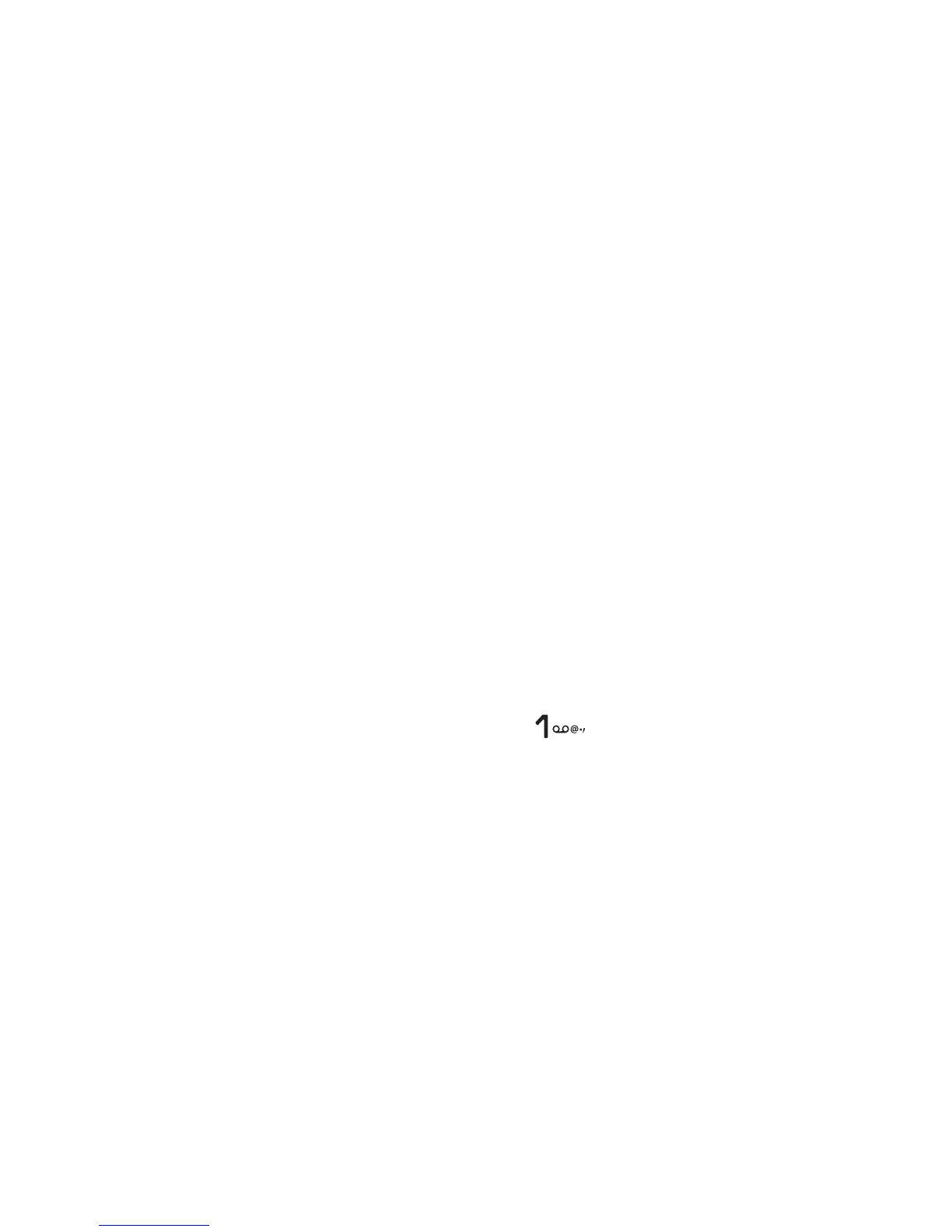7
Navigation key
(1)
: Press to go left/right/up/
down
Press to access function
UP: Radio
DOWN: Contacts
LEFT: Write message
RIGHT: Tools
OK key: Press to confirm an option or to
access your phone number.
End key: Press: End a call
Return to the Home screen
Press and hold: Power on/off
Delete key: Press: Delete characters in Dial
or Edit mode
Camera key: Press: Access Camera
Short Press: Take a picture
(1)
You can personalize navigation key in
Settings.
Volume key:
Press: Volume up/down
In Camera
Press: Zoom in/out
In Calendar
Press: Previous/Next month
In Call
Press: Mute
Press and hold: Reject
Alarm beep(Clamshell close)
Press: Snooze
Press and hold: Stop
Setting Up Voicemail
1. From the Home screen, press and hold the
key.
2. When connected, you’re prompted to set up
your voicemail.
