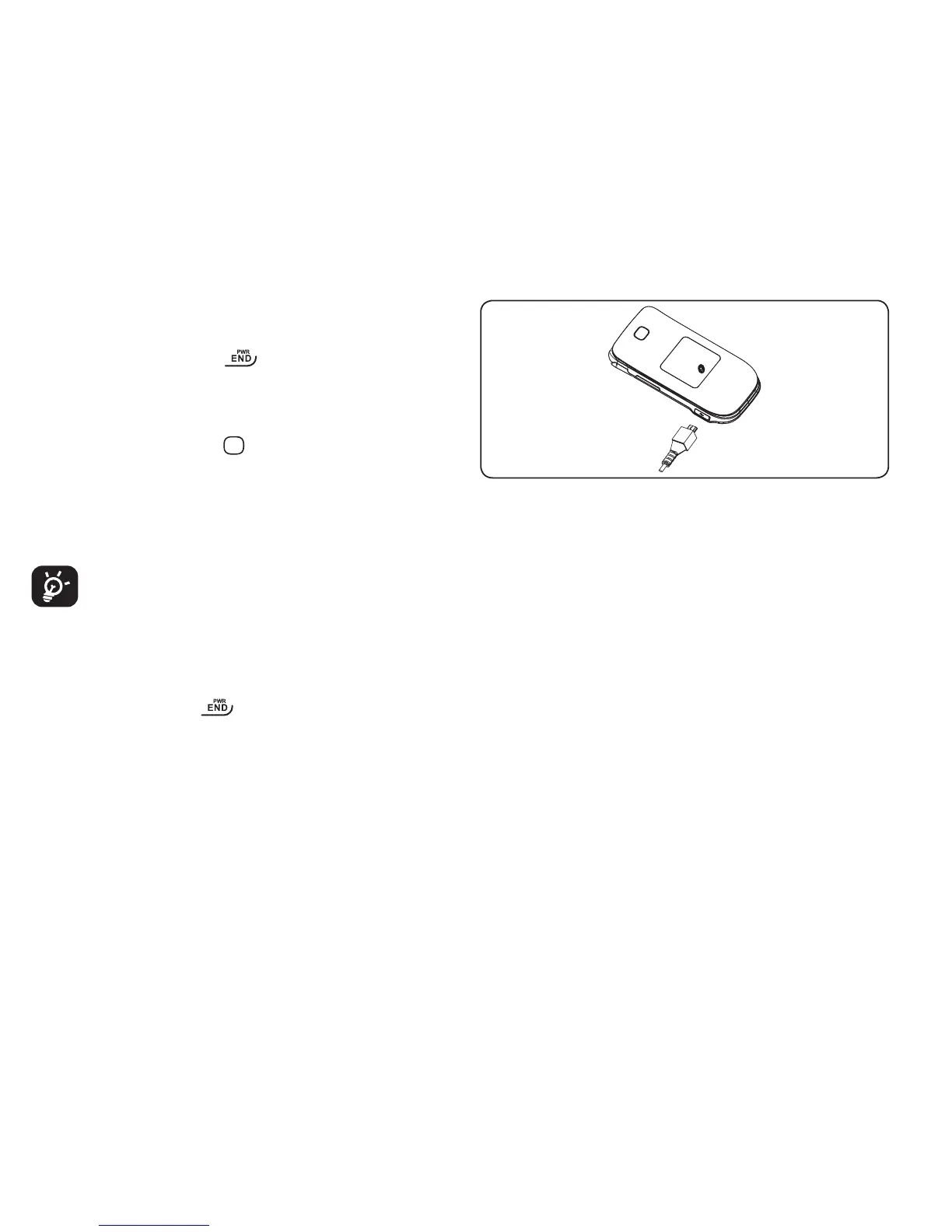4
Powering On or Off
Power On Your Phone
1. Press and hold the key until the phone
powers on.
2. Enter your PIN code if necessary and then
press and hold the
key.
3. The Home screen is displayed.
4. While the phone is searching for a network,
Searching/Emergency will be displayed.
If you don’t know your PIN code or
if you have forgotten it, contact your
service provider.
Power Off Your Phone
Press and hold the key from the Home
screen.
Charging Your Device
The light at the top of the phone when the
phone is plugged in indicates it's charging.
1. Plug the AC Charger into a standard outlet.
2. To access the charging port on the upper
right side of your phone, open the flap and
plug the other end of the AC charger into
the charging port.
Charging may take about 10 minutes to •
start if the battery is completely dead.
Be careful not to force the plug into the •
socket.
