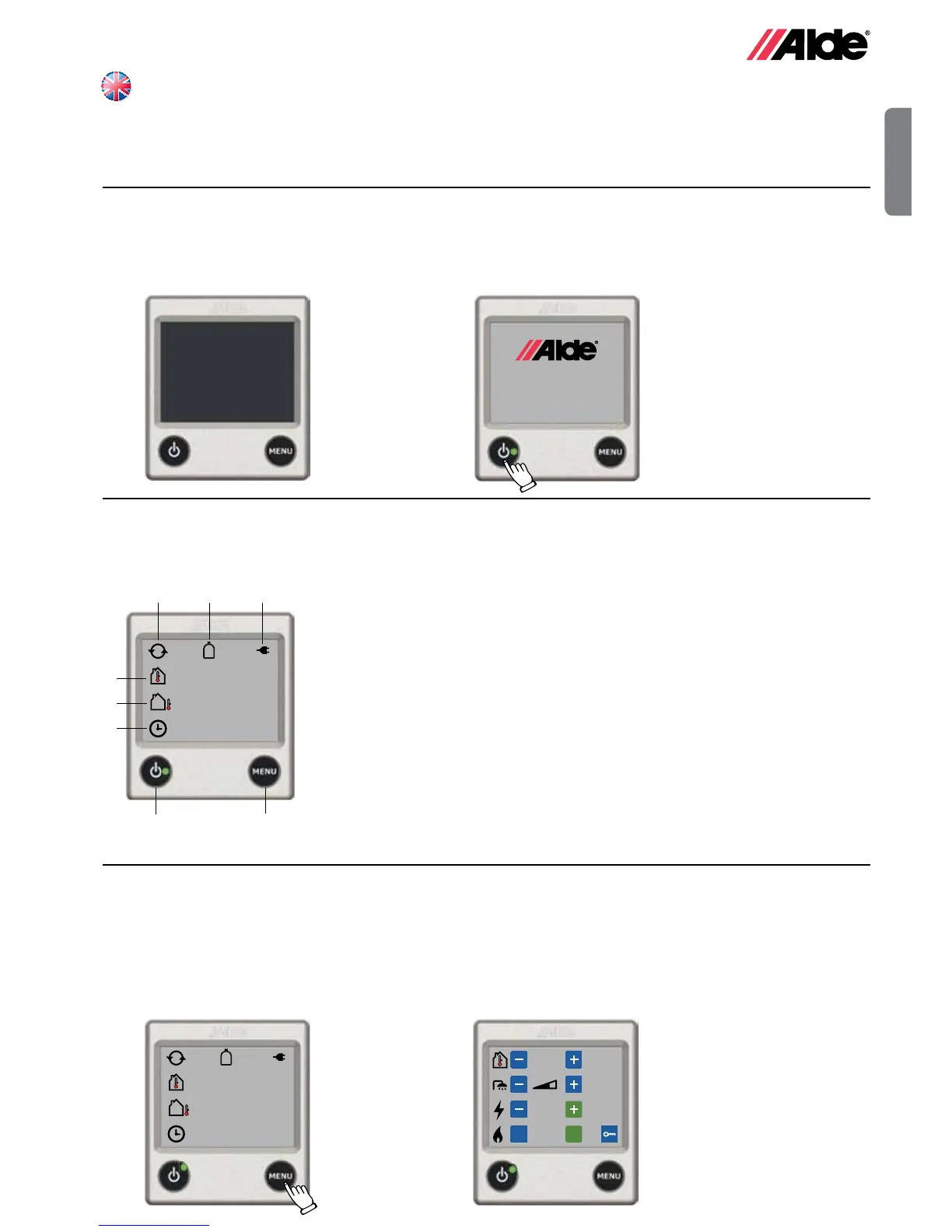11
GB
1. Starting the boiler
2. To start the boiler, press the On/Off button
and the start-up display is displayed. The
boiler starts with the last selected setting.
1. The control panel and the boiler
are switched off.
Please read these instructions carefully before using the boiler. For Operating and Installation Instructions
of boiler, please see separate instruction. These instructions are for the Alde Compact 3010 boiler tted in vehi-
cles, boats and buildings in accordance with CE no. 0845 BP0003, installation in vehicles e500 00005 and EMC e5
03 261.Installation and repairs may only be carried out by a professional. National regulations must be adhered to.
2. The control panel in standby mode
A. Clock
The clock shows day and time. The
clock is set under section 9 point 2.
B. Outdoor temperature
The outdoor temperature is displayed
only if an outdoor temperature sensor
is tted.
C. Indoor temperature
The indoor temperature is displayed
automatically.
D. Circulation pump
This symbol is displayed when circula-
tion of the central heating is called for.
E. LPG bottle full/empty
This symbol is displayed when the
sensor on the cylinder changeover is
connected and activated in
accordance with section 9 point 8.
F. 230 volts
This symbol is displayed when 230V
is connected to the boiler.
G. MENU button
Button for setting menu.
H. On/Off button
Shut down / turn on the boiler.
+22°C
+6°C
Fri 18.30
D
C
A
H G
E F
B
3. From standby mode to setting menu
When on standby, the indoor temperature is displayed, and the outdoor temperature is displayed if an outdoor tem-
perature sensor has been connected. The background lights up when you press the screen or the MENU button. Start
the setting menu by pressing the MENU button. The background lights up and those functions which can be set are
displayed. The settings are automatically saved after 10 seconds. The control panel reverts to standby automatically
after 30 seconds if no buttons are pressed (or if the MENU button in the setting menu is pressed).
2. The control panel in setting menu.1. The control panel in standby.
+22°C
ON
2 kW
3010
+22°C
+6°C
Fri 18.30
OPERATING INSTRUCTIONS CONTROL PANEL 3010 613
A green LED comes on beside
the On-/Off button when the
panel/boiler is on.
NB. if “Standby Brightness” is set to Off, the display goes out when it enters standby mode, but lights up if you press
the screen. See settings under 9.12.
NB. if “Standby Brightness” is set
to Off, the display goes out when
it enters standby mode, but lights
up if you press the screen. See
settings under 9.12.
