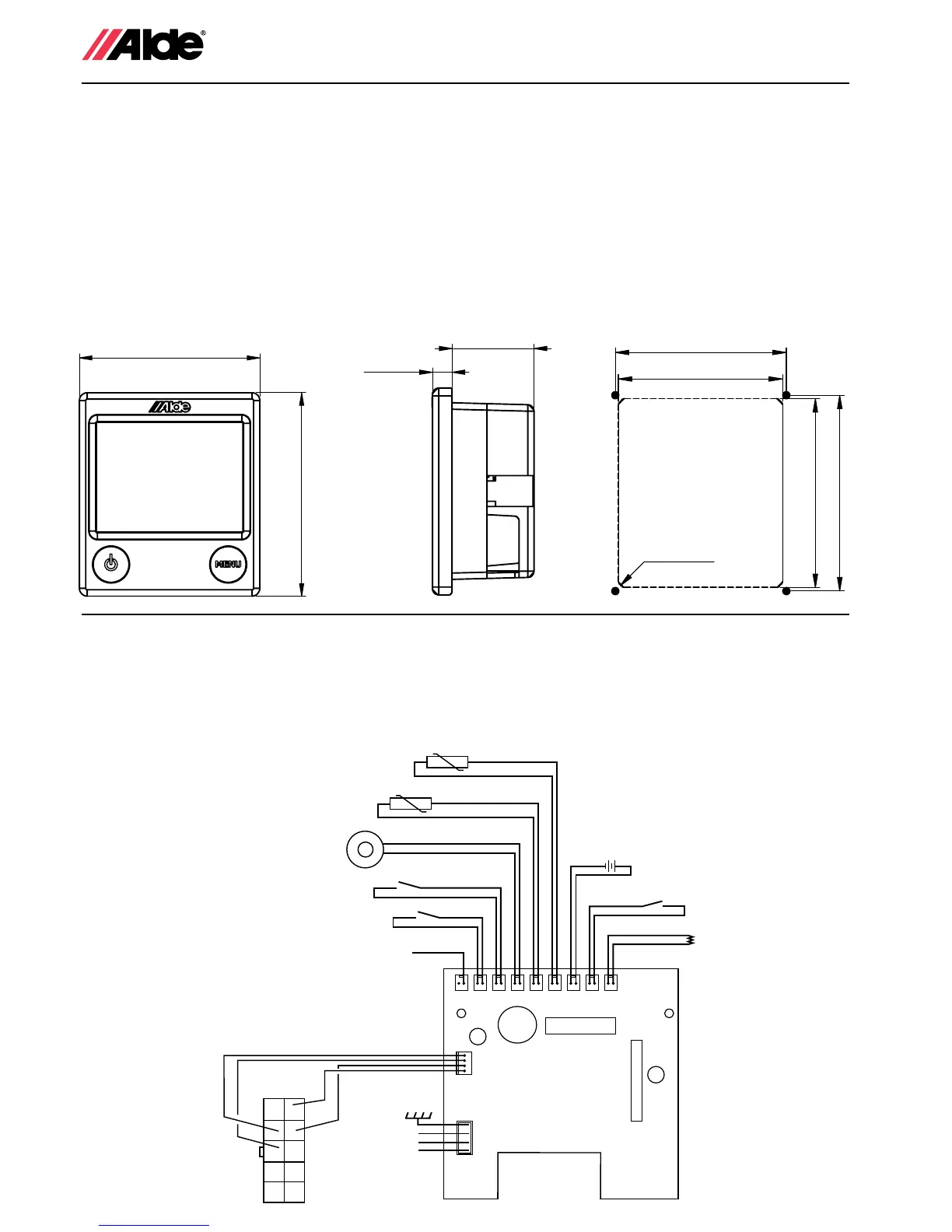18
Back of control panel
CABLE CONNECTION BETWEEN BOILER COMPACT 3010 AND CONTROL
PANEL 3010 613
Connect accessories to the control panel as shown in the diagram below. N.B. Do not cramp 12 V cables or sensor
cables together with 230 V cables. It is preferable not to place the cables close to each other. If the cables are bund-
led, the risk of shutdown increases.
INSTALLATION INSTRUCTIONS CONTROL PANEL 3010 613
Control panel 3010 613 is intended for the Alde Compact 3010 boiler.
The control panel should be located at least 1 metre above the oor, but not too close to the ceiling. Nor should it be
enclosed, located on an outer wall or close to objects which radiate heat, for example, CD players, refrigerator and
lamps, as this can give incorrect temperature. The area behind the panel should be well ventilated. If the room tem-
perature on the panel is affected nevertheless, an external sensor should be connected to the panel.
Make a hole for the panel as shown in gure C. Screw down the panel and push the front part on. Clip on the cables to
avoid wear on the terminal strip of the panel.
C.
B.A.
84 mm
73 mm
R3(4x)
76 mm
87 mm
9 mm
38,5 mm
86 mm
97 mm
1
2
3
4
5
6
7
8
9
10
+
B
JP6
JP4
JP1
R30
BZI
EXT
C D E F (G) (H) I J
C8
C23
+
Remote sensor, white (G)
red
External start of boiler, yellow (D)
Pump signal (B)
Window breaker (I)
Load monitor, green (E)
External sensor, blue (F)
black
red
blue
grey
Battery Back-up (3V DC) (H)
Heating of reduction valve
(Eis Ex) (J)
Change LPG cylinder (C)
