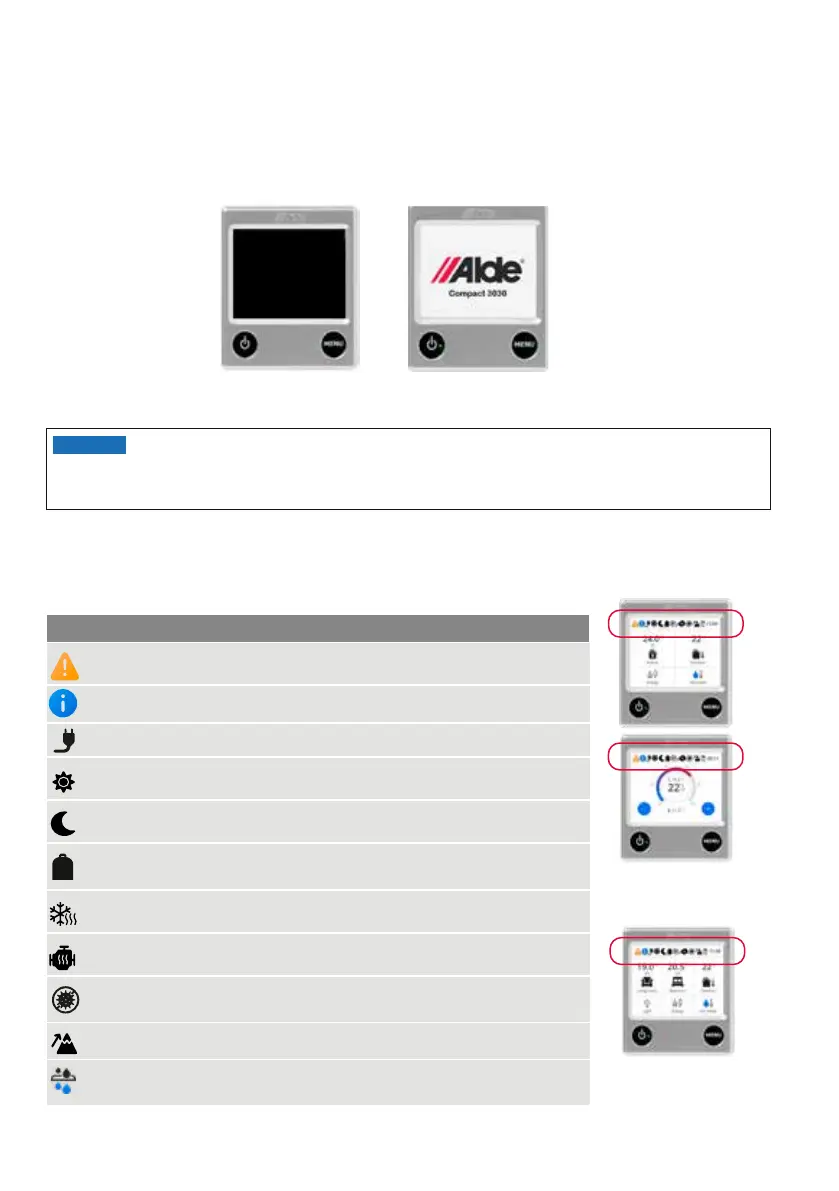40
6. Review of Alde Control Panel
6.1. Switching the boiler on and o
6.2 Status screen
When the control panel is in sleep mode, the status screen is shown. Press the relevant status screen
icon to reach its sub menu. Press the button to reach the settings menu.
Icon description for the status screen’s top row (Figs.9a, b)
not an error. Await. Read more in section 9.2 Operating messages.
Information. Flashes when there is an information message.
Day Mode. Shows when the function is activated, and turns green when it is
automatically switched on.
Night Mode. Shows when the function is activated, and turns green when it is
switched on automatically later .
switched on.
it is automatically switched on.
High altitude mode. Flashes if high altitude mode is activated.
Fig. 9a.
Status screen,
single-zone system
Fig. 9b.
Status screen,
single-zone system
Fig. 8. Control Panel
LED out
2. System starting,
LED lit
but will come on again when the screen is touched. Read more under section 6.6. Settings menu.
Footnote. Features marked with star (*) are accessories.
