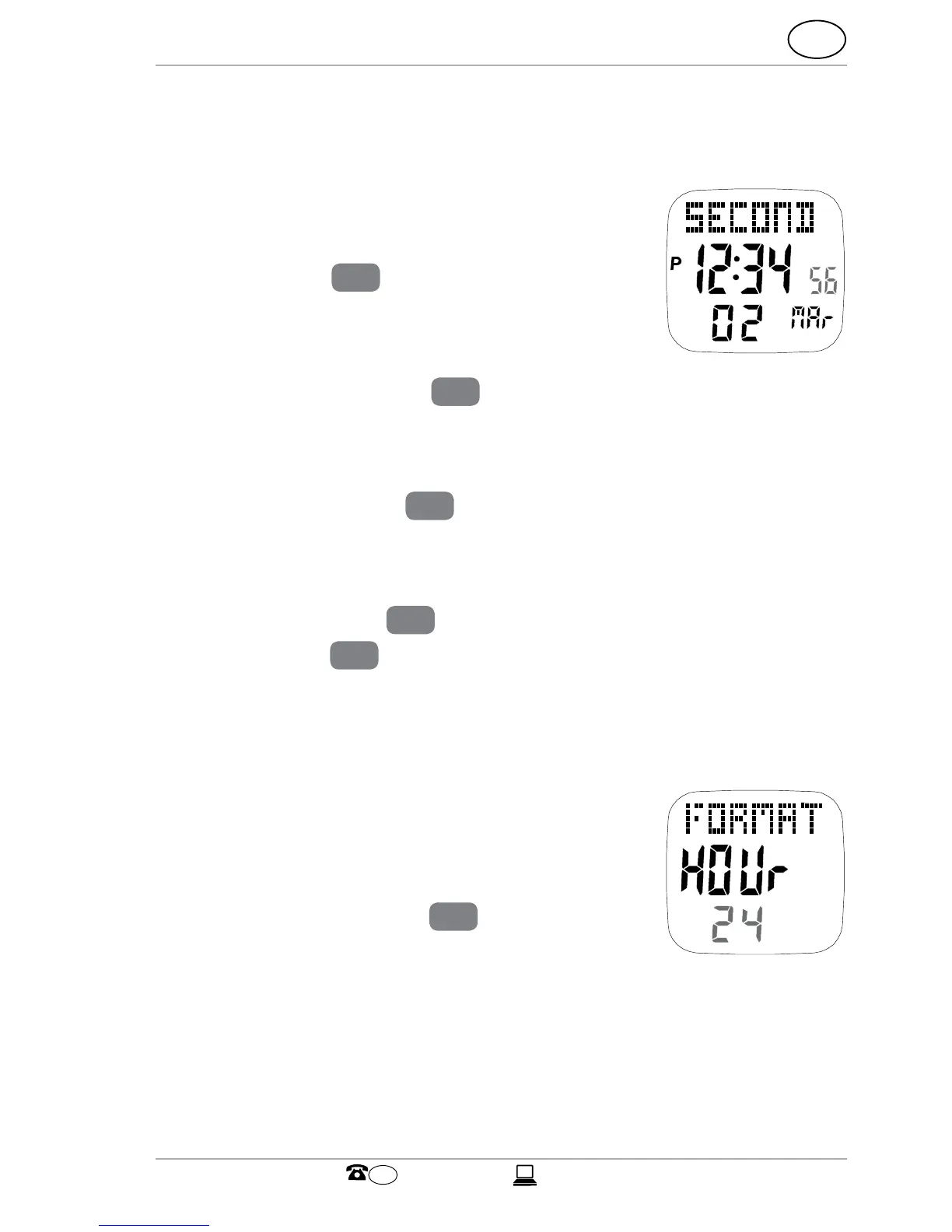Setting the time (SECOND)
If you have deactivated the “GPS Sync” function,
manually set the time by following the steps below
:
The time will appear on the display
panel and the word “SECOND” will appear
on the top row
15
. The seconds indicator
will flash.
1. To reset the seconds to zero,
tap the ST./STP key
9
.
Then wait e.g. for the time signal
from a radio station.
2. Tap the VIEW key
10
.
The word “MINUTE” will appear on the top row
and the minute indicator will flash.
3. Use the ST./STP
9
and
LAP/RESET
11
keys to set the minutes.
4. Repeat steps 2 and 3 to set the hours,
year, month and day.
Time format (FORMAT)
You can switch the time displayed
between 12 hours (“AM/PM”) or 24 hours.
− Tap the ST./STP key
9
to switch the
time format.