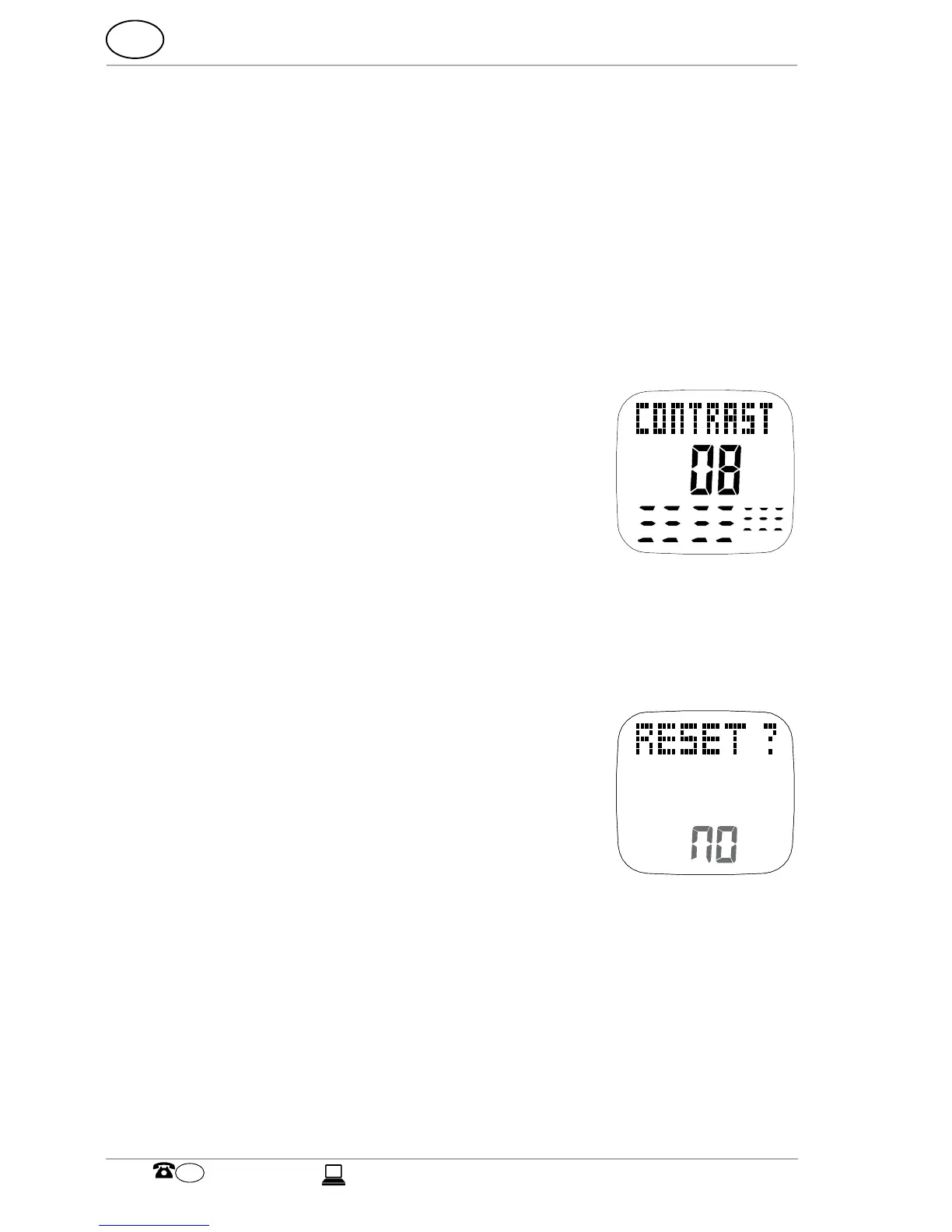WEIGHT
Set your weight here.
KEY TONE
You can activate key sounds and acoustic signals when
changing activities in interval mode (“ON”) or you can
deactivate them (“OFF”).
CONTRAST
You can set the LCD contrast from
1 (bright) to 16 (dark) to optimise the
readability of the display panel for you.
Language (ENGLISH)
Here you can configure the language to
be displayed on the display panel. Possible selections:
“DEUTSCH” and “ENGLISH”.
RESET
During a reset, all values are reset
to the basic settings and all data
(workout history etc.) are deleted.
− Select “YES” to perform a reset.
− Select “NO” if you do not want
to perform the reset.