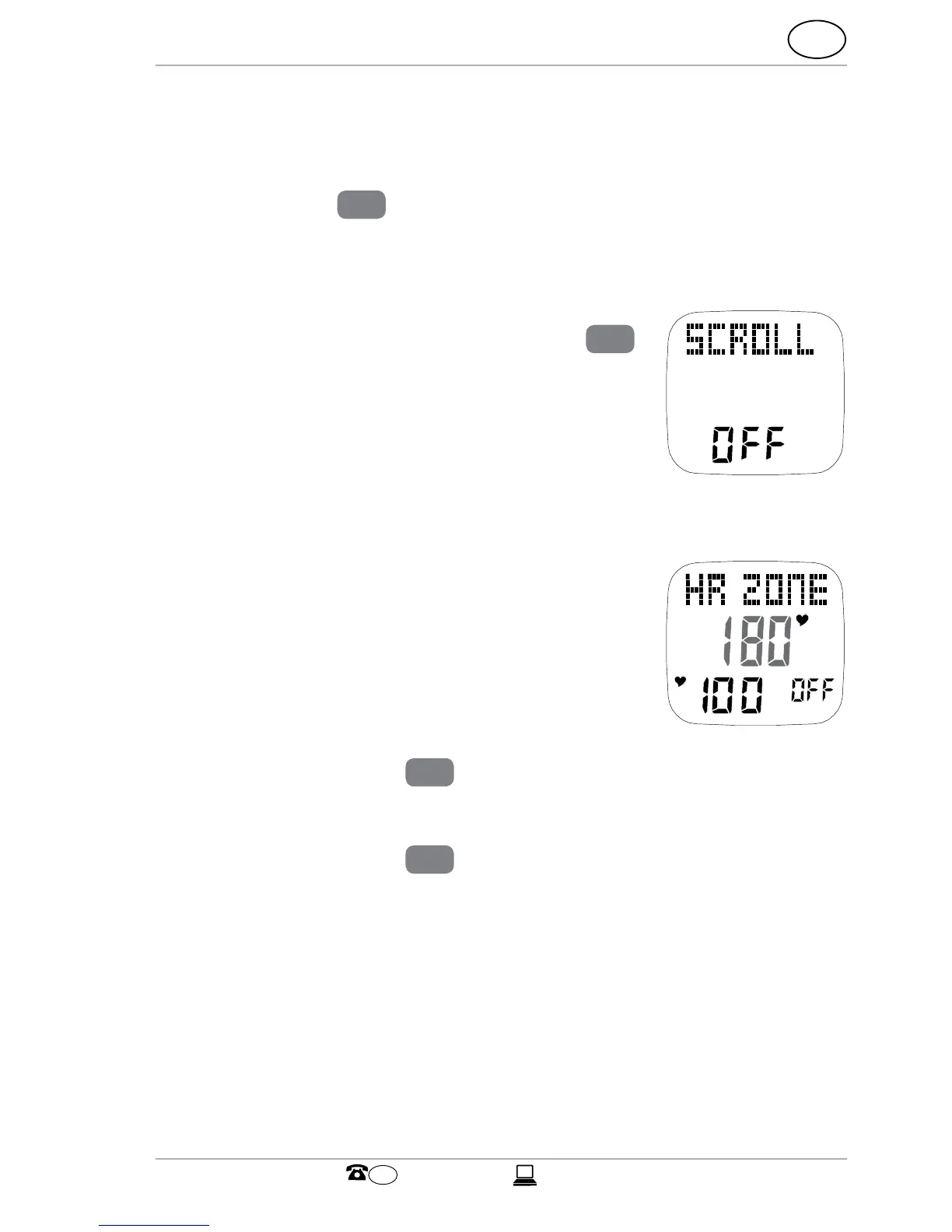3. Set to “ON” to activate the “AUTO LAP” function.
When “AUTO LAP” is activated, you can still manually
record additional lap times at any time with the
LAP/RESET key
11
.
Automatic indicator change (SCROLL)
In workout mode, you can switch the
values displayed with the VIEW key
10
.
The function “SCROLL” will automatically
change the indicator every 5 seconds.
Here you can switch the automatic
indicator change function ON or OFF.
HR ZONE
You can set the upper and lower heart
rate limit at which the GPS watch emits
a warning tone when exceeded or fallen
below.
1. Set the upper limit in the centre row.
2. Tap the VIEW key
10
.
3. Set the lower limit in the bottom row.
4. Tap the VIEW key
10
.
5. Switch the warning tone ON or OFF
in the bottom row.
Gender (GENDER)
Set your gender here: “M” for male, “F” for female.
This value and the weight are needed to calculate the
calories burned.