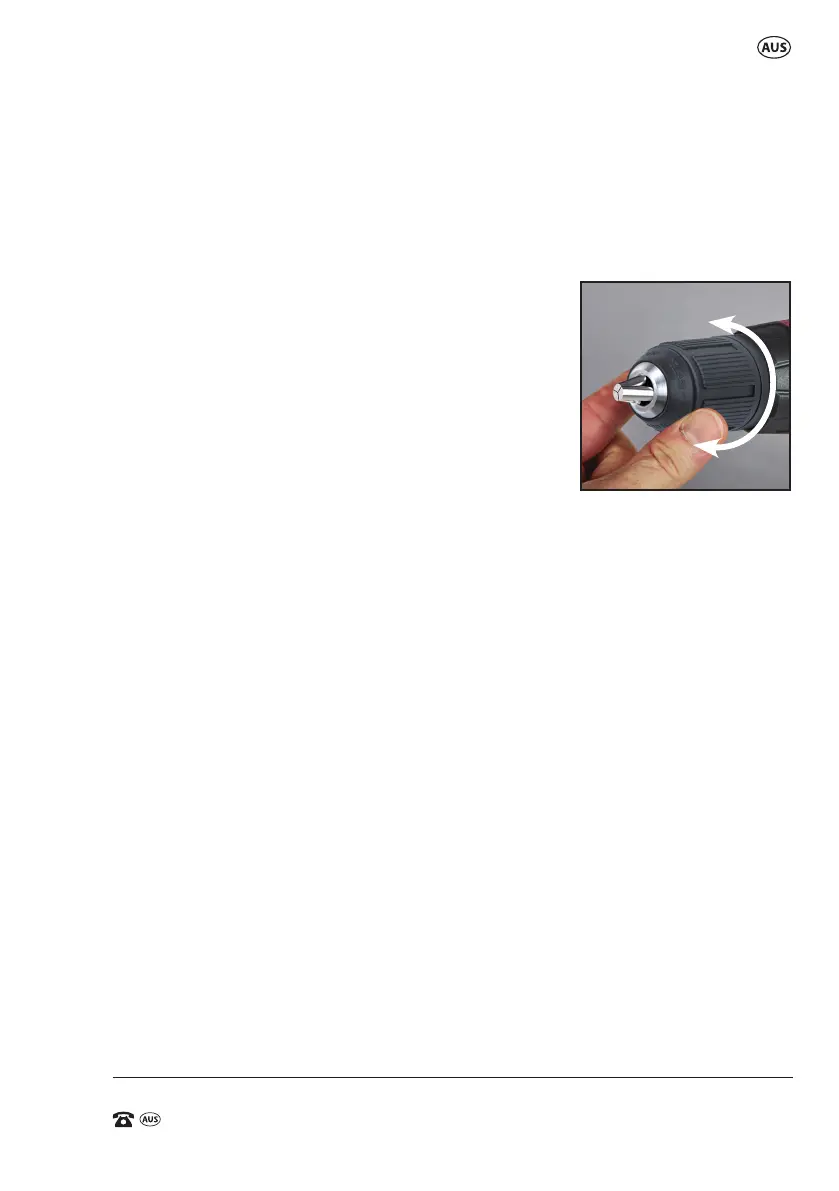AFTER SALES SUPPORT
(toll free)
e-mail: info.aldi@positecgroup.com1300 889 028
24V Lithium-ion Cordless Drill with Hammer Action
MODEL: №.CDI224 • 09/2020 • 63524
19
When tting the drill bit, ensure to use a masonry drill bit suitably
designed for the application.
Rotate the function selection collar (3) so the symbol of the hammer drill
function (13) aligns with the triangular indicator on the top of the drill
housing (Fig K).
Inserting and removing bits
This drill/driver has a keyless chuck, which
means that a chuck key is not needed to secure
a bit in the drill/driver.
1. Open the chuck (1) by unscrewing it in an
anti-clockwise direction, holding the drill/driver
as shown (Fig L).
Do this suciently enough to allow the drill/
driver bit to enter the jaws of the chuck.
2. Ensure the drill/driver bit is fully inserted, so that the chuck jaws grip the
straight section of the bit.
Rotate the chuck clock-wise until the jaws tighten on the drill/driver bit.
The collar of the chuck needs to be tightened rmly to ensure the drill/
driver bit is held securely.
To remove the drill/driver bit, rotate sharply the chuck in an anti-
clockwise direction, suciently enough to allow the drill/driver bit to be
removed.
NOTE: This device is tted with spindle lock and the chuck is a one
handed operation.
Inserting//Removing bits
L.
OPEN
CLOSE