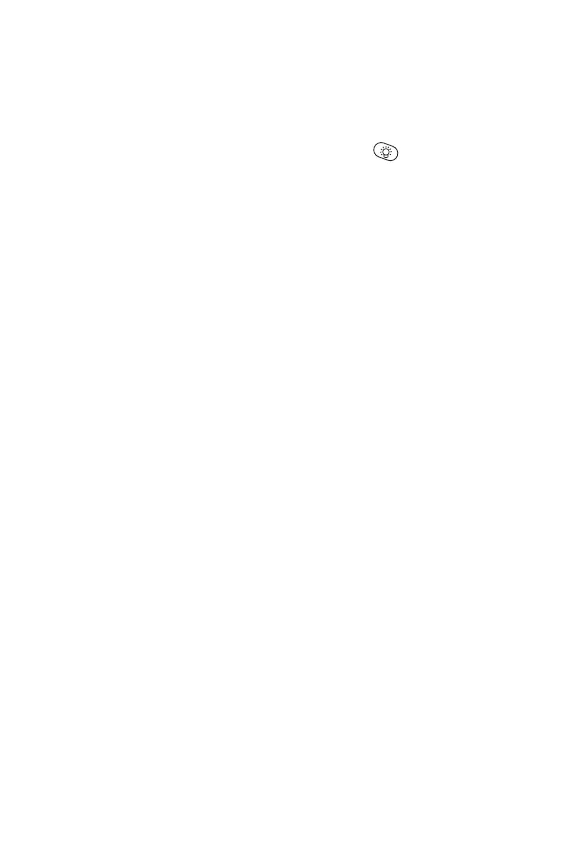9
EARPHONE:
You can connect a headset with a 2.5mm plug into the parent unit in order to
monitor your baby without disturbing other people in the same room as you. The
built-in loud speaker will be disabled when the headset is plugged in.
FLASHLIGHT:
The parent unit is equipped with a ashlight. Press the button to turn on the
ashlight. When you release the button, the ash light will go out.
BELT CLIP:
The parent unit is equipped with a belt clip; this enables you to have the parent
unit on you while also keeping your hands free.
The belt clip can be removed by pressing on the latch with a small screwdriver
and sliding the belt clip upwards.
EXTERNAL MICROPHONE:
You can attach an external microphone on the right side of the baby unit which
can be connected with a 2.5 mm plug. The built in baby unit microphone will then
be muted.
The external microphone function can be used in the event that the baby unit
itself cannot be put in the room.
9