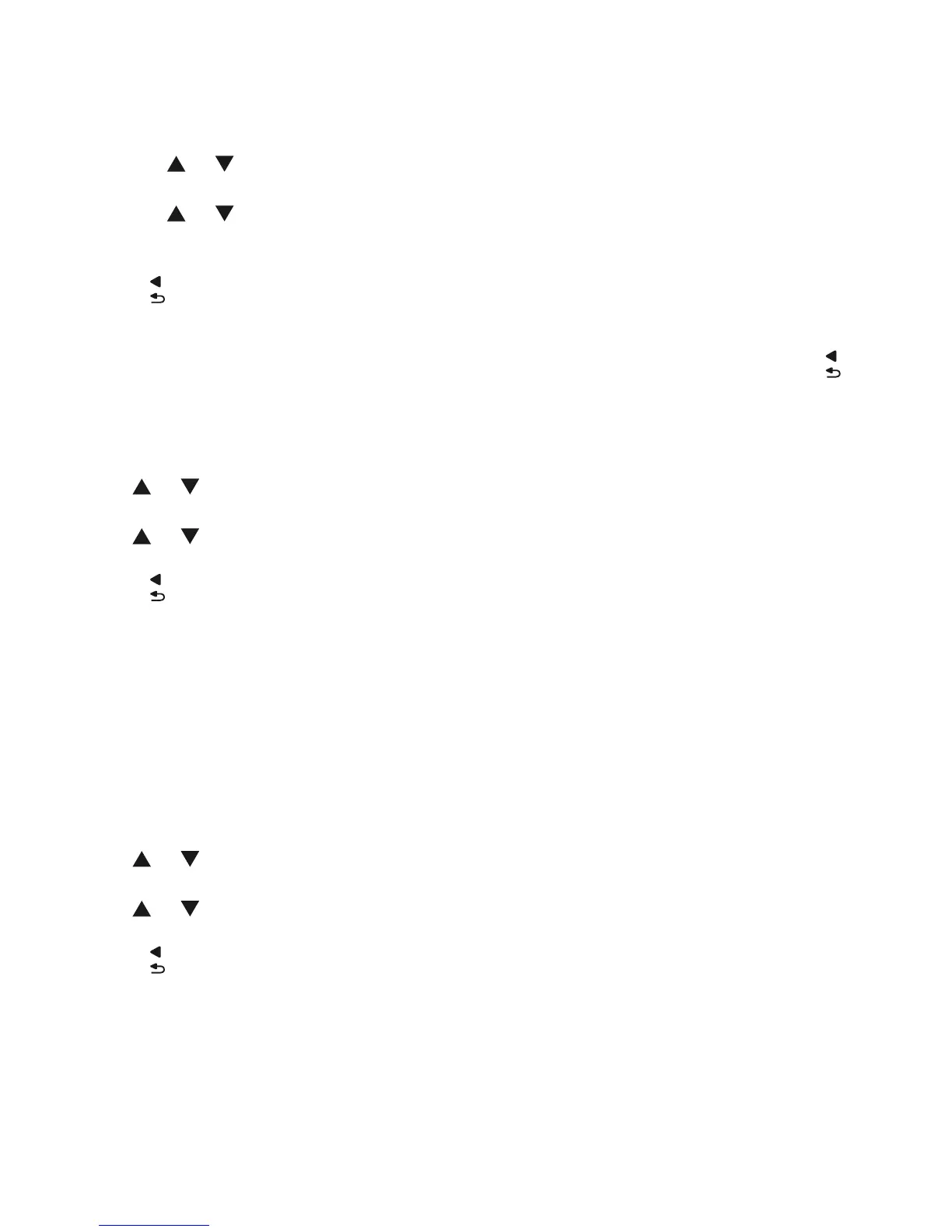11
6 SETTINGS
6.1 INTRODUCTION:
The DVM-70 has several settings that you can easily adjust via a simple on-screen menu.
1. press the M button to open the menu
2. use the
or buttons to scroll through the menu options
3. press the M button to select the setting (the colour changes from light blue to dark blue)
4. use the
or buttons to change the setting (you will hear 2 beeps when you reach the
start or end of the list)
5. press the M button to save the change
6. press
to close the menu
if you do not press any button for 10 seconds, the menu is closed and the normal im-
age is displayed again.
At any time, you can go one step back in the menu structure by pressing the
button.
6.2 MENU LANGUAGE:
You can set the language in which the various instructions are displayed on screen:
1. press the M button
2. use or to scroll to LANGUAGE (TAAL when the Dutch language is selected)
3. press the M button
4. use
or to scroll to the desired language
5. press the M button to confi rm your choice
6. press to close the menu
6.3 VIBRATING ALARM:
If you have turned off the sound on the monitor unit, the DVM-70's vibrate function can still alert
you to sound signals from the camera unit:
• if ECO mode is on and the camera unit detects a noise, the image is switched on and the
monitor unit vibrates 3 times in quick succession
• if ECO mode is off, the monitor unit vibrates 3 times in quick succession as soon as the
camera unit detects a loud noise
• if the sound is turned on, the vibrate function is NOT active
1. press the M button
2. use
or to scroll to VIBRATION
3. press the M button
4. use or to switch this function on or off
5. press the M button to confi rm your choice
6. press to close the menu
when you switch on the vibrating alarm, it is activated briefl y as a confi rmation
also, when you set the receiver volume to level 0 (i.e. no sound) and the vibrate func-
tion is on, the vibrating alarm is activated as a confi rmation