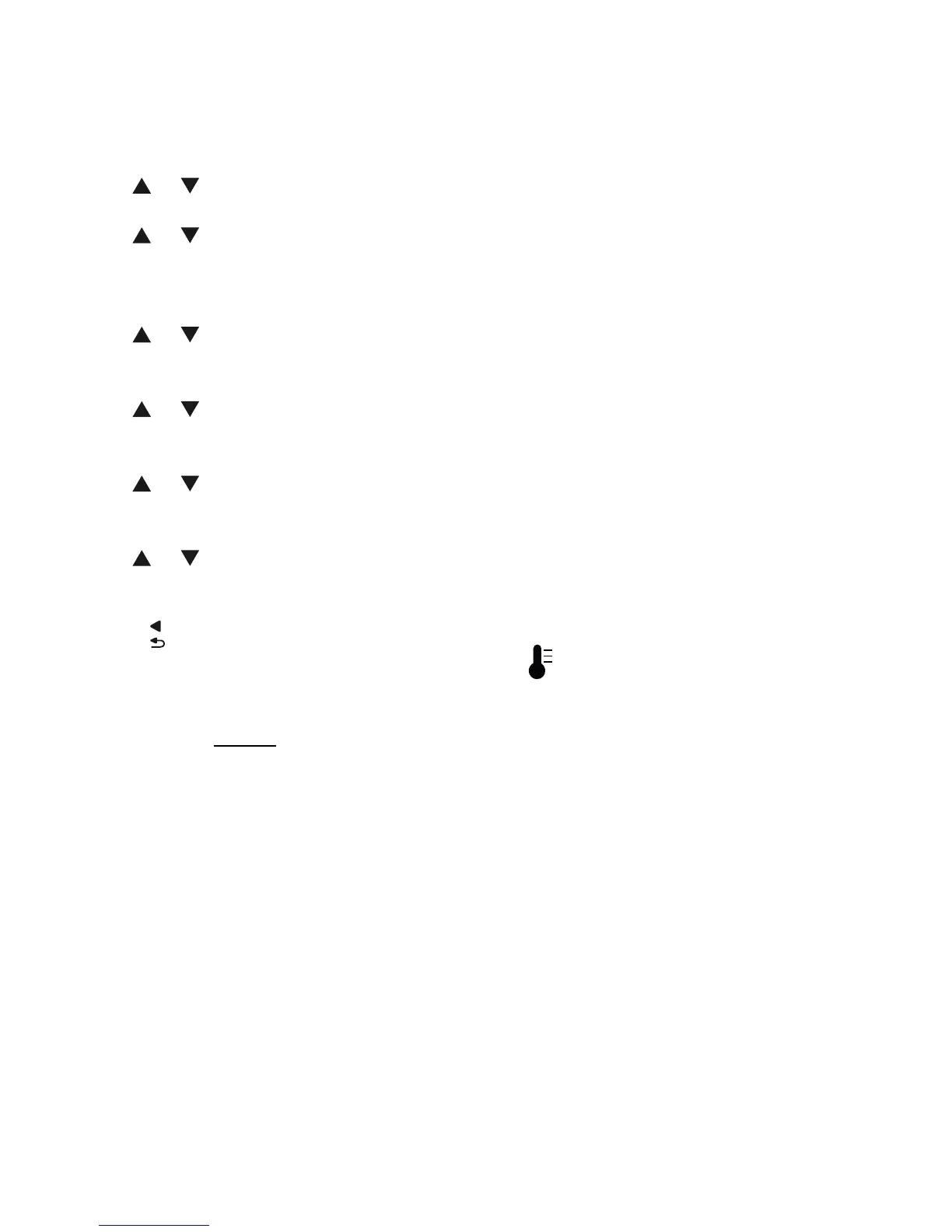13
6.7 TEMPERATURE:
At the top of the image the temperature is diplayed of the temperature in the room in which the
camera unit is located. This display can be set to degrees Celsius or degrees Fahrenheit. You
can also set an upper and lower limit, so that an alarm tone sounds whenever one of those
limits is exceeded.
1. press the M button
2. use
or to scroll to TEMPERATURE
3. press the M button
4. use
or to select between ‘Format’, ‘Minimum’, ‘Maximum’ and ‘Alert’
5. press the M button
6. with ‘Format’
use
or to set ‘Celsius’ or ‘Fahrenheit’
with ‘Minimum’
use or to set the lower limit
with ‘Maximum’
use
or to set the upper limit
with ‘Alarm’
use
or to switch the alarm on or off
7. press the M button to confi rm your choice
8. press
twice to close the menu
when the temperature alarm is switched on,
appears at the top of the screen
the alarm tones sound even if the volume has been set to 0 (no sound)
the alarm tones sound once, and a warning appears on screen repeatedly; please
note: you cannot disable this visual warning
please note that the temperature displayed is only an indication