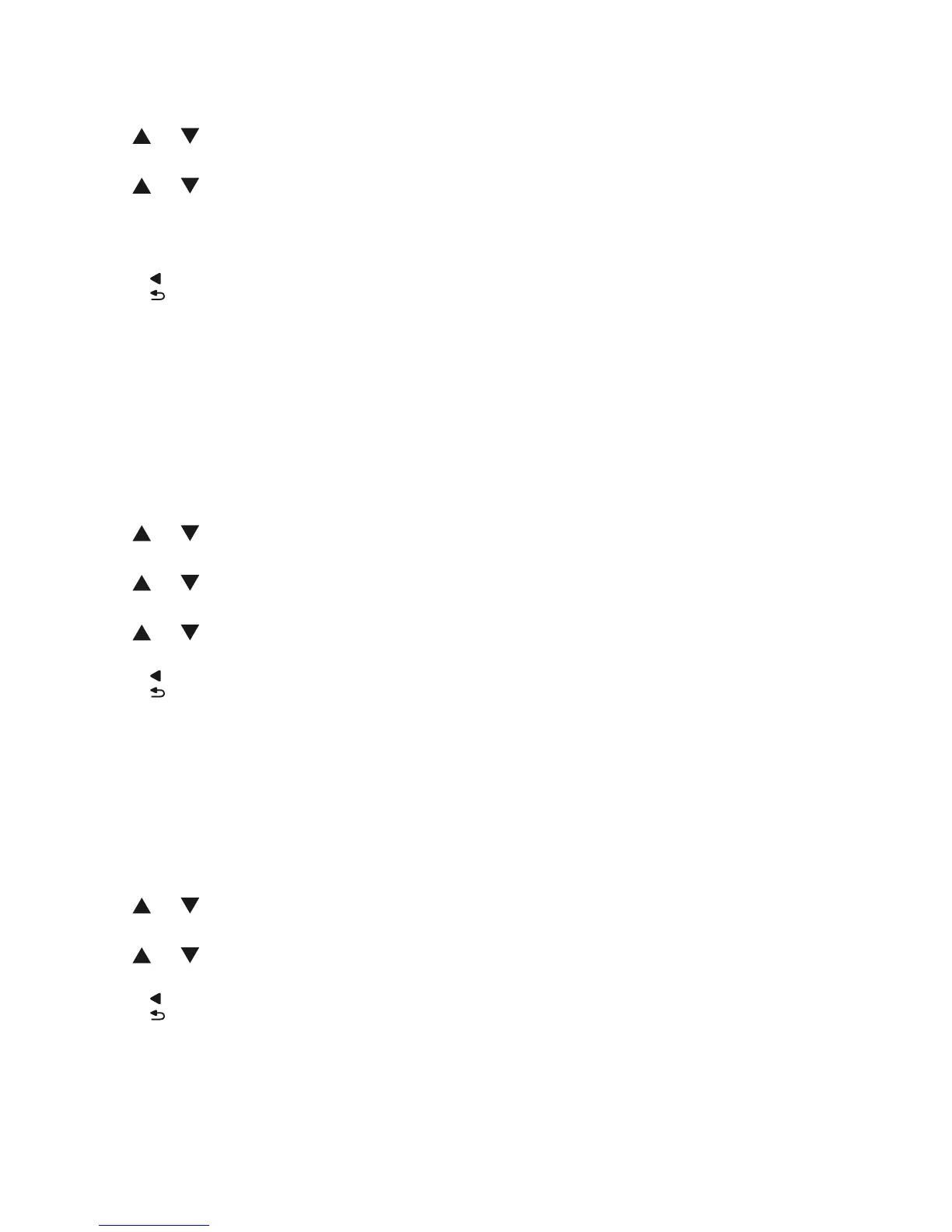12
6.4 SENSITIVITY:
You can set the sensitivity with which the camera unit's microphone picks up the sounds and
transmits them to the monitor unit:
1. press the M button
2. use
or to scroll to SENSITIVITY
3. press the M button
4. use or to scroll to the desired sensitivity
Level 1: activated by loud sounds ..... Level 5: activated by quiet sounds
you need to determine the ideal level for your situation by trial and error
5. press the M button to confi rm your choice
6. press
to close the menu
ATTENTION: When your baby is sleeping and the baby-unit does not hear any sound, the
loudspeaker of the parents-unit will be switched off, irrespective the sensitivity setting. As soon
as the baby makes any noise, the loudspeaker will be switched ON again.
6.5 LOW BATTERY / OUT OF RANGE ALARM TONE:
You can set up an alert tone as a warning that the batteries in the camera unit are low or that
the connection between the camera unit and the monitor unit has been lost.
1. press the M button
2. use
or to scroll to ALERT TONE
3. press the M button
4. use or to select the low battery alarm or the connection alarm
5. press the M button
6. use
or to switch the relevant alarm on or off
7. press the M button to confi rm your choice
8. press twice to close the menu
the alarm tones sound even if the volume has been set to 0 (no sound)
if ECO Mode is on, the out of range alarm is not active
the alarm tones sound once, and a warning appears on screen repeatedly; you cannot
disable this visual warning
6.6 BRIGHTNESS:
You can set the brightness of the image as follows:
1. press the M button
2. use
or to scroll to BRIGHTNESS
3. press the M button
4. use or to set the desired brightness
5. press the M button to confi rm your choice
6. press
to close the menu
a low brightness consumes less power; for mobile use, it is therefore advisable to set
a low brightness so the battery lasts as long as possible
